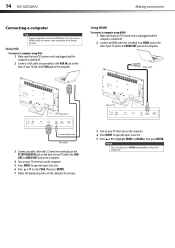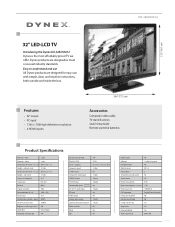Dynex DX32E250A12 Support Question
Find answers below for this question about Dynex DX32E250A12.Need a Dynex DX32E250A12 manual? We have 2 online manuals for this item!
Question posted by Missbedgood83 on December 6th, 2014
Where Can I Find A Replacement Power Cord For A Dynex Tv Model Dx-32e250a12
Where can I find a replacement power cord for a Dynex Tv model DX-32E250A12
Current Answers
Answer #1: Posted by TheWiz on December 7th, 2014 9:14 AM
You can buy a replacement power cable on Amazon. It's the exact same cable used on PCs, monitors, and many other electronic devices.
Related Dynex DX32E250A12 Manual Pages
Similar Questions
Lcd Tv, Model Dx-l 42-10. Where Are Threaded Ports For Wall Mount Supports
Where are the television threaded mounting ports for wall mount support arm attachments. I see four ...
Where are the television threaded mounting ports for wall mount support arm attachments. I see four ...
(Posted by charlessellers0607 5 years ago)
How Do I Get The Close Caption To Work On My 32' Dynex Lcd Tv Model# Dx-lcd32 Tv
(Posted by lilianrivera1234 9 years ago)
Dynex Lcd Tv Model Number Dx-32e250a12 Busted Screen
(Posted by alainahope08 9 years ago)
Dynex Lcd Tv Model Dx-l19-10a Will Not Turn On
(Posted by asamirish2 9 years ago)
How Do I Hook Up My Dvd Player To My Dynex Lcd-tv Model# Dx-l32-10c
I have no manual with my TV and do not know which oulets to plug in my red white yellow plugs. There...
I have no manual with my TV and do not know which oulets to plug in my red white yellow plugs. There...
(Posted by sannymacneil 13 years ago)