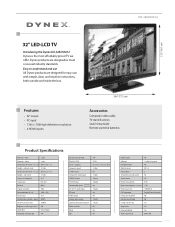Dynex DX32E250A12 Support and Manuals
Get Help and Manuals for this Dynex item

View All Support Options Below
Free Dynex DX32E250A12 manuals!
Problems with Dynex DX32E250A12?
Ask a Question
Free Dynex DX32E250A12 manuals!
Problems with Dynex DX32E250A12?
Ask a Question
Most Recent Dynex DX32E250A12 Questions
Where Can I Find A Replacement Power Cord For A Dynex Tv Model Dx-32e250a12
Where can I find a replacement power cord for a Dynex Tv model DX-32E250A12
Where can I find a replacement power cord for a Dynex Tv model DX-32E250A12
(Posted by Missbedgood83 9 years ago)
Dynex Lcd Tv Model Number Dx-32e250a12 Busted Screen
(Posted by alainahope08 9 years ago)
Popular Dynex DX32E250A12 Manual Pages
Dynex DX32E250A12 Reviews
We have not received any reviews for Dynex yet.