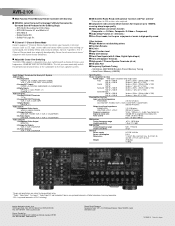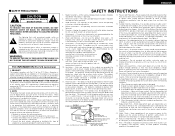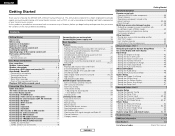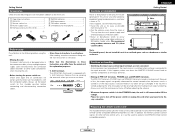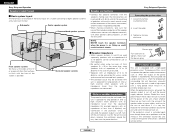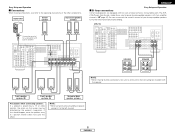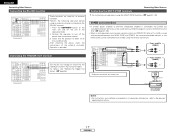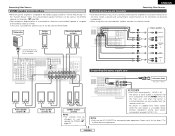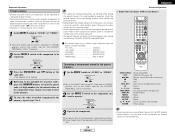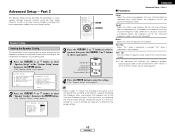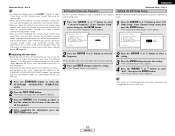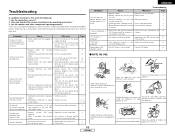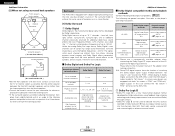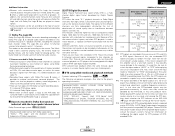Denon AVR-2106 Support and Manuals
Get Help and Manuals for this Denon item

View All Support Options Below
Free Denon AVR-2106 manuals!
Problems with Denon AVR-2106?
Ask a Question
Free Denon AVR-2106 manuals!
Problems with Denon AVR-2106?
Ask a Question
Most Recent Denon AVR-2106 Questions
Need To Know About The Power Cord And Antenna On Denon Avr-2106
(Posted by zaccheather2021 2 years ago)
Avr 2106 Default Tape Monitor Button
Where is the tape monitor function on my avr2106?
Where is the tape monitor function on my avr2106?
(Posted by fearmefish 8 years ago)
Popular Denon AVR-2106 Manual Pages
Denon AVR-2106 Reviews
We have not received any reviews for Denon yet.