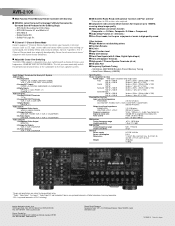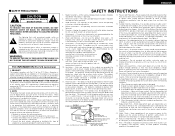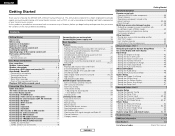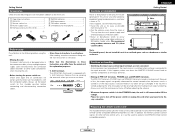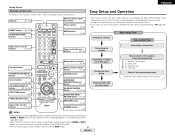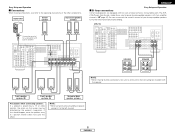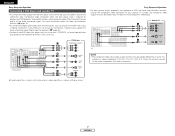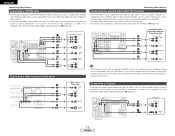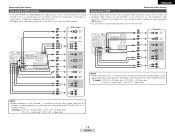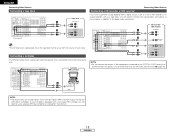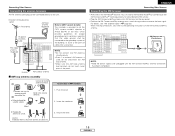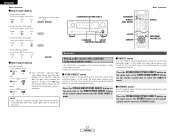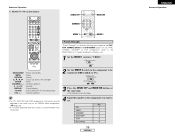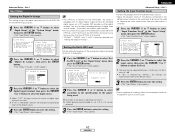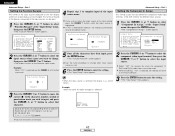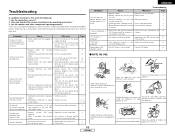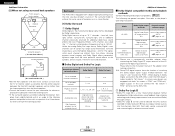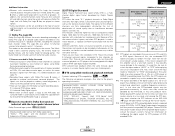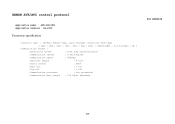Denon AVR-2106 Support Question
Find answers below for this question about Denon AVR-2106.Need a Denon AVR-2106 manual? We have 5 online manuals for this item!
Question posted by zaccheather2021 on February 23rd, 2022
Need To Know About The Power Cord And Antenna On Denon Avr-2106
The person who posted this question about this Denon product did not include a detailed explanation. Please use the "Request More Information" button to the right if more details would help you to answer this question.
Current Answers
Answer #1: Posted by SonuKumar on February 23rd, 2022 7:13 AM
Please respond to my effort to provide you with the best possible solution by using the "Acceptable Solution" and/or the "Helpful" buttons when the answer has proven to be helpful.
Regards,
Sonu
Your search handyman for all e-support needs!!
Related Denon AVR-2106 Manual Pages
Similar Questions
Need Help To Reset Demon Avr-2311ci 7.2 Hdmi
how to reset demon receiver AVR-2311CI 7.2 HDMI
how to reset demon receiver AVR-2311CI 7.2 HDMI
(Posted by rjk4020 1 year ago)
Need Instruction Manual For Denon Avr 1800 Reciever
i bought it used
i bought it used
(Posted by bnorthcott30 3 years ago)
Avr 2106 Default Tape Monitor Button
Where is the tape monitor function on my avr2106?
Where is the tape monitor function on my avr2106?
(Posted by fearmefish 8 years ago)