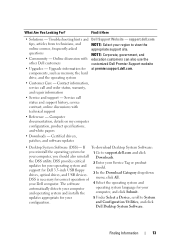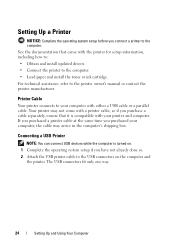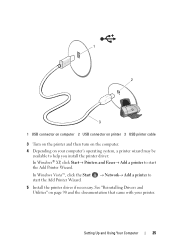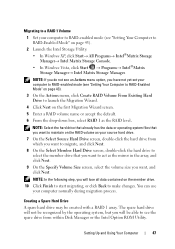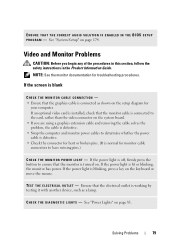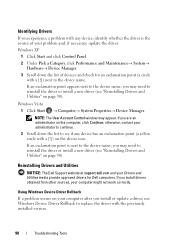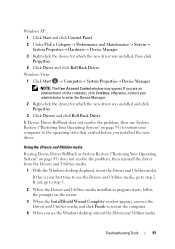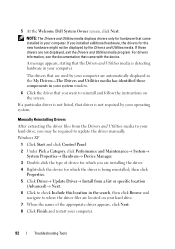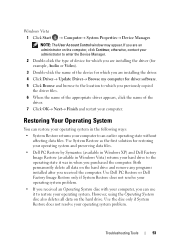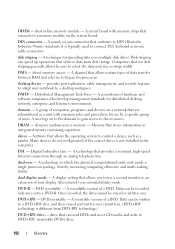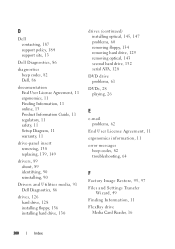Dell Vostro 400 Support and Manuals
Get Help and Manuals for this Dell item

View All Support Options Below
Free Dell Vostro 400 manuals!
Problems with Dell Vostro 400?
Ask a Question
Free Dell Vostro 400 manuals!
Problems with Dell Vostro 400?
Ask a Question
Most Recent Dell Vostro 400 Questions
Vostro Won't Start
Won't start, Amber color on power bottom green light in back.
Won't start, Amber color on power bottom green light in back.
(Posted by danitzamedrano 7 years ago)
Vostro 400 Sound System
(Posted by mukhtar2366 9 years ago)
Does Dell Vostro 400 Have A Fdd Controller On The Motherboard
(Posted by Lundasho 9 years ago)
How Do I Install A Motherboard For A Vostro 400 Desktop?
(Posted by mmseTon 9 years ago)
Will Vostro 400 Run 64bit Windows 7
(Posted by ackpe 9 years ago)
Dell Vostro 400 Videos
Popular Dell Vostro 400 Manual Pages
Dell Vostro 400 Reviews
We have not received any reviews for Dell yet.