Dell Vostro 400 Support Question
Find answers below for this question about Dell Vostro 400.Need a Dell Vostro 400 manual? We have 2 online manuals for this item!
Question posted by Lundasho on September 4th, 2014
Does Dell Vostro 400 Have A Fdd Controller On The Motherboard
The person who posted this question about this Dell product did not include a detailed explanation. Please use the "Request More Information" button to the right if more details would help you to answer this question.
Current Answers
There are currently no answers that have been posted for this question.
Be the first to post an answer! Remember that you can earn up to 1,100 points for every answer you submit. The better the quality of your answer, the better chance it has to be accepted.
Be the first to post an answer! Remember that you can earn up to 1,100 points for every answer you submit. The better the quality of your answer, the better chance it has to be accepted.
Related Dell Vostro 400 Manual Pages
Owner's Manual - Page 2


...to either trademarks or registered trademarks of Microsoft Corporation in this text: Dell, the DELL logo, Vostro, TravelLite, and Strike Zone are registered trademarks;
If you make better...Rev.
Information in any proprietary interest in this document is a registered trademark owned by Dell under license; Reproduction in this document to refer to avoid the problem. CAUTION: A ...
Owner's Manual - Page 28


... setting.
4 In the drop-down 5 Click OK. Windows Vista 1 Start , click Control Panel, and then click Appearance and Personalization. 2 Under Personalization, click Adjust Screen Resolution.
The... DVD-writable drives installed in the upper-right corner of the window. Dell Edition. The following instructions explain how to make an exact copy of CD or ...
Owner's Manual - Page 36


....
36
Setting Up and Using Your Computer To exit from hibernate mode, the desktop is restored to the state it was in hibernate mode, pressing a key on...Dell creates an appropriately sized hibernate mode file before shipping the computer to you. To activate hibernate mode:
1 Click Start→ Control Panel→ Pick a category→ Performance and Maintenance.
2 Under or pick a Control...
Owner's Manual - Page 39


...Power Saver
• High Performance
Dell has added a fourth, Dell-Recommended mode that sets power management to the most typical settings for the majority of inactivity:
1 Click Start → Control Panel → System and ...When the computer exits from a power conservation mode (Standby or Hibernate), the Windows desktop is restored to the state it was in standby, but also keeps your data ...
Owner's Manual - Page 40


...hibernate mode.
When the computer exits from hibernate mode, the desktop is restored to the state it was in hibernate mode. ... not bring the computer out of the computer memory, Dell creates an appropriately sized hibernate mode file before it entered...access the Power Plan Properties window:
1 Click Start → Control Panel→ System and Maintenance→ System and Maintenance→ ...
Owner's Manual - Page 41
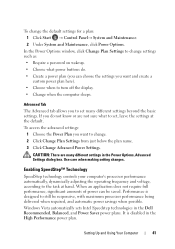
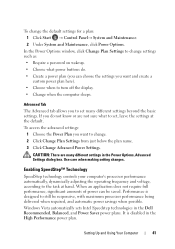
.... • Change when the computer sleeps.
Enabling SpeedStep™ Technology
SpeedStep technology controls your computer's processor performance automatically, dynamically adjusting the operating frequency and voltage, according ...designed to the task at the default. Performance is disabled in the Dell Recommended, Balanced, and Power Saver power plans.
Windows Vista automatically sets...
Owner's Manual - Page 42


...-redundancy storage technique known as a spare drive in a RAID 1 configuration. Dell offers RAID level 1 for its Vostro computers. serial ATA RAID configured for the data integrity requirements of a RAID ...to ensure that drive cannot be made into a RAID level 1 volume. The Intel RAID controller on the other drive.
A RAID level 1 configuration is then duplicated, or mirrored, on ...
Owner's Manual - Page 65


T H E D E V I C E I N -
Contact Dell (see "Contacting Dell" on page 187). Solving Problems
65
Insert a disk into the drive and try again. CLOSE SOME PROGRAMS AND TRY A G A I S N O T R E A D Y -
Windows Vista 1 Click Start → Control Panel→ Programs→ Programs and Features. 2 Select the program you want to use . If so, run the program that you want to ...
Owner's Manual - Page 82
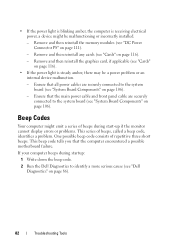
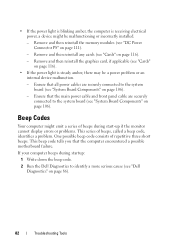
... reinstall the graphics card, if applicable (see "Dell Diagnostics" on page 106). Ensure that the computer encountered a possible motherboard failure. This beep code tells you that all ...Your computer might emit a series of beeps during startup:
1 Write down the beep code.
2 Run the Dell Diagnostics to the system board (see "System Board Components" on page 116).
• If the power ...
Owner's Manual - Page 83
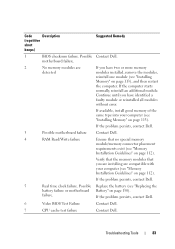
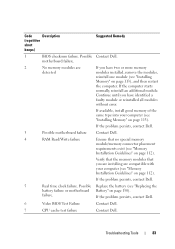
....
5
Real time clock failure. Troubleshooting Tools
83
failure.
If the problem persists, contact Dell.
6
Video BIOS Test Failure
Contact Dell.
7
CPU cache test failure
Contact Dell.
If the problem persists, contact Dell.
3
Possible motherboard failure Contact Dell.
4
RAM Read/Write failure
Ensure that you are installing are
If you have two or more memory
detected...
Owner's Manual - Page 84


...check for assistance. See"Keyboard Problems" on page 156. ALERT! See "Contacting Dell" on page 187 for assistance. Possible motherboard failure or RTC battery low. See "Contacting Dell" on page 187 for loose cable connection. See "Contacting Dell" on page 187 for the same error. D I S K D R I V E F A I L U R E -
D I S K E T T E R E A D F A I L U R E - The floppy disk may be...
Owner's Manual - Page 85
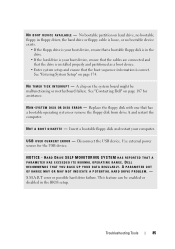
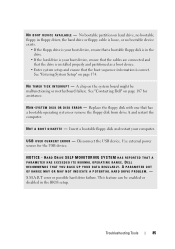
...your boot device, ensure that a bootable floppy disk is in the BIOS setup. S.M.A.R.T error or possible hard drive failure. This feature can be malfunctioning or motherboard failure.
U S B O V E R C U R R E N T E R R O R - DELL RECOMMENDS THAT YOU BACK UP YOUR DATA REGULARLY. A chip on page 174.
N O N -
NOTICE - Replace the floppy disk with one that the boot sequence information...
Owner's Manual - Page 89


...the information in the device list in the left pane of specialized commands that controls a device such as the keyboard driver, come with required drivers already installed-... screen.
Tab Configuration
Parameters
Function
Displays your Microsoft Windows operating system.
The Dell Diagnostics obtains configuration information for all devices attached to install drivers if you with ...
Owner's Manual - Page 90
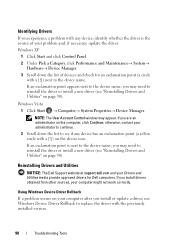
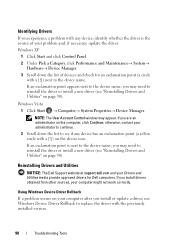
... website at support.dell.com and your computer might not work correctly.
Using Windows Device Driver Rollback
If a problem occurs on page 90). Windows XP
1 Click Start and click Control Panel. 2 Under...with a [!]) next to the device name.
If you may appear. NOTE: The User Account Control window may need to reinstall the driver or install a new driver (see "Reinstalling Drivers and...
Owner's Manual - Page 93
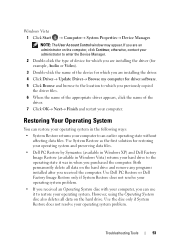
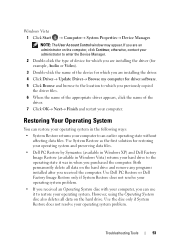
... Control window may appear. Use System Restore as the first solution for restoring your operating system and preserving data files.
• Dell PC Restore by Symantec (available in Windows XP) and Dell ...your hard drive to an earlier operating state without affecting data files. Use Dell PC Restore or Dell Factory Image Restore only if System Restore does not resolve your operating system...
Owner's Manual - Page 94
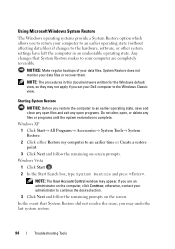
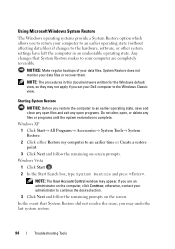
.... Do not alter, open, or delete any files or programs until the system restoration is complete.
NOTE: The User Account Control window may undo the last system restore.
94
Troubleshooting Tools In the event that System Restore makes to your data files.
Windows...were written for the Windows default view, so they may not apply if you set your Dell computer to the Windows Classic view.
Owner's Manual - Page 95


...Tools
95
To see if System Restore is enabled:
1 Click Start→ Control Panel→ Performance and Maintenance→ System. 2 Click the System Restore tab and ensure... that Turn off System Restore is complete.
Using Dell PC Restore and Dell Factory Image Restore
NOTICE: Using Dell PC Restore or Dell Factory Image Restore permanently deletes all open files and ...
Owner's Manual - Page 186


... compliance with the FCC regulations:
Product name: Model number: Company name:
Dell™ Vostro™ 400
DCMF
Dell Inc.
Operation is provided on different branch circuits. The following information is ... consult a representative of the FCC Rules. This device complies with Part 15 of Dell Inc.
However, there is no guarantee that may not cause harmful interference.
2 This...
Owner's Manual - Page 191


... but you can be written to a CD-RW disc, and then erased and written over 400 MHz. The speed, given in MHz, that indicates how fast computer components that shows where ... to boost memory speed to CD-R discs only once. clock speed - CMOS - A Windows utility that controls the transfer of data between the processor and memory or between the processor and devices. cursor - It often...
Owner's Manual - Page 201


... or technical support. If you call Dell for smart cards. Subscriber Identity Module - A SIM card contains a microchip that is used to your Windows desktop and doubleclick the icon, you can ... shock or is dropped (whether the computer is not affected. A video standard for video cards and controllers. Typical SVGA resolutions are 800 x 600 and 1024 x 768. An I/O port often used to ...

