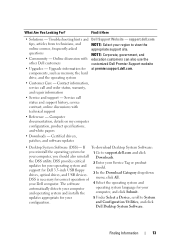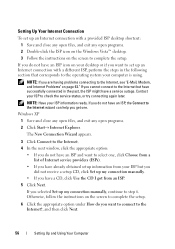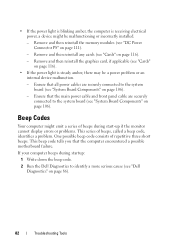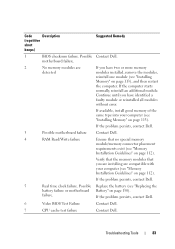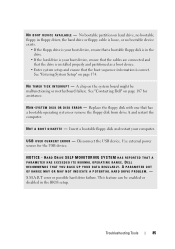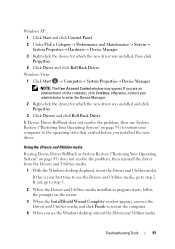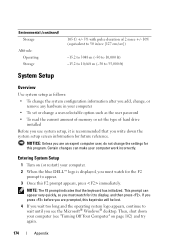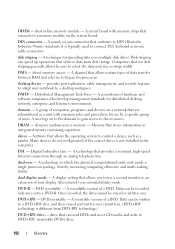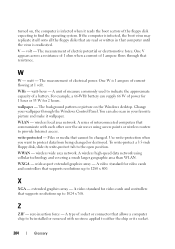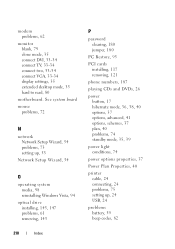Dell Vostro 400 Support Question
Find answers below for this question about Dell Vostro 400.Need a Dell Vostro 400 manual? We have 2 online manuals for this item!
Question posted by mmseTon on August 21st, 2014
How Do I Install A Motherboard For A Vostro 400 Desktop?
Current Answers
Answer #1: Posted by DellJesse1 on August 21st, 2014 5:04 AM
You can click the link below to download the online manual. The manual provides information for removing/replacing parts within your Dell Computer.
Thank You,
Dell-Jesse1
Dell Social Media and Communities
email:[email protected]
Dell Community Forum.
www.en.community.dell.com
Dell Twitter Support
@dellcares
Dell Facebook Support
www.facebook.com/dell
#iwork4dell