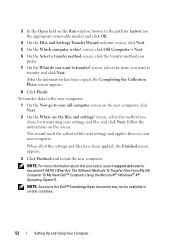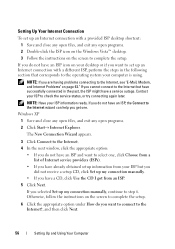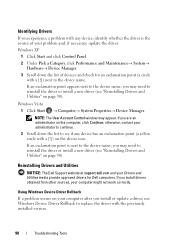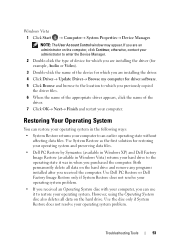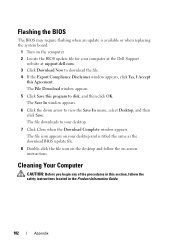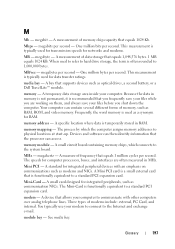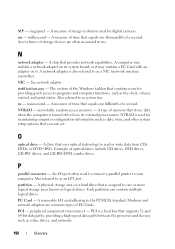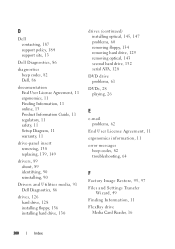Dell Vostro 400 Support Question
Find answers below for this question about Dell Vostro 400.Need a Dell Vostro 400 manual? We have 2 online manuals for this item!
Question posted by cronik99 on February 22nd, 2014
Can A Dell Vostro 400 Support 64 Bit Windows 7
Current Answers
Answer #1: Posted by DellJesse1 on February 25th, 2014 5:39 AM
You can check to see if your system can support Windows 7 by clicking the link below. The Windows 7 Upgrade Advisor will check your hardware and determine if your computer can run Windows 7. You also need to be aware that if your system can support Windows 7 Dell does not have any Windows 7 drivers available for download for the Vostro 400.
Thank You,
Dell-Jesse1
Dell Social Media and Communities
email:[email protected]
Dell Community Forum.
www.en.community.dell.com
Dell Twitter Support
@dellcares
Dell Facebook Support
www.facebook.com/dell
#iwork4dell
Answer #2: Posted by wrecklesst on June 28th, 2014 3:35 AM
I had no problems but I also have a complete copy of DRPSu 13 (Driver pack solutions just google it) It is 1000 percent free and I recomend anyone who installs os often or just likes to p[lay with new hardware etc or even to just be well prepared you must get it. I do not work for nor am i affiliated in any way I just have been able to get odd systems and hard to insyall gear up and running 90 perxent of the time. ( the other 10 it has options and you will find your driver.
Is it perfect no and it dosesnt look pretty like the flashy driver programs you get spammed about because it is free and abviously a labour of love (or maybe just a labour of being pissed at not being able to find a driver. thousands of drivers from XP to windows 8 it new my VOSTRO 400 board and found compatible drivers for everything.
Later
anyways try it or dont .
Related Dell Vostro 400 Manual Pages
Similar Questions
Does this system come w/64 bit OS? Is the video card Open-GL capable?