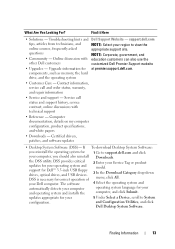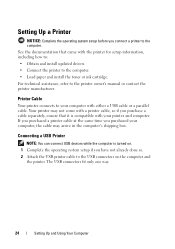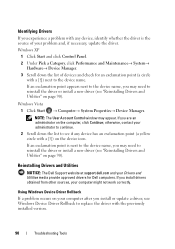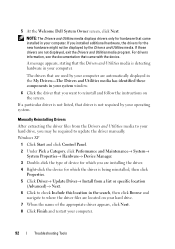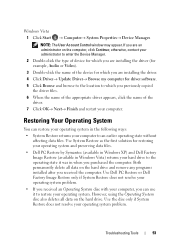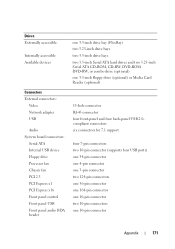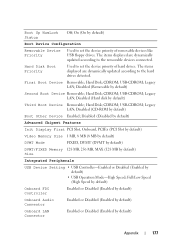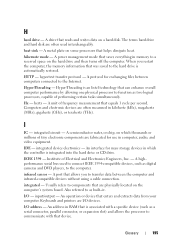Dell Vostro 200 Support and Manuals
Get Help and Manuals for this Dell item

View All Support Options Below
Free Dell Vostro 200 manuals!
Problems with Dell Vostro 200?
Ask a Question
Free Dell Vostro 200 manuals!
Problems with Dell Vostro 200?
Ask a Question
Most Recent Dell Vostro 200 Questions
How To Eject A Disk On A Dell Vostro 200
(Posted by samwmmar 9 years ago)
Cannot Boot Vostro 200 Has Two Beeps And Memory Is Good
(Posted by smithGeoxan 9 years ago)
How To Enable Extended Desktop Mode On Dell Vostro 200
(Posted by Daph 9 years ago)
How To Delete Partition On Vostro 200
(Posted by Sobires 9 years ago)
What Is A Sm Bus Controller On A Dell Vostro 200s
(Posted by tota34mem 9 years ago)
Dell Vostro 200 Videos
Popular Dell Vostro 200 Manual Pages
Dell Vostro 200 Reviews
We have not received any reviews for Dell yet.