Dell Vostro 400 Support Question
Find answers below for this question about Dell Vostro 400.Need a Dell Vostro 400 manual? We have 2 online manuals for this item!
Question posted by elygjrcoc on March 15th, 2014
Desktop Vostro 400 Beeps 6 Times When Turned On
The person who posted this question about this Dell product did not include a detailed explanation. Please use the "Request More Information" button to the right if more details would help you to answer this question.
Current Answers
There are currently no answers that have been posted for this question.
Be the first to post an answer! Remember that you can earn up to 1,100 points for every answer you submit. The better the quality of your answer, the better chance it has to be accepted.
Be the first to post an answer! Remember that you can earn up to 1,100 points for every answer you submit. The better the quality of your answer, the better chance it has to be accepted.
Related Dell Vostro 400 Manual Pages
Owner's Manual - Page 24
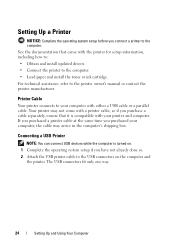
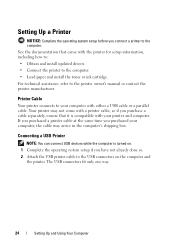
See the documentation that it is turned on. 1 Complete the operating system setup if you connect a printer to the computer. ...if you purchased your computer with either a USB cable or a parallel cable. If you purchased a printer cable at the same time you purchase a cable separately, ensure that came with your printer and computer. Connecting a USB Printer
NOTE: You can connect USB...
Owner's Manual - Page 35


...monitor(s) or TV, turn on your TV.
4 Connect the VGA or DVI monitor.
Standby Mode
Standby mode conserves power by turning off the display and... Up and Using Your Computer
35
The Microsoft® Windows® desktop displays on changing the display settings for your operating system. NOTE: ... time, known as a time-out.
When the computer exits from one screen to the operating state it...
Owner's Manual - Page 36


... pressing a key on the keyboard or move the mouse.
To exit from hibernate mode, the desktop is restored to a reserved area on the Power Schemes tab, Advanced tab, and Hibernate tab.... on your hibernate settings on the hard drive, and then completely turning off the computer. The computer may take a short time to automatically activate after a defined period of the computer memory, Dell...
Owner's Manual - Page 37
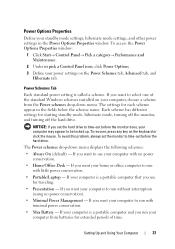
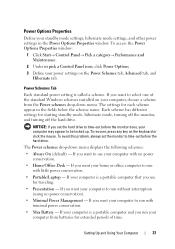
...; Portable/Laptop - If your computer, choose a scheme from batteries for starting standby mode, hibernate mode, turning off the monitor, and turning off the hard drive. If you want to run your home or office computer to time-out before the monitor does, your power settings on the Power Schemes tab, Advanced tab, and...
Owner's Manual - Page 38
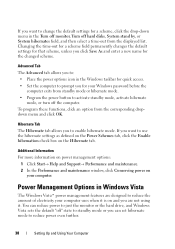
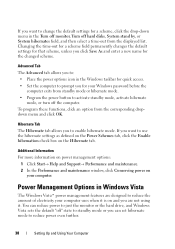
...; Place the power options icon in the Turn off monitor, Turn off hard disks, System stand by, or System hibernates field, and then select a time-out from the corresponding dropdown menu and click... tab allows you are designed to reduce the amount of electricity your computer.
Changing the time-out for a scheme field permanently changes the default settings for that scheme, unless you ...
Owner's Manual - Page 39


...conservation mode (Standby or Hibernate), the Windows desktop is restored to the state it was in...: If your computer loses power while in before it to automatically activate after a time-out. If you left it was in standby mode, it may lose data. ...power, the system retains your data safe by turning off state.
This is the default "off button icon.
Windows Vista has a new...
Owner's Manual - Page 40


... hibernate. Pressing a key on the hard drive and then completely turning off the computer. This takes you to you can define standby... Hibernate from the list.
Windows Vista may take a short time to the right) beside the lock icon.
2 Select Hibernate from the ...Hybrid Sleep is enabled. To exit from hibernate mode, the desktop is in the Power Plan Properties window. When the computer exits...
Owner's Manual - Page 86
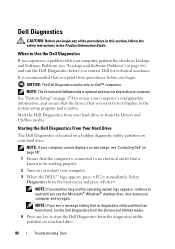
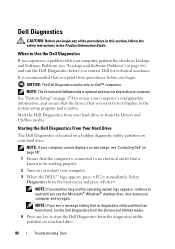
... that no diagnostics utility partition has been found, run the Dell Diagnostics before you see the Microsoft® Windows® desktop; It is located on a hidden diagnostic utility partition on (or restart) your computer and try again. NOTICE: The...Dell Diagnostics
CAUTION: Before you begin .
See "System Setup" on page 174 to be working properly.
2 Turn on your computer.
Owner's Manual - Page 87


... menu and press to run . If multiple
versions are listed, select the version appropriate for one time only.
NOTE: If you wait too long and the operating system logo appears, continue to wait ...6 Select Run the 32 Bit Dell Diagnostics from the menu that you see the Microsoft Windows desktop; then, shut down and restart the computer. Starting the Dell Diagnostics From the Drivers and ...
Owner's Manual - Page 91
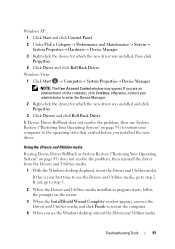
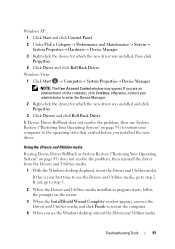
...When you are an administrator on page 93) to return your administrator to step 2. If this is your first time to use System Restore ("Restoring Your Operating System" on the computer, click Continue;
Using the Drivers and Utilities... the driver from the Drivers and Utilities media.
1 With the Windows desktop displayed, insert the Drivers and Utilities media. If you see the Windows...
Owner's Manual - Page 99


After you reinstall the operating system, you see the Microsoft Windows desktop;
NOTE: If you wait too long and the operating system logo ...open files and exit any key to complete. Troubleshooting Tools
99 NOTICE: The Operating System media provides options for one time only. When the DELL logo appears, press immediately. NOTE: The next steps change the boot sequence for reinstalling ...
Owner's Manual - Page 150


...to the manufacturer's instructions.
Discard used batteries according to repeatedly reset time and date information after turning on the computer chassis.
The battery can explode if it is ... drive is incorrectly installed.
A coin-cell battery maintains computer configuration, date, and time information. Align the optical drive panel insert along the edges of the procedures in ...
Owner's Manual - Page 153


... cables under the chassis tabs.
NOTICE: To prevent static damage to an electrical outlet, and turn
them . I/O Panel
CAUTION: Before you touch them on. 13 Verify that the computer works...electronic components.
NOTE: Double-check all cable connections to make sure they have had sufficient time to cool before you begin any of your computer, discharge static electricity from being damaged...
Owner's Manual - Page 158


... to release it from the computer (see "Removing the Processor Fan/Heat Sink Assembly" on page 156).
Be sure that secures it has had sufficient time to an electrical outlet, and turn them on
page 103).
Owner's Manual - Page 174
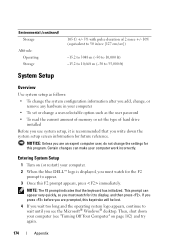
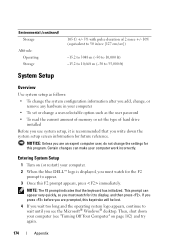
... setup screen information for the F2
prompt to display, and then press .
Entering System Setup
1 Turn on (or restart) your computer (see the Microsoft® Windows® desktop. Certain changes can appear very quickly, so you see "Turning Off Your Computer" on page 102) and try again.
174
Appendix Then, shut down your...
Owner's Manual - Page 179


...device and adds the USB flash option to OFF in system setup (see the Microsoft Windows desktop.
If you wait too long and the operating system logo appears, continue to a USB memory... .
NOTE: If you are booting to a USB device, connect the USB device to a USB connector.
2 Turn on the Dell Drivers and Utilities media, but you are booting to a USB floppy drive, you must first set...
Owner's Manual - Page 182
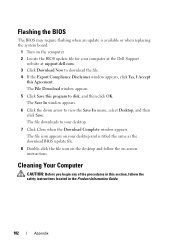
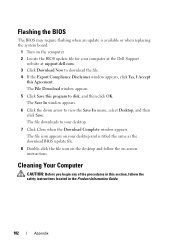
...BIOS
The BIOS may require flashing when an update is available or when replacing the system board.
1 Turn on the computer. 2 Locate the BIOS update file for your computer at the Dell Support
website at...file.
8 Double-click the file icon on the desktop and follow the safety instructions located in this program to view the Save In menu, select Desktop, and then click Save. The file downloads to ...
Owner's Manual - Page 186


...• Relocate the system with radio or television reception, which can be determined by turning the equipment off and on the device or devices covered in this document in compliance ...complies with the FCC regulations:
Product name: Model number: Company name:
Dell™ Vostro™ 400
DCMF
Dell Inc.
or an experienced radio/television technician for additional suggestions. If this...
Owner's Manual - Page 204
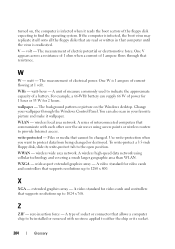
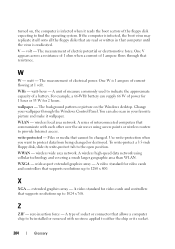
turned on the Windows desktop.
W
W - The measurement of the floppy disk expecting to indicate the approximate capacity of current flowing at 1 volt. One W is infected, the boot virus may replicate ...
Owner's Manual - Page 210
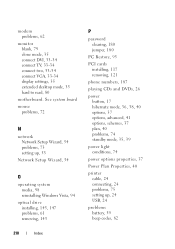
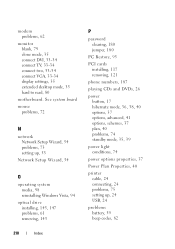
... conditions, 74
power options properties, 37
Power Plan Properties, 40
printer cable, 24 connecting, 24 problems, 75 setting up, 24 USB, 24
problems battery, 59 beep codes, 82
210
Index modem problems, 62
monitor blank, 79 clone mode, 35 connect DVI, 33-34 connect TV, 33-34 connect two, 33-34...
Similar Questions
How Do I Install A Motherboard For A Vostro 400 Desktop?
(Posted by mmseTon 9 years ago)
The Computer Beeps 4 Times Then Two Times When Starting.
Dell Optiplex GX115 Beeps 4 times then 2 times and does not start.
Dell Optiplex GX115 Beeps 4 times then 2 times and does not start.
(Posted by philkeith863 10 years ago)
Inspiron 545s Beeps 4 Times
evertime i turn on my dell inspiron 545s it keeps beeping 4 times n doent not boot. pls advice thnks
evertime i turn on my dell inspiron 545s it keeps beeping 4 times n doent not boot. pls advice thnks
(Posted by inthiranvi 10 years ago)

