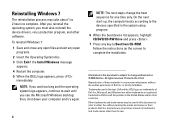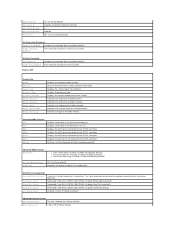Dell Inspiron 545ST Support Question
Find answers below for this question about Dell Inspiron 545ST.Need a Dell Inspiron 545ST manual? We have 4 online manuals for this item!
Question posted by inthiranvi on October 21st, 2013
Inspiron 545s Beeps 4 Times
evertime i turn on my dell inspiron 545s it keeps beeping 4 times n doent not boot. pls advice thnks
Current Answers
Related Dell Inspiron 545ST Manual Pages
Similar Questions
What Is The Dell Recommended Wlan Card For The Inspiron 575st ?
Hi, I have a Dell Inspiron 575ST running under Windows 7. It is right now connected to Internet vi...
Hi, I have a Dell Inspiron 575ST running under Windows 7. It is right now connected to Internet vi...
(Posted by pmandre 12 years ago)
Dell Inspiron 2305 Keeps Restarting
I just got a dell inspiron 2305 barely 3 weeks old and was working perfectly till two days ago when ...
I just got a dell inspiron 2305 barely 3 weeks old and was working perfectly till two days ago when ...
(Posted by bowaleamusan 12 years ago)
How Do I Find Out The Specs On A Dell Inspiron 545st?
(Posted by nledbetter 13 years ago)