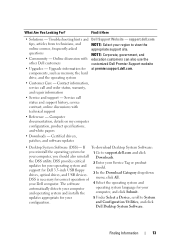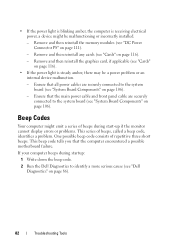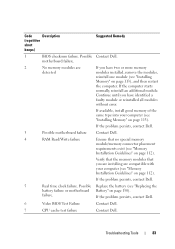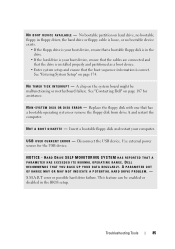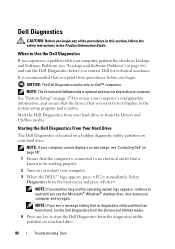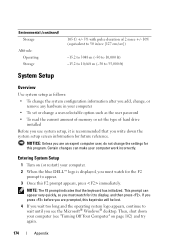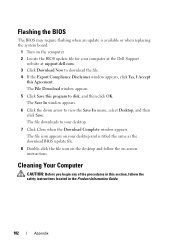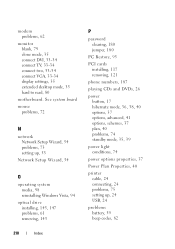Dell Vostro 400 Support Question
Find answers below for this question about Dell Vostro 400.Need a Dell Vostro 400 manual? We have 2 online manuals for this item!
Question posted by Callis30 on November 24th, 2012
What's The Cost Of A Dell Vostro 400 Motherboard
The person who posted this question about this Dell product did not include a detailed explanation. Please use the "Request More Information" button to the right if more details would help you to answer this question.
Current Answers
Answer #1: Posted by NiranjanvijaykumarAtDell on November 26th, 2012 11:29 PM
Hello Callis30,
I am from Dell Social Media and Community.
The price of the motherboard may vary from one region to other.
I would recommend you to contact our sales team from www.dell.com/contacts for your region to get a quote.
If you need any further assistance, feel free to message me on Twitter. I will be happy to assist.
Dell-Niranjan
Twitter: @NiranjanatDell
I am from Dell Social Media and Community.
The price of the motherboard may vary from one region to other.
I would recommend you to contact our sales team from www.dell.com/contacts for your region to get a quote.
If you need any further assistance, feel free to message me on Twitter. I will be happy to assist.
Dell-Niranjan
Twitter: @NiranjanatDell
NiranjanAtDell
Dell Inc
Related Dell Vostro 400 Manual Pages
Similar Questions
Does Dell Vostro 400 Have A Fdd Controller On The Motherboard
(Posted by Lundasho 9 years ago)
How Do I Install A Motherboard For A Vostro 400 Desktop?
(Posted by mmseTon 9 years ago)