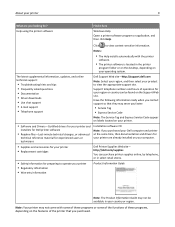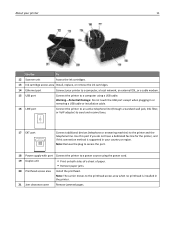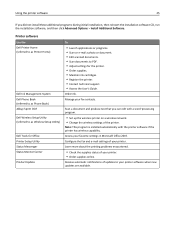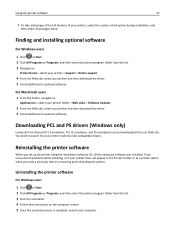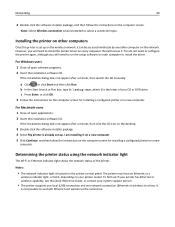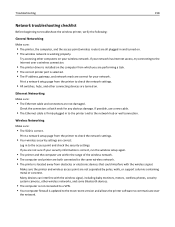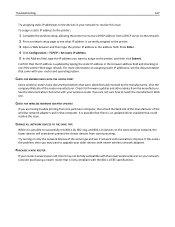Dell V725W Support and Manuals
Get Help and Manuals for this Dell item

Most Recent Dell V725W Questions
Print Head Problem
I have had this 725W for a few years. Since I put in 2 different color cartridges that were After Ma...
I have had this 725W for a few years. Since I put in 2 different color cartridges that were After Ma...
(Posted by birds48 9 years ago)
Need A Dell V725w Printhead
(Posted by CDalbec 9 years ago)
How To Set Dell V725w To Air Print
(Posted by tomsodo 9 years ago)
Can I Manually Feed Paper To Dell V725w Printer
(Posted by priJaso 9 years ago)
How To Set Up A Wireless Printer V725w
(Posted by ArcheP360 9 years ago)
Dell V725W Videos
Popular Dell V725W Manual Pages
Dell V725W Reviews
We have not received any reviews for Dell yet.