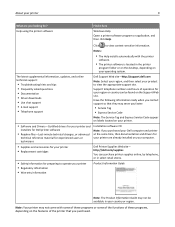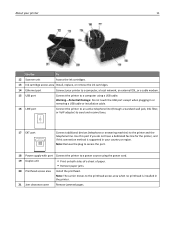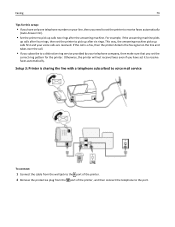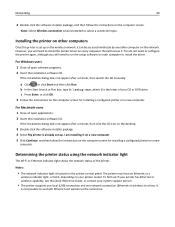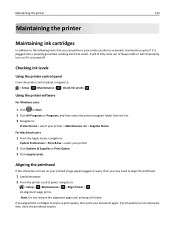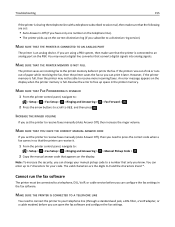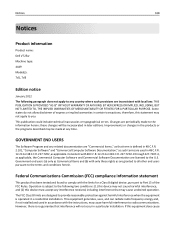Dell V725W Support Question
Find answers below for this question about Dell V725W.Need a Dell V725W manual? We have 1 online manual for this item!
Question posted by CDalbec on October 11th, 2014
Need A Dell V725w Printhead
The person who posted this question about this Dell product did not include a detailed explanation. Please use the "Request More Information" button to the right if more details would help you to answer this question.
Current Answers
Answer #1: Posted by TommyKervz on October 11th, 2014 10:15 PM
Related Dell V725W Manual Pages
Similar Questions
What Are The Difference Between V525w Printer And V725w Dell Printer
(Posted by supfllam 10 years ago)
Dell V725w Shows Different Language On The Printer Screen
We want to change it
We want to change it
(Posted by khajairrmohammed 10 years ago)
Colors Streaky Even After Clean And New. How Can I Tell If Needs New Printhead?
(Posted by mksmith44 11 years ago)
Print From 2nd Tray
Need to configue printer to print from tray 2 when tray 1 runs out. Havent been able to figure it ou...
Need to configue printer to print from tray 2 when tray 1 runs out. Havent been able to figure it ou...
(Posted by platam 12 years ago)