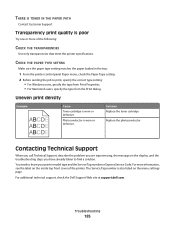Dell 5350 Support and Manuals
Get Help and Manuals for this Dell item

Most Recent Dell 5350 Questions
Print From 2nd Tray
Need to configue printer to print from tray 2 when tray 1 runs out. Havent been able to figure it ou...
Need to configue printer to print from tray 2 when tray 1 runs out. Havent been able to figure it ou...
(Posted by platam 12 years ago)
Dell 5350 Videos
Popular Dell 5350 Manual Pages
Dell 5350 Reviews
We have not received any reviews for Dell yet.