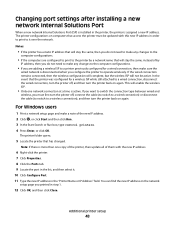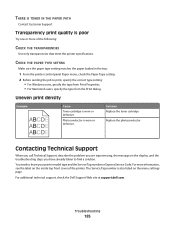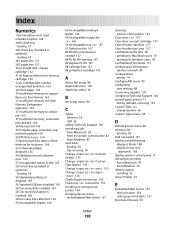Dell 5350 Support Question
Find answers below for this question about Dell 5350.Need a Dell 5350 manual? We have 2 online manuals for this item!
Question posted by platam on November 22nd, 2011
Print From 2nd Tray
Need to configue printer to print from tray 2 when tray 1 runs out. Havent been able to figure it out.
Current Answers
Answer #1: Posted by freginold on December 27th, 2011 10:28 AM
Most printers will automatically take from another tray when the first tray runs out, but you have to make sure that you have both trays set for the same size paper, same orientation, and same type of paper. For example, if your first tray is set for plain paper and your second tray is set for letterhead or thick paper, the printer won't auto continue from the second tray when the first one runs out.
Related Dell 5350 Manual Pages
Similar Questions
Dell 5350dn Laser Printer Error Message When Printing Change Tray 1 To Plain
paper letter
paper letter
(Posted by Tontonyh 9 years ago)