Dell 5350DN Support Question
Find answers below for this question about Dell 5350DN.Need a Dell 5350DN manual? We have 2 online manuals for this item!
Question posted by Tontonyh on October 14th, 2014
Dell 5350dn Laser Printer Error Message When Printing Change Tray 1 To Plain
paper letter
Current Answers
There are currently no answers that have been posted for this question.
Be the first to post an answer! Remember that you can earn up to 1,100 points for every answer you submit. The better the quality of your answer, the better chance it has to be accepted.
Be the first to post an answer! Remember that you can earn up to 1,100 points for every answer you submit. The better the quality of your answer, the better chance it has to be accepted.
Related Dell 5350DN Manual Pages
User Guide - Page 1


... used in this document is strictly forbidden. Microsoft and Windows are trademarks of Dell Inc.; Dell 5230n/dn and 5350dn Laser Printers
User's Guide
November 2009
www.dell.com | support.dell.com
Trademarks
Information in this document to refer to change without the written permission of Dell Inc. Other trademarks and trade names may be used in this material...
User Guide - Page 3


... and other office papers ...69 Storing paper...69
Supported paper sizes, types, and weights...70
Paper sizes supported by the printer ...70 Paper types and weights supported by the printer ...72
Software overview 73
Status Monitor Center...73 Driver Profiler...73 Dell Printer Alert Utility...73 Dell Toner Management System...74
Printing Status Window...74 Dell Printer Supplies Reorder Application...
User Guide - Page 6


... jams...150 280 paper jams...150 281 paper jam...151 282 paper jam...151 283 staple jam...152
Troubleshooting 154
Solving basic problems...154
Solving basic printer problems...154 Embedded Web Server does not open...154
Understanding printer messages...155
Change to ...155 Change to ...155 Change to ...155 Change to ...156 Check duplex connection ...156 Check tray connection ...157 Close...
User Guide - Page 8


... error, load emulation option...168
Solving printing problems...168
Multiple-language PDFs do not print...168 Printer control panel display is blank or displays only diamonds 168 Jobs do not print...168 Confidential and other held jobs do not print ...169 Job takes longer than expected to print ...169 Job prints from the wrong tray or on the wrong paper...
User Guide - Page 56


... the tray, then change the Paper Type
setting for loading paper.
Without an optional Staple Finisher
LETTERHEAD
With an optional Staple Finisher
LETTERHEAD
Duplex (two-sided) printing
Duplex (two-sided) printing
Note: Notice the maximum fill line on the tray.
7 Insert the tray.
8 If a different type of the tray which indicates the maximum height for the tray from the printer control...
User Guide - Page 67


... at its original wrapper until it is exposed to 48 hours before printing by storing it . Thick paper may also require a longer conditioning period. Grain is recommended. Grain direction
Grain refers to moisture changes that can automatically feed paper weights from the printer environment. Paper and specialty media guidelines
67 Extend the time several days if...
User Guide - Page 69


.... Before using these types of lower weight ( Preprinted papers such as premium cotton papers, 200-300 Sheffield units) have been engineered to -sheet coefficient of friction (0.4-0.6) • Sufficient bending resistance in the direction of feed
Recycled paper, paper of paper, consult your paper supplier.
• Suitable sheet-to work very well in laser printers, despite surface texture.
User Guide - Page 74


... Status window, the Programs window, or the desktop icon.
You can communicate. c Click Dell 5230n/dn or 5350dn Laser Printer.
The Printing Status window displays the status of the printer (Printer Ready, Printer Offline, and Error-Check Printer) and the name of toner so you send a job to work properly, bidirectional communication support must be launched from the Web.
•...
User Guide - Page 76


... as needed .
Note: To print on a specific size or type of paper, adjust the paper size or type settings to match the loaded paper. 3 Do one of paper and specialty media can affect how reliably documents print.
Printing
76 Printing on specialty media
Tips on using letterhead
• Use letterhead designed specifically for laser printers. • Print samples on page 69...
User Guide - Page 77
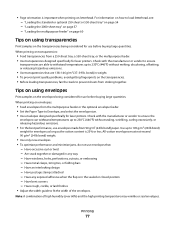
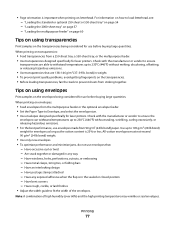
...Print samples on transparencies:
• Feed transparencies from the multipurpose feeder or the optional envelope feeder. • Set the Paper Type to 105 g/m2 (28 lb bond)
weight for laser printers...60%) and the high printing temperature may wrinkle or seal envelopes. Printing
77 "Loading the 2000-sheet tray" on the envelopes being considered for laser printers. Check with the ...
User Guide - Page 130


... life estimates for printer supplies assume printing on and Ready appears.
2 From the printer control panel, press the up or down arrow button until View supplies appears, and then press . or A4-size plain paper.
Printer attached to the same network as the printer.
1 Type the printer IP address into the address field of supplies
A message appears on the...
User Guide - Page 140
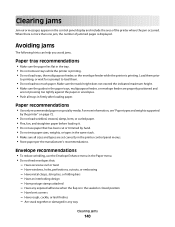
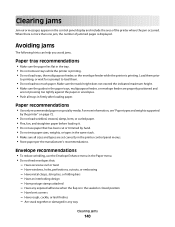
..., or laid finishes - Clearing jams
Jam error messages appear on page 72.
• Do not load wrinkled, creased, damp, bent, or curled paper. • Flex, fan, and straighten paper before loading it. • Do not use the Envelope Enhance menu in the printer control panel menus. • Store paper per the manufacturer's recommendations. Have bent corners...
User Guide - Page 162
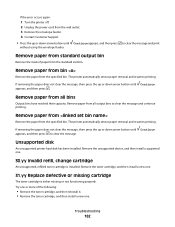
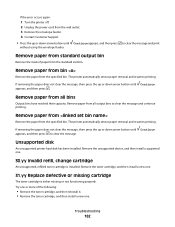
... the specified bin. If removing the paper does not clear the message, then press the up or down arrow button until Continue appears, and then press to clear the message and print
without using the envelope feeder.
Troubleshooting
162
Try one . If the error occurs again:
1 Turn the printer off. 2 Unplug the power cord from the...
User Guide - Page 165


...error message remains, the flash memory may be defective and require replacing.
54 Standard network software error
Try one or more of the following:
• Press the up or down arrow button until Continue appears, and then press
The printer...Disabled. to clear the message
55 Unsupported option in the printer or print server. Try one or more of the following:
1 Turn the printer power off. 2 ...
User Guide - Page 177


...; From the printer control panel Quality menu, change the setting. • For Windows users, change the setting from Print Properties. • For Macintosh users, change the setting from the Page Setup dialog. Incorrect margins
These are possible solutions.
CHECK THE PAPER SIZE SETTING
Make sure the paper size setting matches the paper loaded in the tray to print, specify the...
User Guide - Page 180


... the Contrast setting is too dark
These are possible solutions.
CHECK THE PAPER TYPE SETTING
Make sure the paper type setting matches the paper loaded in the tray:
1 From the printer control panel Paper menu, check the Paper Type setting. 2 Before sending the job to print, specify the correct type setting:
• For Windows users, specify the type...
User Guide - Page 181


..., change these settings from the Print dialog.
THE TONER CARTRIDGE MAY BE DEFECTIVE
Replace the toner cartridge. THE TONER IS LOW
When 88 Cartridge Low appears, order a new toner cartridge.
THE PAPER HAS ABSORBED MOISTURE DUE TO HIGH HUMIDITY
• Load paper from a fresh package. • Store paper in the tray:
1 From the printer control panel Paper menu...
User Guide - Page 185


... TRANSPARENCIES
Use only transparencies that meet the printer specifications. Replace the photoconductor. For more of the printer.
CHECK THE PAPER TYPE SETTING
Make sure the paper type setting matches the paper loaded in the tray:
1 From the printer control panel Paper menu, check the Paper Type setting. 2 Before sending the job to print, specify the correct type setting:
• For...
User Guide - Page 188


... defaults, restoring 139 Custom Type changing name 66 Custom Types menu 95
D
Default Source menu 86 directory list
printing 82 Disk Corrupted 157 display troubleshooting
display is blank 168 display shows only
diamonds 168 display, printer control panel 17 documents, printing
from Macintosh 76 from Windows 76 drawers, paper installing 35 Driver Profiler 73
E
Embedded...
User Guide - Page 189
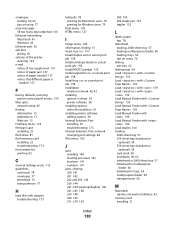
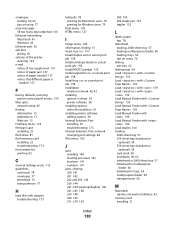
..., 63 tips on using 77
error messages 58 too many trays attached 166
Ethernet networking Macintosh 45 Windows 45
Ethernet port 36 exit bins
linking 65 exterior of the printer
cleaning 129 e-mail
notice of low supply level 137 notice of paper jam 137 notice of paper needed 137 notice that different paper is
needed 137
F
factory...
Similar Questions
Error Message On Paper Loading Tray And Printing Only Single Page
I have paper on my loading tray. But still showing paper loading error and print only 1 or 2 pages i...
I have paper on my loading tray. But still showing paper loading error and print only 1 or 2 pages i...
(Posted by nicholaschoofookooi 6 years ago)
Dell 5350dn Laser Printer How To Change Manual Feed On Printer
(Posted by Javgarye 9 years ago)
900.57 Firmware Error
when trying to print I am getting the 900.57 firmware error...it happens on different programs I am ...
when trying to print I am getting the 900.57 firmware error...it happens on different programs I am ...
(Posted by mjimenez 12 years ago)
Want To Scan But Error Message On The Printer: Downloading Application List. Hel
Want to scan but error message on the printer: Downloading application list. help
Want to scan but error message on the printer: Downloading application list. help
(Posted by jcarpinteyro 12 years ago)

