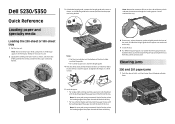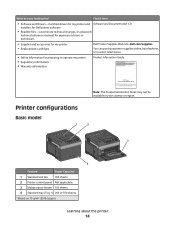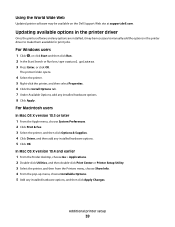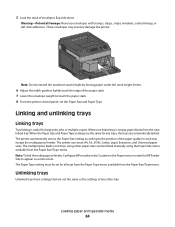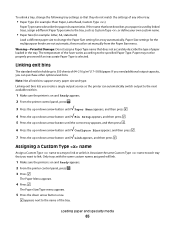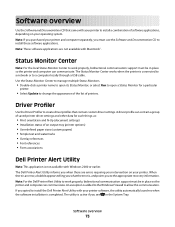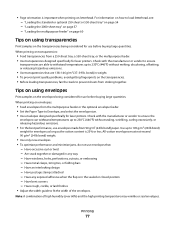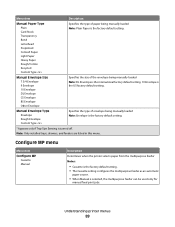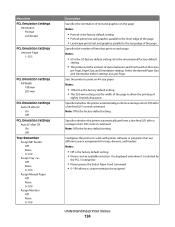Dell 5350DN Support Question
Find answers below for this question about Dell 5350DN.Need a Dell 5350DN manual? We have 2 online manuals for this item!
Question posted by Javgarye on August 6th, 2014
Dell 5350dn Laser Printer How To Change Manual Feed On Printer
The person who posted this question about this Dell product did not include a detailed explanation. Please use the "Request More Information" button to the right if more details would help you to answer this question.
Current Answers
Related Dell 5350DN Manual Pages
Similar Questions
Dell 5350dn Laser Printer Error Message When Printing Change Tray 1 To Plain
paper letter
paper letter
(Posted by Tontonyh 9 years ago)
How To Change From Manual Feeder To Automatic Feeder For Dell 5350dn Printer
(Posted by dbmccbet 9 years ago)
How Do I Replace Fuser On Dell 2155cn Colour Laser Printer?
How do I replace fuser on Dell 2155CN colour laser printer?
How do I replace fuser on Dell 2155CN colour laser printer?
(Posted by lbroadley 10 years ago)
Dell S2500 Laser Printer Driver For Windows 7
Hi, I am having trouble finding the driver for my Dell S2500 Laser Printer for Windows 7. Have lo...
Hi, I am having trouble finding the driver for my Dell S2500 Laser Printer for Windows 7. Have lo...
(Posted by glennisfdz 11 years ago)
Automatic Paper Feed
The printer will not allow me to set it back to automatic paper feed. HELP! Someone set it to manual...
The printer will not allow me to set it back to automatic paper feed. HELP! Someone set it to manual...
(Posted by kfohner 12 years ago)