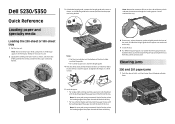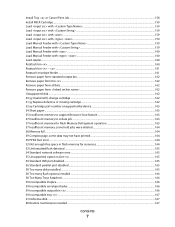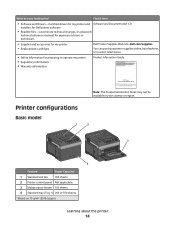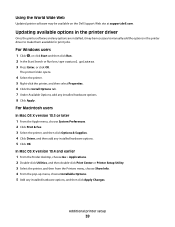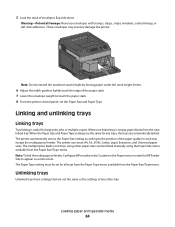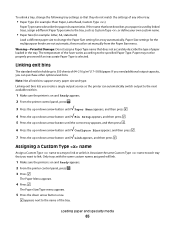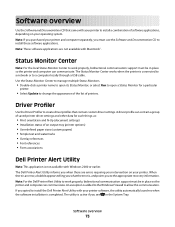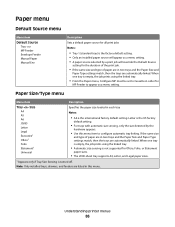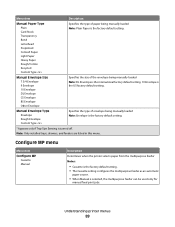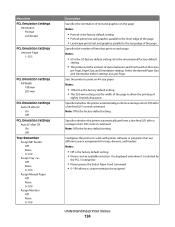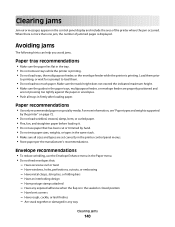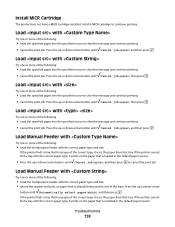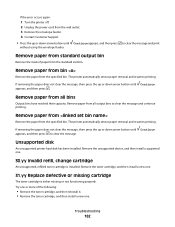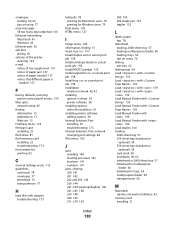Dell 5350DN Support Question
Find answers below for this question about Dell 5350DN.Need a Dell 5350DN manual? We have 2 online manuals for this item!
Question posted by dbmccbet on August 6th, 2014
How To Change From Manual Feeder To Automatic Feeder For Dell 5350dn Printer
The person who posted this question about this Dell product did not include a detailed explanation. Please use the "Request More Information" button to the right if more details would help you to answer this question.
Current Answers
Related Dell 5350DN Manual Pages
Similar Questions
Dell 5350dn Laser Printer How To Change Manual Feed On Printer
(Posted by Javgarye 9 years ago)
Printer Says Load Manual Feeder With Custom Type 6 Letter What Does That Mean?
printer says load manual feeder with custom type 6 letter what does that mean?
printer says load manual feeder with custom type 6 letter what does that mean?
(Posted by aztecpethospital 10 years ago)
What Does It Mean When Said Manual Feeder Paper Empty I Fill The Tray With Paper
(Posted by ppdobrie 11 years ago)
900.57 Firmware Error
when trying to print I am getting the 900.57 firmware error...it happens on different programs I am ...
when trying to print I am getting the 900.57 firmware error...it happens on different programs I am ...
(Posted by mjimenez 11 years ago)