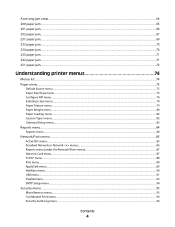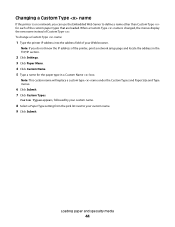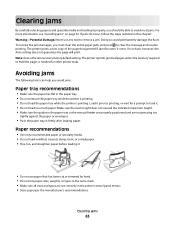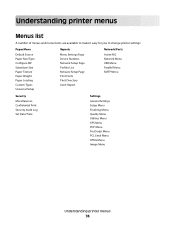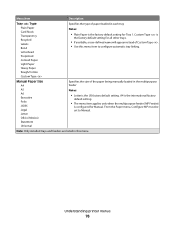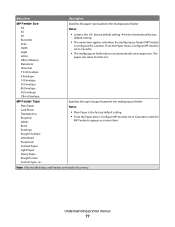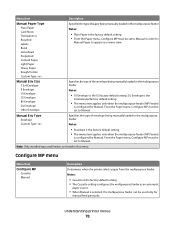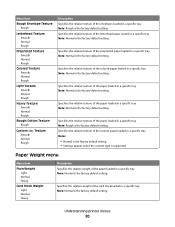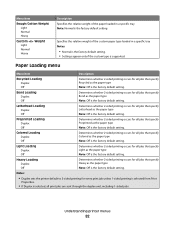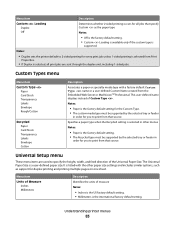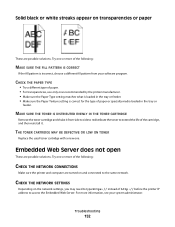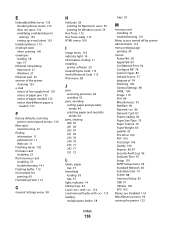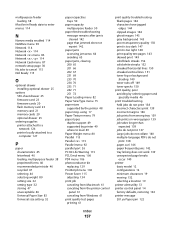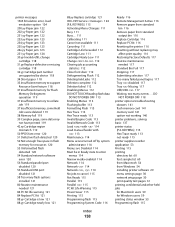Dell 3330 Support Question
Find answers below for this question about Dell 3330.Need a Dell 3330 manual? We have 3 online manuals for this item!
Question posted by aztecpethospital on June 29th, 2013
Printer Says Load Manual Feeder With Custom Type 6 Letter What Does That Mean?
printer says load manual feeder with custom type 6 letter what does that mean?
Current Answers
Answer #1: Posted by billgallojr on July 17th, 2013 7:07 PM
I had the same problem with my Dell DN 5530 and Dell Support told me that the lower tray (tray 1 or default tray) was broken even though it may not be evident upon inspection. She had me enter the printer's IP address into my browser and came to that conclusion when I couldn't change the paper size setting from universal to letter for tray 1.
Related Dell 3330 Manual Pages
Similar Questions
Dell 2330dn Printer Keeps Saying Replace Pc Kit How Can I Stop The Error
(Posted by charllambd 9 years ago)
What Does It Mean Custom Type 6 Error On Dell Printer 2330dn
(Posted by pocvillo 9 years ago)
Dell 2350dn Printer.
Dell 2350dn printer. How do I print the printer settings configuration page? I have a PC life warnin...
Dell 2350dn printer. How do I print the printer settings configuration page? I have a PC life warnin...
(Posted by maryschmucker 11 years ago)
My Dell Printer M5200 Is Not Printing It Show 'load
Mp Feeder Letter'..
(Posted by Anonymous-57592 12 years ago)