Dell 3330 Support Question
Find answers below for this question about Dell 3330.Need a Dell 3330 manual? We have 3 online manuals for this item!
Question posted by Ovmer on April 27th, 2014
Dell 3330dn Printer Does Not Load Paper From The Tray
The person who posted this question about this Dell product did not include a detailed explanation. Please use the "Request More Information" button to the right if more details would help you to answer this question.
Current Answers
There are currently no answers that have been posted for this question.
Be the first to post an answer! Remember that you can earn up to 1,100 points for every answer you submit. The better the quality of your answer, the better chance it has to be accepted.
Be the first to post an answer! Remember that you can earn up to 1,100 points for every answer you submit. The better the quality of your answer, the better chance it has to be accepted.
Related Dell 3330 Manual Pages
User's Guide - Page 2


... drawer ...25
Attaching cables...26 Installing the printer on a wired network...27 Installing printer software...29 Verifying printer setup...30
Printing a menu settings page...30 Printing a network setup page ...30
Loading paper and specialty media 32
Setting the Paper Size and Paper Type...32 Configuring Universal paper settings...32 Loading trays...33 Using the multipurpose feeder...38 Linking...
User's Guide - Page 11


...printer.
Windows or Mac Help-Open a printer software program or application, and then click Help. Click to view the appropriate support site. Dell Support Web site-support.dell... Connecting the printer • Installing the printer software
Additional setup and instructions for using the printer:
• Selecting and storing paper and specialty media • Loading paper • Performing...
User's Guide - Page 32
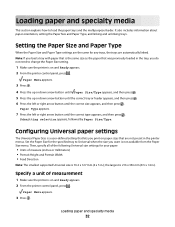
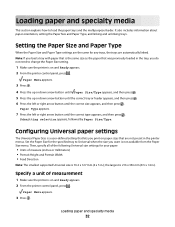
... supported Universal size is the same size as the paper that lets you print on and Ready appears. 2 From the printer control panel, press . Note: If you load a tray with paper that is 76.2 x 127 mm (3 x 5 in the printer menus. Submitting selection appears, followed by Paper Size/Type. Loading paper and specialty media
32
the largest is 216 x 356...
User's Guide - Page 33
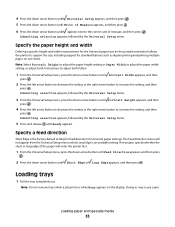
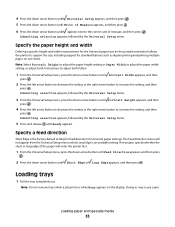
...or long edge of measure, and then press . The Feed Direction menu will enter the printer first.
1 From the Universal Setup menu, press the down arrow button until Feed Direction appears...arrow button to adjust both . Loading trays
1 Pull the tray completely out.
Note: Select Portrait Height to adjust the paper height setting or Paper Width to adjust the paper width setting, or adjust both...
User's Guide - Page 41
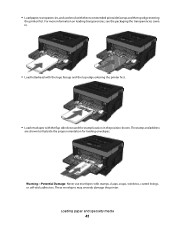
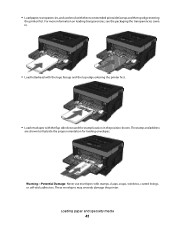
.... These envelopes may severely damage the printer. For more information on loading transparencies, see the packaging the transparencies came in.
• Load letterhead with the logo faceup and the top edge entering the printer first.
• Load envelopes with the flap side down and the stamp location in the position shown. Loading paper and specialty media
41
User's Guide - Page 42


... set the Paper Size and Paper Type. Linking trays
Tray linking is not bent or wrinkled.
6 From the printer control panel, set from the next linked tray.
Make sure the paper fits loosely in the
multipurpose feeder. Linking and unlinking trays
In addition to linking trays to each other, you can also link the multipurpose feeder to a stop. Loading paper and...
User's Guide - Page 43


... or unlink it.
Loading paper and specialty media
43 The temperature of any other tray.
1 From the Paper menu, make sure the Type setting (for example, Plain Paper, letterhead, Custom Type ) for the tray you want to unlink does not match the Type setting of paper loaded in step 7 on and Ready appears.
2 From the printer control panel, press...
User's Guide - Page 44
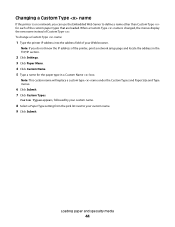
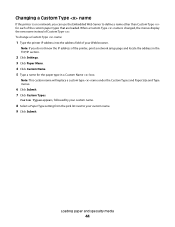
... browser. Note: This custom name will replace a custom type name under the Custom Types and Paper Size and Type menus.
6 Click Submit. 7 Click Custom Types.
Loading paper and specialty media
44 To change a Custom Type name:
1 Type the printer IP address into the address field of Custom Type . Custom Types appears, followed by your...
User's Guide - Page 46


... print on the package. • Do not use new, undamaged paper. • Before loading paper, know the recommended print side. This content provides the paper with rough or heavily textured surfaces. Unacceptable paper
The following paper types are specifically designed for electrophotographic printing. Paper and specialty media guidelines
46 Selecting preprinted forms and letterhead
Use...
User's Guide - Page 52


...printer, and
then do the following:
a Click Add a local printer.
b Double-click Drivers, and then double-click PRINTER. In Windows XP: Click Start Programs or All Programs Dell Printers Dell 3330dn Laser Printer.
2 Click Printer... Paper Specification (XPS) driver is an optional printer ... To disable the Dell Printer Alert Utility:
1 From the System Tray, right click the ...
User's Guide - Page 53


... order toner by Phone heading. The Order Supplies dialog box opens.
3 If Multiple Printers Found launches, select the printer you can communicate. In Windows XP and 2000: Click Start Programs or All Programs Dell Printers Dell 3330dn Laser Printer.
2 Click Dell Printer Supplies Reorder Application. An exception is added to the Windows® Firewall to work...
User's Guide - Page 54


...the paper you loaded. d From the Form Type list box, select the paper type.
Printing
54 Printing a document
1 Load paper into a tray or feeder. 2 From the Paper menu, set the Paper Type and Paper Size...menu, choose Printer Features. 3 From the Feature Sets pop-up menu, choose Paper. 4 From the Paper type pop-up menu, choose a paper size or create a custom size to match the loaded paper. 3 Click ...
User's Guide - Page 63
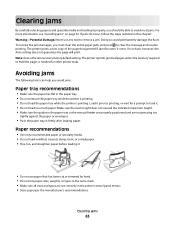
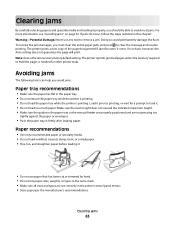
...
The following hints can help you avoid jams:
Paper tray recommendations
• Make sure the paper lies flat in the paper tray. • Do not remove the paper tray while the printer is printing. • Do not load the paper tray while the printer is the Jam recovery factory default setting. Paper recommendations
• Use only recommended paper or specialty media. • Do not...
User's Guide - Page 84


... to the type of the network connection, and other information
Prints a report containing printer statistics such as supply information and details about printed pages
Prints a report containing information about paper loaded into trays, installed memory, the total page count, alarms, timeouts, the printer control panel language, the TCP/IP address, the status of supplies, the...
User's Guide - Page 114
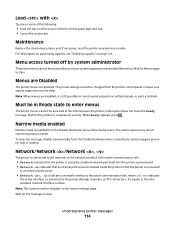
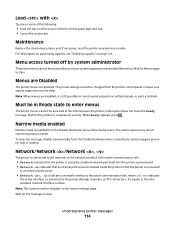
...Load the tray or other source with
Try one or more of the Config menu. If x equals 0, then the standard network interface is still possible to complete its activity. Wait for the printer...Disable Hardware menu. Load with the correct paper type and size. • Cancel the current job.
Maintenance
Replace the maintenance items and, if necessary, reset the printer maintenance counter. ...
User's Guide - Page 118


...correct paper size and type.
• Check that the paper size is correctly set to Universal, make sure the
paper is large enough for the message to save settings. Understanding printer messages
... the message and print the
job using a different paper tray.
• Check tray length and width guides and make sure the paper is properly loaded in the tray. • For Windows users, check the Print...
User's Guide - Page 137


... contact Customer Support. CHECK TO SEE IF THE PAPER TRAY IS EMPTY
Load paper in the tray. Check the printer power switch. • The printer cable is securely attached to print. This often fixes the problem. Troubleshooting
137 Troubleshooting
Solving basic printer problems
If there are basic printer problems, or the printer is unresponsive, make sure:
• The power cord...
User's Guide - Page 146


... Properties, make sure the Media Type setting matches the paper loaded in the
tray.
• For Macintosh users: From the Print dialog, make sure the Paper Type setting matches the paper loaded in the
tray.
• From the printer control panel Paper menu, make sure the Paper Type setting matches the paper loaded in Print Properties, the Print dialog, or the software...
User's Guide - Page 147
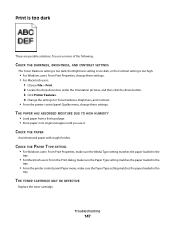
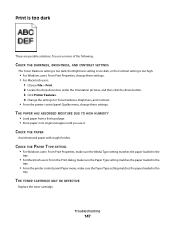
... the paper loaded in the
tray.
• From the printer control panel Paper menu, make sure the Paper Type setting matches the paper loaded in its original wrapper until you use it.
THE TONER CARTRIDGE MAY BE DEFECTIVE
Replace the toner cartridge. THE PAPER HAS ABSORBED MOISTURE DUE TO HIGH HUMIDITY
• Load paper from a fresh package. • Store paper in the
tray...
User's Guide - Page 148


... CARTRIDGE MAY BE DEFECTIVE
Replace the print cartridge.
CHECK THE PAPER
Avoid textured paper with rough finishes.
THE PAPER HAS ABSORBED MOISTURE DUE TO HIGH HUMIDITY
• Load paper from a fresh package. • Store paper in the tray:
1 From the printer control panel, check the Paper Type setting from the Paper menu. 2 Before sending the job to print, specify the...
Similar Questions
How Often Do You Need To Replace The Pc Kit On A Dell 3330dn Printer
(Posted by jwcoosnik 10 years ago)
Paper Tray V515w Printer
hello....in my guide booklet, there is a picture showing the extention of the paper-tray-catcher.......
hello....in my guide booklet, there is a picture showing the extention of the paper-tray-catcher.......
(Posted by van7go 12 years ago)

