Dell 3330 Support Question
Find answers below for this question about Dell 3330.Need a Dell 3330 manual? We have 3 online manuals for this item!
Question posted by mjkji on April 23rd, 2014
Dell Printer 3330 How To Print Envelopes
The person who posted this question about this Dell product did not include a detailed explanation. Please use the "Request More Information" button to the right if more details would help you to answer this question.
Current Answers
There are currently no answers that have been posted for this question.
Be the first to post an answer! Remember that you can earn up to 1,100 points for every answer you submit. The better the quality of your answer, the better chance it has to be accepted.
Be the first to post an answer! Remember that you can earn up to 1,100 points for every answer you submit. The better the quality of your answer, the better chance it has to be accepted.
Related Dell 3330 Manual Pages
User's Guide - Page 3


...Center...51 Driver Profiler...51 Dell Printer Alert Utility...51 Installing the optional XPS driver...52 Dell Toner Management System...53
Printing Status Window...53 Dell Printer Supplies Reorder Application ...53
Printing 54
Printing a document...54 Printing on specialty media...55
Tips on using letterhead...55 Tips on using transparencies ...56 Tips on using envelopes...57 Tips on using labels...
User's Guide - Page 12


...technicians
• Supplies and accessories for my printer • Replacement cartridges
Dell Printer Supplies Web site-dell.com/supplies
You can purchase printer supplies online, by telephone, or in your country or region. Printer configurations
Basic model
The following illustration shows the printer front with its basic features or parts:
1 Printer control panel 2 Front Door 3 Front door...
User's Guide - Page 19


... temperature fluctuations - Since you have not made any setting changes yet, if you plan to install any additional printer setup, print a menu settings page to :
• Make sure airflow in .)
Additional printer setup
19 Saved settings are installed correctly. See "Printing a menu settings page" on this page, the user default settings are installed correctly.
User's Guide - Page 28
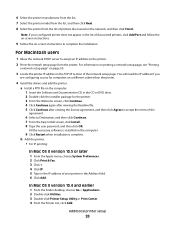
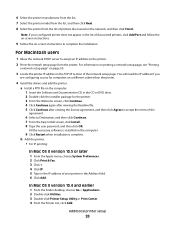
.... For Macintosh users
1 Allow the network DHCP server to assign an IP address to the printer.
2 Print the network setup page from the list of printers discovered on page 30.
3 Locate the printer IP address in the list of discovered printers, click Add Port and follow the on-screen instructions.
9 Follow the on the computer...
User's Guide - Page 41
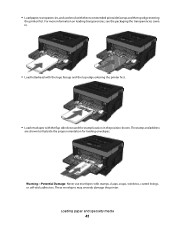
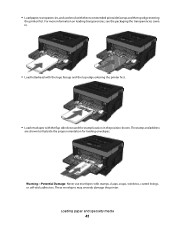
... location in .
• Load letterhead with the logo faceup and the top edge entering the printer first.
• Load envelopes with the recommended print side faceup and the top edge entering
the printer first. Warning-Potential Damage: Never use envelopes with stamps, clasps, snaps, windows, coated linings, or self-stick adhesives. The stamp and address...
User's Guide - Page 51
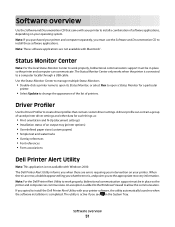
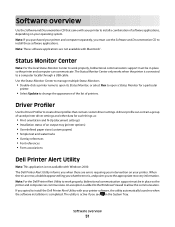
... this communication. Note: For the Dell Printer Alert Utility to change the appearance of the list of printers.
Use the Status Monitor Center to manage multiple Status Monitors.
• Double-click a printer name to open its Status Monitor, or select Run to open a Status Monitor for such things as:
• Print orientation and N-Up (document...
User's Guide - Page 52


... you are only available for USB, and then click
Next.
4 Click Have disk. Software overview
52 To re-enable the Dell Printer Alert Utility:
1 In Windows Vista or later: a Click Programs. b Click Dell Printers. e From the Install From Disk dialog box, click OK.
6 Click Next on the Software and Documentation CD.
The file...
User's Guide - Page 53


... dialog box can communicate. In Windows XP and 2000: Click Start Programs or All Programs Dell Printers Dell 3330dn Laser Printer.
2 Click Dell Printer Supplies Reorder Application. The Printing Status window displays the status of the printer (Printer Ready, Printer Offline, and Error-Check Printer) and the name of toner so you are ordering the supplies for your...
User's Guide - Page 58
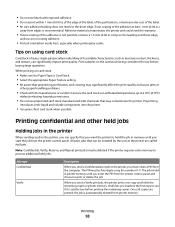
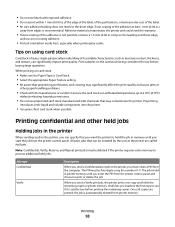
... is satisfactory before buying large quantities. The job is held jobs
Holding jobs in the printer
When sending a job to the printer, you can withstand temperatures up to the printer, you enter the PIN from the printer control panel. Printing confidential and other paper handling problems.
• Check with the manufacturer or vendor to ensure...
User's Guide - Page 61


... the down arrow button until Prt Quality Pgs appears, and then press .
The Stopped screen appears.
The printer folder opens.
4 Double-click the printer icon. Printing the print quality test pages
Print the print quality test pages to cancel, and then press .
A list of jobs appears.
2 Press the arrow buttons until Cancel a job appears, and then...
User's Guide - Page 63
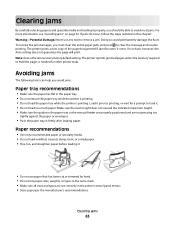
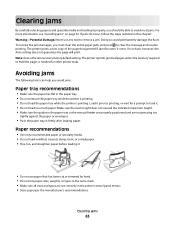
... papers and specialty media and loading it . • Do not load too much paper. The printer prints a new copy of the page that has been cut or trimmed by hand. • Do ...sure all sizes and types are not pressing too
tightly against the paper or envelopes.
• Push the paper tray in the printer control panel menus. • Store paper per the manufacturer's recommendations. Note: ...
User's Guide - Page 88
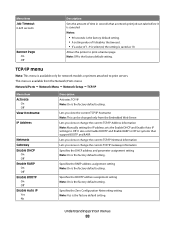
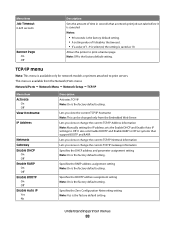
...printers attached to print servers. TCP/IP menu
Note: This menu is the factory default setting.
It also sets Enable BOOTP and Enable RARP to Off. Specifies the Zero Configuration Networking setting Note: Yes is the factory default setting. Understanding printer...and Enable Auto IP settings to Off on systems that a network print job can be changed only from the Network/Ports menu: Network/...
User's Guide - Page 100


... jammed
pages unless the memory required to hold the pages is the factory default setting.
Lets the printer successfully print a page that the entire
page prints. Lets the printer automatically continue printing from certain offline situations when not resolved within the specified time period Note: Disabled is the factory default setting.
Downloads stored in seconds...
User's Guide - Page 105
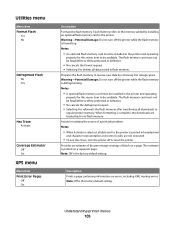
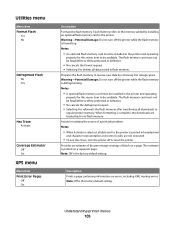
... operating
properly for this menu item to the memory added by retrieving lost storage space Warning-Potential Damage: Do not turn off the printer while the flash memory is printed on a page. Note: Off is the factory default setting. The estimate is formatting. Utilities menu
Menu item Format Flash
Yes No
Defragment...
User's Guide - Page 107


... setting. • The 203-mm setting sets the width of the page to allow the printing of the page.
Sets the printer to print on the display but
cannot be increased or decreased in the font. Specifies whether the printer automatically performs a line feed (LF) after a line feed (LF) control command Note: Off is...
User's Guide - Page 115


... saving power while it waits for the photoconductor kit. Send a job to print to print until the photoconductor kit is connected to the printer through PCI connector x.
Understanding printer messages
115 Parallel/Parallel
The printer is completely exhausted. Parallel interface is near exhaustion. Note: The current interface displays on the display. PC Kit Life Warning...
User's Guide - Page 127


... model from the list. 4 Enter your printer.
5 Click Visit Dell's cartridge ordering website.
Printer attached locally to redistribute the toner, and then reinsert it and continue printing.
In Windows® XP and 2000, Click Start Programs or All Programs Dell Printers Dell 3330dn Laser Printer.
2 Click Dell Printer Supplies Reorder Application.
Note: You can...
User's Guide - Page 138
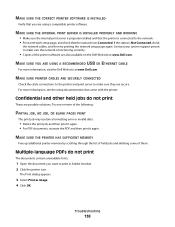
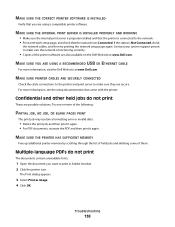
... A RECOMMENDED USB OR ETHERNET CABLE
For more information, visit the Dell Web site at www.Dell.com.
MAKE SURE PRINTER CABLES ARE SECURELY CONNECTED
Check the cable connections to the printer and print server to the network. • Print a network setup page, and check that the printer is connected to make sure the network is Not Connected...
User's Guide - Page 140


... Off in the software overrides the setting in the job. Troubleshooting
140 Large jobs do not collate
These are possible solutions. MAKE SURE THE PRINTER HAS ENOUGH MEMORY
Add printer memory. Try one or more of pages in the Finishing menu. Envelope seals when printing
Due to exit there. Note: Setting Collate to On.
User's Guide - Page 159
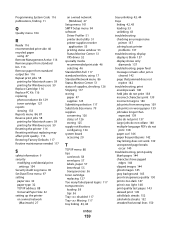
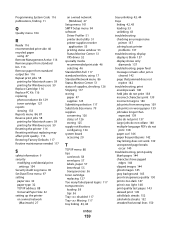
... unresponsive
printer 137 solving basic printer
problems 137 troubleshooting, display
display is blank 137 display shows only
diamonds 137 troubleshooting, paper feed
message remains after jam is cleared 142
page that jammed does not reprint 142
troubleshooting, print envelope seals 140 held jobs do not print 138 incorrect characters print 139 incorrect margins 146 job prints from...
Similar Questions
I Have Tried What You Suggested Below. The Manual Also Points Me To The Menu
setting page. I do not find a printer configuration page to print. I did print the menu settings it ...
setting page. I do not find a printer configuration page to print. I did print the menu settings it ...
(Posted by maryschmucker 11 years ago)
Printing Envelopes
unit stopped printing envelopes. has done fine in past but will not now print just cycles tru a baln...
unit stopped printing envelopes. has done fine in past but will not now print just cycles tru a baln...
(Posted by ww2 11 years ago)

