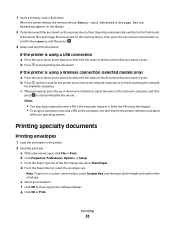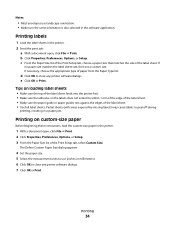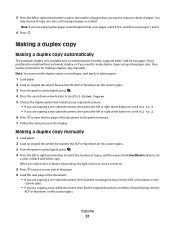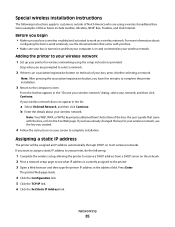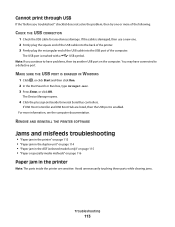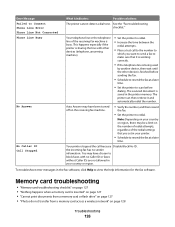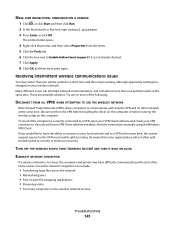Dell V715W Support Question
Find answers below for this question about Dell V715W.Need a Dell V715W manual? We have 1 online manual for this item!
Question posted by ww2 on July 26th, 2012
Printing Envelopes
Current Answers
Answer #1: Posted by NiranjanvijaykumarAtDell on July 27th, 2012 2:56 AM
I am from Dell Social Media and Community.
Are you able to print anything else apart from envelops?
If not, follow the link below to troubleshoot printhead problems.
http://support.dell.com/support/topics/global.aspx/support/kcs/document?docid=122270
Once resolved, try the following steps for printing envelopes.
1 Load the envelopes in the printer.
2 Send the print job:
a With a document open, click File Print.
b Click Properties, Preferences, Options, or Setup.
c From the Paper Type list of the Print Setup tab, select Plain Paper.
d From the Paper Size list, select the envelope size.
Note: To print on a custom-size envelope, select Custom Size, and then specify the height and width of the
envelope.
e Select an orientation.
f Click OK to close any printer software dialogs.
g Click OK or Print.
Printing
33Notes:
• Most envelopes use landscape orientation.
• Make sure the same orientation is also selected in the software application
Let me know if you need further assistance. I will be glad to help.
Dell-Niranjan
NiranjanAtDell
Dell Inc