Dell V715W Support Question
Find answers below for this question about Dell V715W.Need a Dell V715W manual? We have 1 online manual for this item!
Question posted by dolphdone on October 28th, 2013
Why Is My Dell Printer V715w Not Printing Color
The person who posted this question about this Dell product did not include a detailed explanation. Please use the "Request More Information" button to the right if more details would help you to answer this question.
Current Answers
There are currently no answers that have been posted for this question.
Be the first to post an answer! Remember that you can earn up to 1,100 points for every answer you submit. The better the quality of your answer, the better chance it has to be accepted.
Be the first to post an answer! Remember that you can earn up to 1,100 points for every answer you submit. The better the quality of your answer, the better chance it has to be accepted.
Related Dell V715W Manual Pages
User's Guide - Page 7


..., and faxing tasks,
depending on your printer model
• Configuring printer settings • Viewing and printing documents and photos • Setting up and using printer software • Setting up and configuring the printer on a network,
depending on the installation software CD.
For updates, check our Web site at support.dell.com. Before replacing and recycling your...
User's Guide - Page 8


... at the same time, then documentation and drivers for
technical reference material for ? technicians
• Supplies and accessories for your printer • Replacement cartridges
Dell Printer Supplies Web site-dell.com/supplies
You can purchase printer supplies online, by telephone, or in select retail stores.
• Safety information for your region or country can be...
User's Guide - Page 11


... to the cartridge installation position.
Ordering and replacing supplies
11 To learn more about recycling Dell products, visit www.dell.com/recycling.
2 Available only on your printer. 2 Open the printer. Note: The printhead moves to Dell for a single use only Dell ink cartridges. You must install new cartridges immediately after removing the old ones or the...
User's Guide - Page 18


...of various software programs and what they can help you do. Printer software
Use the Dell Printer Home (referred to as Printer Home)
To
• Launch applications or programs. • ...10 (Web only)1
1 The printer driver for the printer. • Order supplies. • Maintain ink cartridges. • Print a test page. • Register the printer. • Contact technical support. Using the...
User's Guide - Page 19


... Speed
Dial and Group Dial numbers, set Ringing and Answering, and print fax history and status reports.
Dell Wireless Setup Utility (referred to as Wireless Setup Utility)
• Set up the wireless printer on
your printer model.
Note: Your printer may be prompted to print. • Print two-sided copies. • Select the paper type. • Add...
User's Guide - Page 20


....
Using the World Wide Web
Updated printer software may be available at support.dell.com.
If the Welcome screen does not...Programs, and then select the printer program folder from the list. 3 Select Printer Home. 4 Choose your printer from the list. 3 Select ...the printer software
1 Click or Start. 2 Click All Programs or Programs, and then select the printer program folder from the printer ...
User's Guide - Page 27


... on the envelope. Load them all the way to the back of the tray.
• You print the envelopes in the center of the tray as indicated by the icon. Loading paper and original documents...results, load more photo paper than needed but do not exceed
the maximum amount for use with inkjet printers. • The print side of the envelopes faces down with the flap to the left as
shown.
• You ...
User's Guide - Page 37
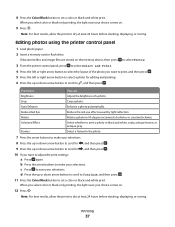
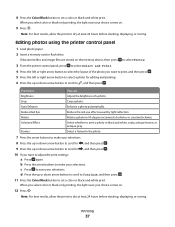
... or down arrow button to scroll to adjust the print settings: a Press again. When you select color or black-only printing, the light near your choice comes on the memory device, then press
to select Photos.
3 From the printer control panel, press to select Select and Print.
4 Press the left or right arrow button to...
User's Guide - Page 40


... proof sheet.
12 Press the Color/Black button to the printer.
When you select color or black-only printing, the light near your camera supports Digital Print Order Format (DPOF), then you insert the memory card into the printer or connect the camera to set a color or black-and-white print.
The printer recognizes these settings when you can...
User's Guide - Page 47
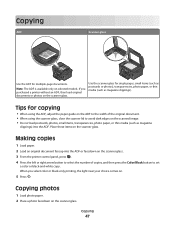
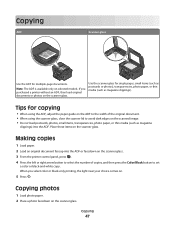
...the printer control panel, press . 4 Press the left or right arrow button to select the number of the original document. • When using the scanner glass, close the scanner lid to set
a color ...
1 Load photo paper. 2 Place a photo facedown on the scanner glass. If you select color or black-only printing, the light near your choice comes on selected models. Making copies
1 Load paper. 2 Load...
User's Guide - Page 49


... the left or right arrow button to set the paper type to Photo, or let the printer automatically detect the paper type.
• If you select a poster size, then the printer will print a single image across multiple printed pages. 6 Press .
Note: Pressing the left or right arrow button to select the desired
custom percent...
User's Guide - Page 51
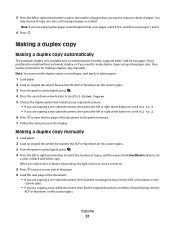
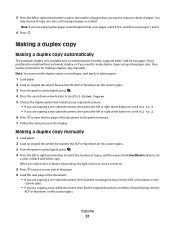
When you select color or black-only printing, the light near your original document:
• If you are copying a one , two...a duplex copy manually. Making a duplex copy
Making a duplex copy automatically
The automatic duplex unit, available only on selected printer models, supports letter- Copying
51
Making a duplex copy manually
1 Load paper. 2 Load an original document faceup into...
User's Guide - Page 70
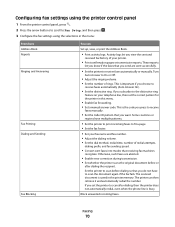
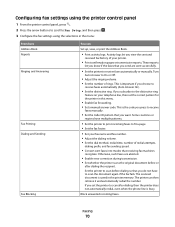
... the recipient. If you subscribe to the distinctive ring
feature on your printer.
• Print confirmation pages or transmission reports. The printer can
Set up, view, or print the Address Book.
• Print activity logs. Configuring fax settings using the printer control panel
1 From the printer control panel, press . 2 Press the arrow buttons to scroll to Fax...
User's Guide - Page 73
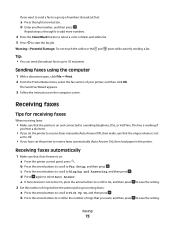
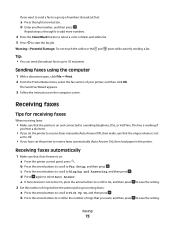
...press . Sending faxes using the computer
1 With a document open, click File Print. 2 From the Printer Name menu, select the fax version of numbers (broadcast fax):
a Press the right arrow... fax job. Faxing
73 Repeat steps a through b to add more numbers.
4 Press the Color/Black button to select a color or black-and-white fax. 5 Press to Fax Setup, and then press . Receiving faxes
Tips...
User's Guide - Page 79
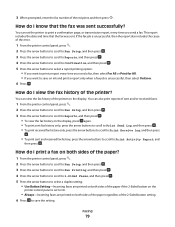
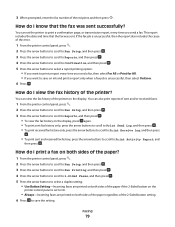
... Faxes, and then press . 5 Press the arrow buttons to select a duplex setting:
• Use Button Setting-Incoming faxes are printed on ink and print a report only when a fax job is set the printer to Print Activity Report, and
then press . Faxing
79 How do I know that the fax was sent successfully?
How do I view...
User's Guide - Page 81


Faxing
81 Faxes lost due to power loss, then the printer automatically prints an error report the next time it lets you know how many pages were not printed.
For outgoing faxes, it is turned on. For incoming faxes, the error report lets you know who sent the fax and how many pages were not sent. If an incoming fax or an outgoing fax fails due to power loss are not retrievable.
User's Guide - Page 108


...
108 CHANGE THE LANGUAGE USING A BUTTON COMBINATION (IF YOU CANNOT READ THE CURRENT LANGUAGE)
1 Turn the printer off the printer.
2 Press and hold for three seconds to turn off .
• "Printer is printing blank pages" on page 112 • "Printer is busy or does not respond" on page 112 • "Cannot delete documents from the...
User's Guide - Page 112


... panel, press . 4 Press the arrow buttons to scroll to Maintenance, and then press . 5 Press the arrow buttons to scroll to print, then the computer and printer may be communicating. Printer is busy or does not respond
If the "Before you have jobs stuck in Power Saver mode.
Note: Do not remove the alignment...
User's Guide - Page 125
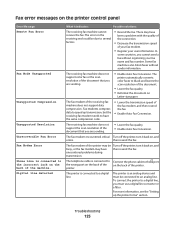
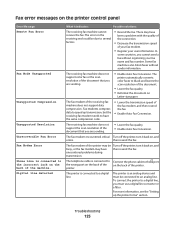
... of the document.
• Lower the fax quality.
• Reformat the document on
Letter-size paper. The
printer automatically converts color faxes to several factors.
• Resend the fax. The fax modem of the printer. The fax modem of the document that you must be due to black and lowers the scan resolution...
User's Guide - Page 127
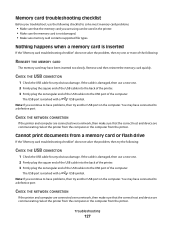
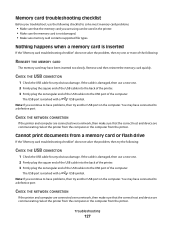
... try one .
2 Firmly plug the square end of the USB cable into the back of the printer.
3 Firmly plug the rectangular end of the USB cable into the USB port of the following:... CARD
The memory card may have connected to a defective port. Cannot print documents from the printer. CHECK THE NETWORK CONNECTION
If the printer and computer are connected over a network, then make sure that the ...
Similar Questions
How To Print Color On Dell V715w Won't How To Fix Printhead
(Posted by PhilsRyanch2 10 years ago)

