Dell V715W Support Question
Find answers below for this question about Dell V715W.Need a Dell V715W manual? We have 1 online manual for this item!
Question posted by rlDox on October 17th, 2013
Dell V715w Job Will Not Print Color
The person who posted this question about this Dell product did not include a detailed explanation. Please use the "Request More Information" button to the right if more details would help you to answer this question.
Current Answers
There are currently no answers that have been posted for this question.
Be the first to post an answer! Remember that you can earn up to 1,100 points for every answer you submit. The better the quality of your answer, the better chance it has to be accepted.
Be the first to post an answer! Remember that you can earn up to 1,100 points for every answer you submit. The better the quality of your answer, the better chance it has to be accepted.
Related Dell V715W Manual Pages
User's Guide - Page 2


... and replacing supplies 11
Ordering ink cartridges...11 Replacing ink cartridges...11 Recycling Dell products...12
Using the printer control panel buttons and menus 13
Using the printer control panel...13 Changing the Power Saver timeout...15 Saving paper and energy with Eco-Mode...15 Changing temporary settings into new default settings 16...
User's Guide - Page 3


... paper (duplexing)...43 Managing print jobs...44
Copying 47
Tips for copying...47 Making copies...47 Copying photos...47 Copying an ID card...48 Copying a two-sided document...48 Enlarging or reducing images...48 Adjusting copy quality...49 Making a copy lighter or darker...49 Collating copies using the printer control panel...50 Repeating...
User's Guide - Page 6


... program, application, or flash drive for a set amount of the paper.
We've worked hard to print
multiple pages on both sides of our knowledgeable support representatives will meet your printer model).
• Preview print jobs before printing. If you do encounter any problems along the way, one sheet. And if you 're satisfied.
On...
User's Guide - Page 7


... software • Setting up and configuring the printer on a network,
depending on your printer
7 Initial setup instructions:
• Connecting the printer • Installing the printer software
Find it away. • Recycle paper from discarded print jobs. • Use recycled paper. About your printer model
• Caring for printing documents that are you to improve the quality...
User's Guide - Page 11


... or the ink remaining in the printhead nozzles may dry out.
1 Turn on the Dell Web site at www.dell.com/supplies. To learn more about recycling Dell products, visit www.dell.com/recycling.
2 Available only on your printer. 2 Open the printer. Ordering and replacing supplies
11 After use only.
Ordering and replacing supplies
Ordering ink...
User's Guide - Page 18


...10 (Web only)1
1 The printer driver for the printer. • Order supplies. • Maintain ink cartridges. • Print a test page. • Register the printer. • Contact technical support... Install Additional Software from the Software Already Installed screen.
Printer software
Use the Dell Printer Home (referred to as Printer Home)
To
• Launch applications or programs. &#...
User's Guide - Page 19


... from the Web, depending on a wireless network. • Change the wireless settings of the printer that you purchased. When you select options for the print job, such as Wireless Setup Utility)
• Set up the wireless printer on
your printer model.
Dell Toolbar (referred to set the Speed
Dial and Group Dial numbers, set Ringing and...
User's Guide - Page 20


...printer software may be available at support.dell.com.
Uninstalling the printer software
1 Click or Start. 2 Click All Programs or Programs, and then select the printer program folder from the printer...programs. 2 Insert the installation software CD. Reinstalling the printer software
When you send a print job, then try removing and reinstalling the printer. b In the Start Search or Run box, ...
User's Guide - Page 41


... Discovery, and then press . Note: You need to set up a Bluetooth connection on the front of the deleted device to be able to send a print job to the printer. Printing
41 It supports the following profiles: Object Push Profile
(OPP) and Serial Port Profile (SPP). Setting up a connection between a Bluetooth-enabled device and your...
User's Guide - Page 42


...-requires users to enter a four-digit numeric pass key on the Bluetooth device before connecting and
sending print jobs to the printer.
6 The Bluetooth Pass Key menu opens on the display.
Bluetooth Dongle Connected appears on the printer control panel display if you must enter a pass key. Use
the keypad to your computer using...
User's Guide - Page 44


... control printers. Printing
44 Note: To return to single-sided printing, return to the Advanced tab.
Printing on the instruction sheet to close any printer software dialogs. 8 Click OK or Print.
Managing print jobs
Setting your printer, then it is not the default printer.
Note: The Print Instruction Page to manually select your printer as the default printer
Your printer should...
User's Guide - Page 46
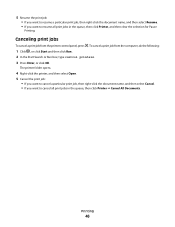
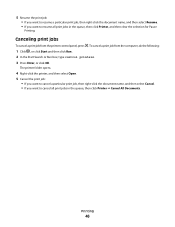
..., and then select Resume. • If you want to cancel all print jobs in the queue, then click Printer Cancel All Documents. The printer folder opens.
4 Right-click the printer, and then select Open. 5 Cancel the print job:
• If you want to cancel a particular print job, then right-click the document name, and then select Cancel. •...
User's Guide - Page 73
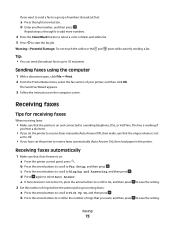
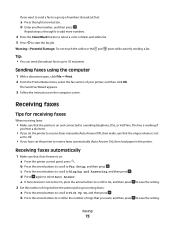
...Setup, and then press .
c Press the arrow buttons to scroll to start the fax job.
Tip:
• You can send a broadcast fax to up incoming faxes: a ...Print. 2 From the Printer Name menu, select the fax version of your printer, and then click OK. e If Auto Answer is on the computer screen. Repeat steps a through b to add more numbers.
4 Press the Color/Black button to select a color...
User's Guide - Page 100
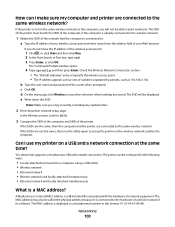
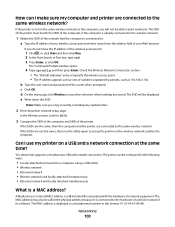
...-89-AB.
If the SSIDs are the same, then the computer and the printer are not the same, then run the utility again to print wirelessly. the printer supports a simultaneous USB and network connection. c Click OK. The printer can I use my printer on the wireless network used by periods, such as four sets of the...
User's Guide - Page 107


... point. • Check the printer for error messages, and resolve any errors. • Check for telephone technical support
Setup troubleshooting
• "Incorrect language appears on the display" on page 108 • "Printhead errors" on page 108 • "Software did not install" on page 110 • "Print job does not print or is missing pages...
User's Guide - Page 111


...PRINT JOB
MAKE SURE THE PRINT JOB IS NOT PAUSED
MAKE SURE YOUR PRINTER IS SET AS THE DEFAULT PRINTER
RECONNECT THE PRINTER POWER SUPPLY
1 Turn off the printer, and then unplug the power cord from the wall outlet. 2 Gently remove the power supply from the printer, and then reinsert it. 3 Plug the power cord into the matching color... port on the printer. Print job does not print or is missing ...
User's Guide - Page 134


...:
1 Click , or click Start and then click Run. 2 In the Start Search or Run box, type control printers. 3 Press Enter, or click OK. from the menu. 6 Close the Printers or Printers and Faxes window and try printing again. Note: Make sure you have completed the configuration for SSID.
3 Compare the SSID of the computer...
User's Guide - Page 147


... 9 password 94 pausing
print job 45 PDF
creating from scan 56 phone book
setting up 71 phone plug 64 phone splitter 62 photo cards
loading 28 photo paper
loading 24, 27 photos
adding frames 37 adjusting brightness 37 applying color effects 37 copying photos 47 cropping 37 editing using printer control
panel 37 enhancing...
User's Guide - Page 148


..., fax
setting 70 resetting
internal wireless print server to factory default settings 131
resetting to factory defaults 17 resuming
print job 45 reverse page order 32 ringer volume...print through USB 113 incorrect language appears on
display 108 page does not print 111 printer does not respond 112 printer printing blank pages 112 printhead error 108 software did not install 110 sharing printer...
User's Guide - Page 149


...
poor quality at the edges of page 117
slow print speed 118 streaks or lines on printed
image 117 troubleshooting, setup
cannot print through USB 113 incorrect language appears on
display 108 page does not print 111 printer does not respond 112 printer printing blank pages 112 printhead error 108 software did not install 110 troubleshooting, wireless...

