Dell V715W Support Question
Find answers below for this question about Dell V715W.Need a Dell V715W manual? We have 1 online manual for this item!
Question posted by marcuco36 on June 27th, 2014
Dell Color Printer V715w Won't Print Green
The person who posted this question about this Dell product did not include a detailed explanation. Please use the "Request More Information" button to the right if more details would help you to answer this question.
Current Answers
There are currently no answers that have been posted for this question.
Be the first to post an answer! Remember that you can earn up to 1,100 points for every answer you submit. The better the quality of your answer, the better chance it has to be accepted.
Be the first to post an answer! Remember that you can earn up to 1,100 points for every answer you submit. The better the quality of your answer, the better chance it has to be accepted.
Related Dell V715W Manual Pages
User's Guide - Page 7


... the "Clean Printhead" and
"Deep Clean Printhead" features. These modes can be used to print more pages with the printer.
For updates, check our Web site at support.dell.com. Before replacing and recycling your printer
7 Finding information about the printer
Publications
What are mostly text.
• Use High Yield cartridges. Recycling
• Recycle the...
User's Guide - Page 11


... Series 24
Regular cartridge Series 21R Series 24R
Color cartridge
Series 21
Series 21R
Color cartridge, high yield2
Series 24
Series 24R
...Dell Web site at www.dell.com/supplies. Note: The printhead moves to Dell for a single use only.
To learn more about recycling Dell products, visit www.dell.com/recycling.
2 Available only on your printer. 2 Open the printer. After use only Dell...
User's Guide - Page 18


....0 and 11.1 (Web only)1 • Linux Fedora 10 (Web only)1
1 The printer driver for the printer. • Order supplies. • Maintain ink cartridges. • Print a test page. • Register the printer. • Contact technical support. Printer software
Use the Dell Printer Home (referred to as Printer Home)
To
• Launch applications or programs. • Access the Fax Solutions...
User's Guide - Page 19


... to as the following:
• Select the number of the printer.
The dialog lets you purchased.
Dell Fax Solutions (referred to as Wireless Setup Utility)
• Set up the wireless printer on a wireless network. • Change the wireless settings of copies to print. • Print two-sided copies. • Select the paper type. • Add...
User's Guide - Page 20


Reinstalling the printer software
When you send a print job, then try removing and reinstalling the printer.
Using the World Wide Web
Updated printer software may be available at support.dell.com.
b In the Start Search or Run box, type D:\setup.exe, where D is the letter of your CD or DVD drive. 3 Follow the instructions on ...
User's Guide - Page 31


... paper to use, and how the pages should
print.
Printing
Tips for printing
• Use the appropriate paper for your print job. • Select a higher print quality for better prints. • Make sure there is enough ink in the printer.
2 Send the print job: a With a document open , click File Print.
2 Click Properties, Preferences, Options, or Setup.
3 From the...
User's Guide - Page 33
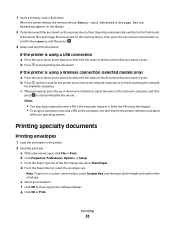
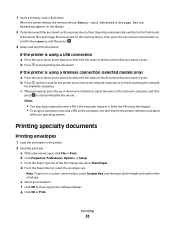
... up or down arrow button to select the file name of the document that you want to select the name of the Print Setup tab, select Plain Paper.
When the printer detects the memory device, Memory Card Detected or Storage Device Detected appears on the display.
2 If only document files are stored...
User's Guide - Page 34
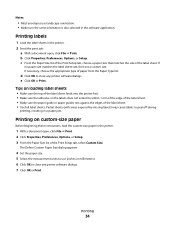
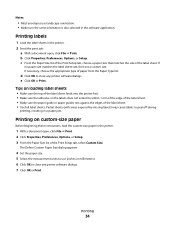
... custom-size paper in the software application. d Click OK to close any printer software dialogs. e Click OK or Print. Printing on the labels does not extend to peel off during
printing, resulting in the printer. 2 Send the print job:
a With a document open , click File Print. 2 Click Properties, Preferences, Options, or Setup. 3 From the Paper Size list...
User's Guide - Page 37
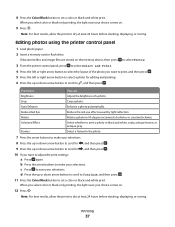
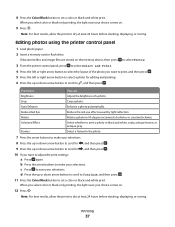
... to dry at least 24 hours before stacking, displaying, or storing.
Editing photos using the printer control panel
1 Load photo paper. 2 Insert a memory card or flash drive.
Note: For best results, allow the prints to set a color or black-and-white print.
Rotate a photo in black and white, sepia, antique brown, or antique gray.
User's Guide - Page 40


... selected on the proof sheet.
12 Press the Color/Black button to print the photos. The printer scans the proof sheet.
11 Load photo paper. Printing photos from a digital camera using DPOF
If your camera supports Digital Print Order Format (DPOF), then you select color or black-only printing, the light near your choice comes on.
13...
User's Guide - Page 41


... Discovery, and then press . To set up a Bluetooth connection on the display. When the Bluetooth security level is removed from your printer and a Bluetooth-enabled device
Note: The printer does not support printing files from the list. It supports the following profiles: Object Push Profile
(OPP) and Serial Port Profile (SPP). You need...
User's Guide - Page 42


... level, and then press .
• Low-allows Bluetooth devices to connect and send print jobs to your printer without requiring users to
enter a pass key.
• High-requires users to enter ...numeric pass key on the Bluetooth device before connecting and
sending print jobs to the printer.
6 The Bluetooth Pass Key menu opens on the printer control panel display if you must enter a pass key. ...
User's Guide - Page 45
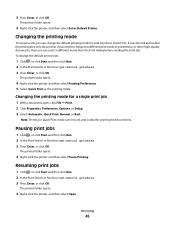
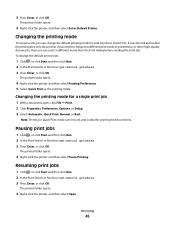
..., you can change the default printing mode for printing text-only documents. The printer folder opens.
4 Right-click the printer, and then select Printing Preferences. 5 Select Quick Print as Default Printer.
Changing the printing mode for printing text documents. Printing
45
Note: Printing in Quick Print mode uses less ink and is ideal for all print jobs to print photos or other high...
User's Guide - Page 46
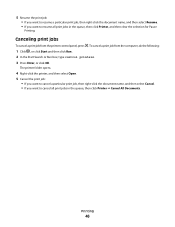
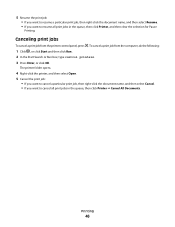
..., then right-click the document name, and then select Cancel. • If you want to resume all print jobs in the queue, then click Printer, and then clear the selection for Pause
Printing.
Canceling print jobs
To cancel a print job from the computer, do the following:
1 Click , or click Start and then click Run. 2 In...
User's Guide - Page 80


...the name of paper, then you receive are faxes to Add. Can I forward a fax?
1 From the printer control panel, press . 2 Press the arrow buttons to scroll to Fax Setup, and then press . 3 ... buttons to scroll to Fax Forward, and then press . 5 Press the arrow buttons to scroll to Forward or Print & Forward, and then press . 6 Using the keypad, enter the number to which you receive.
1 Turn on...
User's Guide - Page 124
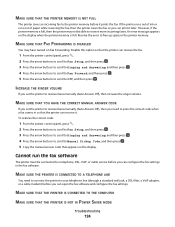
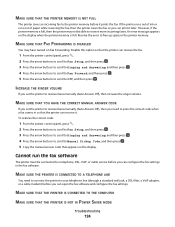
... then press . 4 Press the arrow buttons to scroll to receive more incoming faxes. Resolve the error to a telephone, DSL, VoIP, or cable service before it prints the fax. Cannot run the fax software
The printer must be able to Manual Pickup Code, and then press . 5 Copy the manual answer code that the...
User's Guide - Page 131


... indicator light is not lit" on page 135 • "Wi-Fi indicator light is green but the printer will not print wirelessly, then a firewall could be the problem. Cannot print and there is a firewall on the computer, try to print, make sure you allow split tunneling due to factory default settings. Re-enable the firewall...
User's Guide - Page 138


..., you will see "Request timed out." Turn off and then restart the printer to try to the wireless network. The Command Prompt window opens.
5 Type ping followed by printing a network setup page.
2 Click , or click Start and then click Run. 3 In the Start Search or Run box, type cmd.
4 Press Enter, or...
User's Guide - Page 147


... 24, 27 photos
adding frames 37 adjusting brightness 37 applying color effects 37 copying photos 47 cropping 37 editing using printer control
panel 37 enhancing automatically 37 making borderless copies 48 printing from digital camera using
DPOF 40 printing using printer control
panel 36 printing using the proof sheet 39 reducing red-eye effect 37 rotating...
User's Guide - Page 150


... lit 135 Wi-Fi indicator light is still
orange 135 Wi-Fi indicator
description of colors 84 light is not lit 135 Wi-Fi indicator light is blinking orange 136 Wi-Fi indicator light is green printer does not print 134 Wi-Fi indicator light is still orange 135 Wi-Fi Protected Setup 89...
Similar Questions
When Trying To Print From A Dell 1235cn Color Printer It Goes To Print To File
(Posted by miYomeev 10 years ago)
Trouble Shooting A Dell 2150cn Color Printer That Will Not Print In Color Using
a mac
a mac
(Posted by dunlodric 10 years ago)

