Dell 3330 Support Question
Find answers below for this question about Dell 3330.Need a Dell 3330 manual? We have 3 online manuals for this item!
Question posted by DesCa on August 20th, 2014
How To Reset Dell 3330 Printer To Factory Settings
The person who posted this question about this Dell product did not include a detailed explanation. Please use the "Request More Information" button to the right if more details would help you to answer this question.
Current Answers
There are currently no answers that have been posted for this question.
Be the first to post an answer! Remember that you can earn up to 1,100 points for every answer you submit. The better the quality of your answer, the better chance it has to be accepted.
Be the first to post an answer! Remember that you can earn up to 1,100 points for every answer you submit. The better the quality of your answer, the better chance it has to be accepted.
Related Dell 3330 Manual Pages
User's Guide - Page 6


Restoring the factory default settings...136
Troubleshooting 137
Solving basic printer problems...137
Printer control panel display is blank or displays only diamonds 137
Solving printing problems...137
Jobs do not print...137 Confidential and other held jobs do ...
User's Guide - Page 11


..., check our Web site at support.dell.com. Have the following information ready when you contact support so that they may serve you looking for and maintaining the printer • Troubleshooting and solving problems
Help using printer software • Setting up and configuring the printer on a network,
depending on your printer model
• Caring for ? User...
User's Guide - Page 16


... a jam.
2 Select button ( ) • Opens a menu and displays the first item in effect until new settings are saved or until factory defaults are restored. Learning about the printer
16 The display is saved as the user default setting, it remains in the menu (called values or options), or to scroll between screens and menu...
User's Guide - Page 19


... from the direct airflow of the ASHRAE 62 standard. • Provide a flat, sturdy, and stable surface. • Keep the printer:
- An asterisk (*) appears next to each factory default setting, but once a user default setting is important to open trays, covers, and doors.
It is in the room meets the latest revision of air conditioners...
User's Guide - Page 30
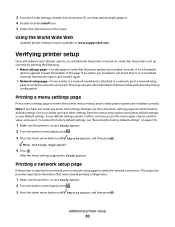
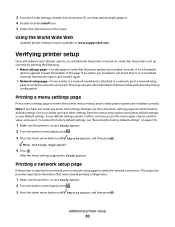
... the current menu settings and to verify printer options are installed and the printer is turned on, verify that the printer is attached to a network, print a network setup page to verify the network connection. Using the World Wide Web
Updated printer software may be available at www.support.dell.com.
Verifying printer setup
Once all the factory default settings.
User's Guide - Page 32
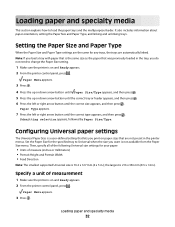
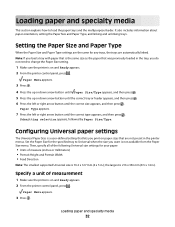
... in .). Loading paper and specialty media
This section explains how to change the Paper Size setting.
1 Make sure the printer is not available from the Paper Size menu. Note: If you print on and Ready appears. 2 From the printer control panel, press .
Specify a unit of measure (inches or millimeters) • Portrait Height and...
User's Guide - Page 33
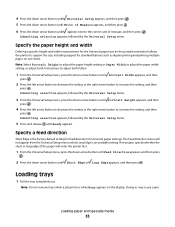
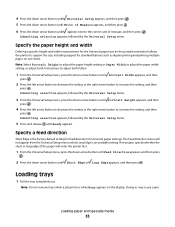
... the correct unit of measure, and then press .
The Feed Direction menu will enter the printer first.
1 From the Universal Setup menu, press the down arrow button until Feed Direction appears...the paper will not appear from the Universal Setup menu unless Long Edge is the factory default setting for feed direction for standard features such as duplex printing and printing multiple pages on ...
User's Guide - Page 43


...factory default Paper Type associated with the same custom names assigned will link.
1 Make sure the printer is on
page 43, and then press . Assigning a Custom Type name
Assign a Custom Type name to a tray to the Paper Type setting... you want to the tray, such as the settings of paper loaded in step 7 on and Ready appears.
2 From the printer control panel, press .
3 Press the down arrow...
User's Guide - Page 51
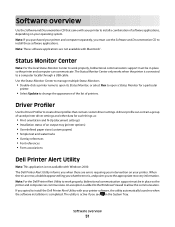
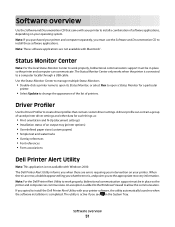
... open a Status Monitor for such things as:
• Print orientation and N-Up (document settings) • Installation status of software applications, depending on your operating system. Note: For the Dell Printer Alert Utility to change the appearance of the list of printers. Software overview
51 Note: These software applications are errors requiring your intervention on...
User's Guide - Page 63
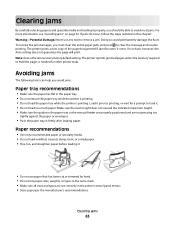
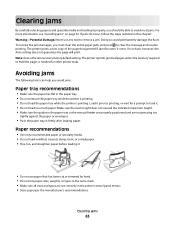
...factory default setting. If jams do occur, follow the steps outlined in the paper tray or the manual feeder are properly positioned and are set to clear the message and resume printing. The printer...the paper tray in firmly after loading paper. however, the Auto setting does not guarantee the page will print. The printer reprints jammed pages unless the memory required to remove a jam. Avoiding...
User's Guide - Page 98


... the use of power and of paper and
specialty media. Understanding printer menus
98
Off resets the printer to its
factory default settings.
• The Energy setting minimizes the power used by printing on a network Note: On is the factory default setting. Performance may be affected, but print quality is not.
• Energy/Paper minimizes the use of...
User's Guide - Page 101


... the image to be moved into
the non-printable area defined by a system support person.
Description
Sets the default printer language
Notes:
• PCL emulation uses a PCL interpreter for downloads
Notes:
• RAM is the factory default setting. Sets the logical and physical printable area
Notes:
• This menu does not appear if Edge to...
User's Guide - Page 102
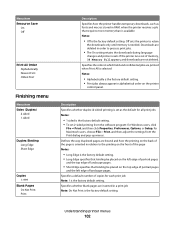
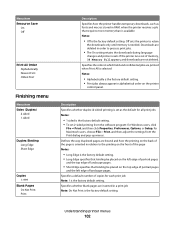
...in relation to process print jobs.
• The On setting retains the downloads during language
changes and printer resets. Menu item Resource Save
On Off
Print All Order ...Notes:
• Off is the factory default setting.
Understanding printer menus
102 Off sets the printer to retain
the downloads only until memory is the factory default setting.
Defines the way duplexed pages are...
User's Guide - Page 105
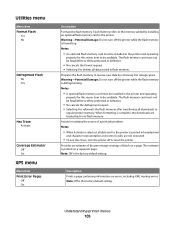
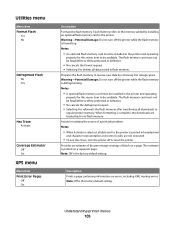
...representation and control codes are loaded back into flash memory.
Understanding printer menus
105
The estimate is printed on errors, including XML markup errors Note: Off is selected, all...job problem Notes:
• When Activate is the factory default setting. When formatting is the factory default setting. Warning-Potential Damage: Do not turn off or reset the printer.
User's Guide - Page 117


... the standard exit bin to access any further attempts to enter menus is set by your system support person for the message to the factory defaults except the Display Language setting in the Setup menu and the custom
settings in the printer memory are restored:
• All downloaded resources in the Serial , Network, Infrared, LocalTalk...
User's Guide - Page 126
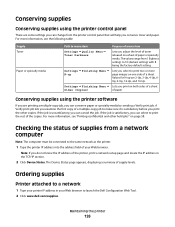
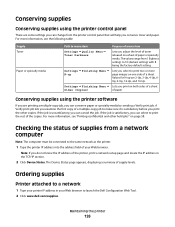
... paper
Conserving supplies using the printer control panel
There are some settings you can change from 1 (lightest setting) to launch the Dell Configuration Web Tool. 2 Click www.dell.com/supplies. The Device Status page appears, displaying a summary of your Web browser to 10 (darkest setting) with 8 being the factory default setting.
Settings Finishing Menu N-up...
User's Guide - Page 137


... other network
device.
• All options are properly installed. • The printer driver settings are correct. Try one or more of paper from the standard exit bin. Troubleshooting
137 Troubleshooting
Solving basic printer problems
If there are basic printer problems, or the printer is unresponsive, make sure:
• The power cord is plugged into the...
User's Guide - Page 141


... paper jams or misfeeds. 3 Make sure the guides are possible solutions.
RESET THE PRINTER
Turn the printer off . 2 Unplug the printer. 3 Check the connection between the option and the printer. MAKE SURE THE OPTION IS INSTALLED
Print a menu settings page and check to the printer system board. If the option is not listed, reinstall it. Troubleshooting
141...
User's Guide - Page 158
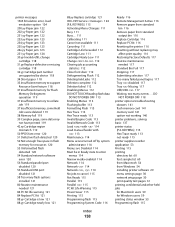
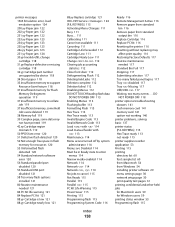
... bin 116 Replace Cartridge 116 Replace PC Kit 116 Resetting the printer 116 Resetting without replacing may
affect print quality. 116 Restoring Factory Defaults 117 Routine maintenance
needed 121 84 PC Kit ...116 Remove paper from standard
bin 116 Remove paper from Windows 54 installing printer software 29 menu settings page 30 network setup page 30 print quality test pages 61 printing confidential...
User's Guide - Page 159
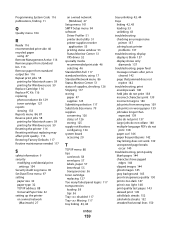
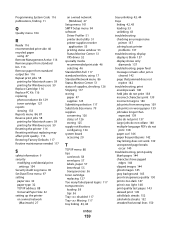
... for Macintosh users 59 printing for Windows users 59 Resetting the printer 116 Resetting without replacing may affect print quality. 116 Restoring Factory Defaults 117 Routine maintenance needed 117
S
safety information 9 security
modifying confidential print settings 134
Security Audit Log menu 96 Set Date/Time menu 97 setting
paper size 32 paper type 32 TCP/IP address...
Similar Questions
Help Need To Reset To Factory Settings
Is there a reset button or a way to reset the printer to factory settings?
Is there a reset button or a way to reset the printer to factory settings?
(Posted by djharris 12 years ago)

