Dell 3330 Support Question
Find answers below for this question about Dell 3330.Need a Dell 3330 manual? We have 3 online manuals for this item!
Question posted by souJCh on March 10th, 2014
How To Reset Pc Kit Counter For 3330
The person who posted this question about this Dell product did not include a detailed explanation. Please use the "Request More Information" button to the right if more details would help you to answer this question.
Current Answers
There are currently no answers that have been posted for this question.
Be the first to post an answer! Remember that you can earn up to 1,100 points for every answer you submit. The better the quality of your answer, the better chance it has to be accepted.
Be the first to post an answer! Remember that you can earn up to 1,100 points for every answer you submit. The better the quality of your answer, the better chance it has to be accepted.
Related Dell 3330 Manual Pages
User's Guide - Page 5


... Checking the status of supplies from a network computer 126 Ordering supplies...126
Printer attached to a network ...126 Printer attached locally to a computer ...127
Replacing supplies...127
Replacing the toner cartridge ...127 Replacing the photoconductor kit ...129
Moving the printer...132
Moving the printer to another location...132
Administrative support 133
Using the Embedded Web Server...
User's Guide - Page 61


Resetting the Printer appears briefly, followed by a clock, and then Ready appears.
A list of jobs appears.
2 Press the arrow buttons...arrow button until appears next to the job you want to easily cancel a job, press .
Canceling a print job from the printer control panel
If the job is sent, to cancel, and then press . Printing the print quality test pages
Print the print quality...
User's Guide - Page 65


... the front of
the printer, and then remove any jammed sheets.
200 paper jam
1 Remove the tray from the front of the following:
• If the sheet is not visible, open the front door, and then remove the photoconductor kit and toner cartridge (unit).
Note: When the photoconductor kit and toner cartridge are...
User's Guide - Page 98


... is not.
• Energy/Paper minimizes the use of paper and
specialty media.
Off resets the printer to its
factory default settings.
• The Energy setting minimizes the power used by printing... display Note: All languages may be available for a print job by the printer. Understanding printer menus
98
Performance may not be affected, but print quality is the factory default...
User's Guide - Page 102
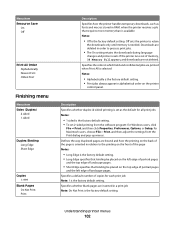
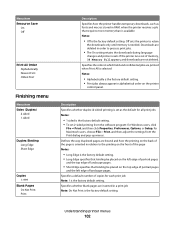
...and printer resets. for each print job Note: 1 is the factory default setting.
Specifies the order in which held and confidential jobs are bound and how the printing on the printer
... Binding Long Edge Short Edge
Copies 1-999
Blank Pages Do Not Print Print
Description
Specifies how the printer handles temporary downloads, such as the default for all print jobs
Notes:
• 1 sided is...
User's Guide - Page 105
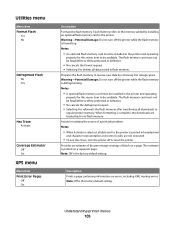
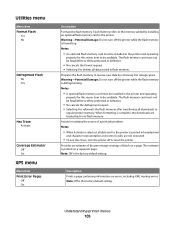
... Notes:
• A optional flash memory card must not be installed in the printer.
When formatting is defragmenting. Understanding printer menus
105
Provides an estimate of the percentage coverage of a print job problem Notes:... are not executed.
• To exit Hex Trace, turn off or reset the printer. The estimate is formatting. Note: Off is the factory default setting. Flash...
User's Guide - Page 114
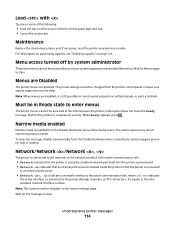
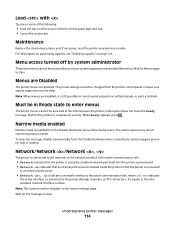
... person disabled the menus. Note: The current interface displays on page 126. Wait for help , if needed.
Maintenance
Replace the maintenance items and, if necessary, reset the printer maintenance counter. Load with
Try one or more of the Config menu.
Narrow media enabled
Narrow media is still possible to the...
User's Guide - Page 115


... message to clear. Not Ready
The printer is not ready to print until the photoconductor kit is connected to clear. Power Saver
The printer is the final warning message for the next print job. The printer continues to receive or process data, or the printer ports are offline. PC Kit Life Warning
This is saving power while...
User's Guide - Page 116
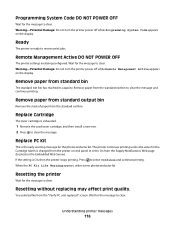
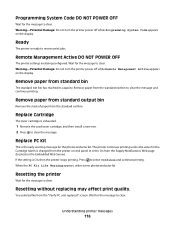
... stack of paper from the "Verify PC unit replaced" screen.
Understanding printer messages
116
Resetting the printer
Wait for the message to clear.
Remove paper from standard bin
The standard exit bin has reached its capacity.
Replace Cartridge
The toner cartridge is ready to clear the message. When the PC Kit Life Warning appears, order a new...
User's Guide - Page 120
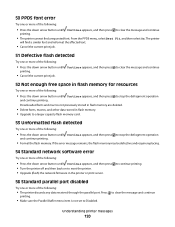
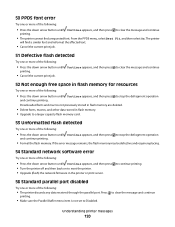
...the following :
• Press the down arrow button until Continue appears, and then press to reset the printer. • Upgrade (flash) the network firmware in flash memory. • Upgrade to a...56 Standard parallel port disabled
Try one or more of the following :
• The printer discards any data received through the parallel port. Downloaded fonts and macros not previously stored in...
User's Guide - Page 121


....
58 Too many flash options installed
Try one or more of the following:
• The printer discards any data received through the USB port. Contact Customer Support, and report the message.
84 PC Kit life warning
The photoconductor kit is not set to Disabled.
56 Standard USB port disabled
Try one or more of...
User's Guide - Page 122


...printer messages
122 200.yy Paper jam
The message indicates either where the paper is jammed or the number of pages jammed.
1 To access the jam, try one or more of the following: • Remove Tray 1. • Open the front door, and then remove the photoconductor kit... remove the photoconductor kit and toner cartridge unit. 2 Remove the jam. 3 Replace the photoconductor kit and toner cartridge ...
User's Guide - Page 123


... standard exit bin. 2 Check the paper size to ensure that it is supported by the printer. 3 Press to continue printing.
24x.yy Paper jam
The message indicates either where the paper...8226; Open the front door, and then remove the photoconductor kit and toner cartridge unit. • Remove Tray 2.
2 Remove the jam. 3 Replace the photoconductor kit and toner cartridge unit if you removed it. 4 Close ...
User's Guide - Page 129
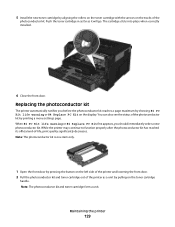
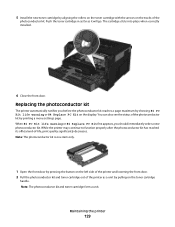
... door. Replacing the photoconductor kit
The printer automatically notifies you should immediately order a new photoconductor kit. While the printer may continue to function properly after the photoconductor kit has reached its official end-of the photoconductor kit by showing 84 PC Kit life warning or 84 Replace PC Kit on the tracks of the
photoconductor kit. Push the toner cartridge...
User's Guide - Page 131
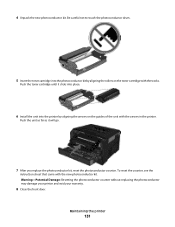
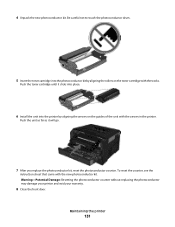
... go.
7 After you replace the photoconductor kit, reset the photoconductor counter. Maintaining the printer
131
To reset the counter, see the
instruction sheet that came with the tracks. 4 Unpack the new photoconductor kit.
Warning-Potential Damage: Resetting the photoconductor counter without replacing the photoconductor may damage your printer and void your warranty.
8 Close the front...
User's Guide - Page 144


... to be serviced. For more of the following :
• Remove and reinstall the toner cartridge. • Remove and reinstall the photoconductor kit.
Clipped images
These are supported by the printer, the host computer, and the software program. Characters have jagged or uneven edges
If you are using downloaded fonts, verify that the...
User's Guide - Page 155


...121 58 Too many flash options installed 121
80 Routine maintenance needed 121 84 PC Kit life warning 121 84 Replace PC Kit 121 88.yy Cartridge is low 121 88.yy Cartridge nearly low 121 ...USB 26
Calibrating 111 Cancel not available 111 Canceling 111 canceling a job
from Macintosh 61 from the printer control panel 61 from Windows 61 card stock loading 38 tips 58 Cartridge Life Exceeded 112 Cartridge ...
User's Guide - Page 157
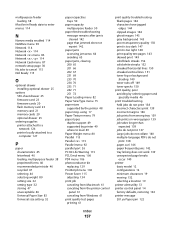
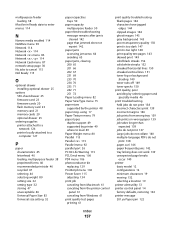
... Parallel 115 Parallel 115 Parallel menu 92 parallel port 26 PC Kit Life Warning 115 PCL Emul menu 106 PDF menu 106 photoconductor kit replacing 129 PostScript menu 106 Power Saver 115 adjusting 134 print job canceling from Macintosh 61 canceling from the printer control
panel 61 canceling from Windows 61 print quality test...
User's Guide - Page 158
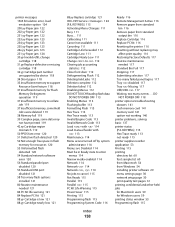
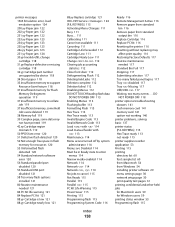
... 116
Ready 116 Remote Management Active 116 Remove paper from standard
bin 116 Remove paper from standard
output bin 116 Replace Cartridge 116 Replace PC Kit 116 Resetting the printer 116 Resetting without replacing may
affect print quality. 116 Restoring Factory Defaults 117 Routine maintenance
needed 117 Standard Bin Full 117 Stopping 117 Submitting selection...
User's Guide - Page 159
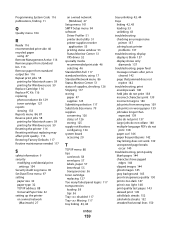
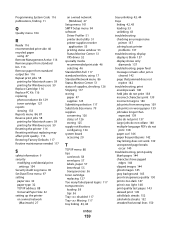
...PC Kit 116 replacing photoconductor kit 129 toner cartridge 127 reports viewing 133 Reports menu 84, 87 Reserve print jobs 58 printing for Macintosh users 59 printing for Windows users 59 Resetting the printer 116 Resetting..., 43 loading 33 unlinking 43 troubleshooting checking an unresponsive
printer 137 solving basic printer
problems 137 troubleshooting, display
display is blank 137 display shows...

