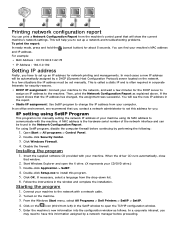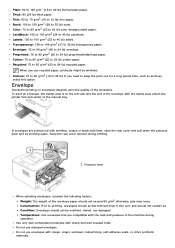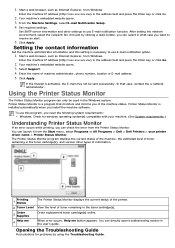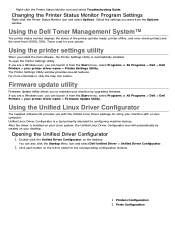Dell 1130N Support Question
Find answers below for this question about Dell 1130N.Need a Dell 1130N manual? We have 1 online manual for this item!
Question posted by Aryfelotalv on June 24th, 2014
How Do You Print Envelopes With Dell Printer 1130n?
Current Answers
Answer #1: Posted by RathishC on June 25th, 2014 10:18 AM
Please click on the link given below to access the User's Guide for the printer and navigate to page 41 for steps on how to print an envelope from the printer:
http://dell.to/VnYOJb
Please reply for further assistance.
To know more about Dell Product Support, Drivers & Downloads, Order & Dispatch status -> choose your region US Customers; India Customers. For Here for Dell support videos.
Thanks & Regards
Rathish C
#iworkfordell
Related Dell 1130N Manual Pages
Similar Questions
unit stopped printing envelopes. has done fine in past but will not now print just cycles tru a baln...