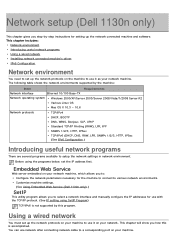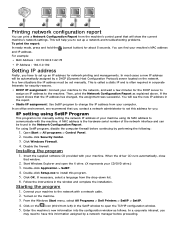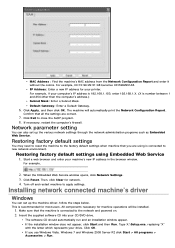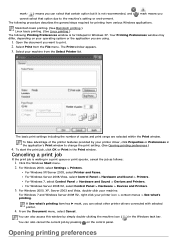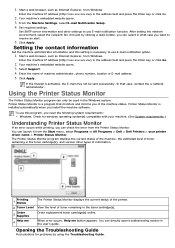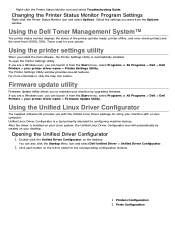Dell 1130N Support and Manuals
Get Help and Manuals for this Dell item

Most Recent Dell 1130N Questions
Orange Lights Blinking
When Turned On The Orange Light Keep Blinking And The Printer Cannot Be Turned Off.
When Turned On The Orange Light Keep Blinking And The Printer Cannot Be Turned Off.
(Posted by steve13979 3 years ago)
Paper Jam In Exit Area
(Posted by mahabubmd380 3 years ago)
Just Replaced Toner Cartridge
it goes from green to blinking red within seconds
it goes from green to blinking red within seconds
(Posted by rkingslacker 5 years ago)
The Red Light Keeps Flashing What Does That Mean?
(Posted by lfenton 8 years ago)
Cable Ports
What is the ethernet cable port for. I need to connect printer to two devices??
What is the ethernet cable port for. I need to connect printer to two devices??
(Posted by dsmoyer 8 years ago)
Dell 1130N Videos
Popular Dell 1130N Manual Pages
Dell 1130N Reviews
We have not received any reviews for Dell yet.