Dell 1130N Support Question
Find answers below for this question about Dell 1130N.Need a Dell 1130N manual? We have 1 online manual for this item!
Question posted by steve13979 on February 23rd, 2021
Orange Lights Blinking
When Turned On The Orange Light Keep Blinking And The Printer Cannot Be Turned Off.
Current Answers
Answer #1: Posted by Technoprince123 on February 23rd, 2021 8:38 AM
This answer was accepted by the poster of the original question.
Please response if this answer is acceptable and solw your problem thanks
Related Dell 1130N Manual Pages
User Guide - Page 11


... a poster. (See Printing posters.) You can use . IPv6
This machine supports IPv6 (Dell 1130n only). Features of your new product
Your new machine is equipped with a USB interface. The 250...to 18 ppm, A4-sized paper or up to 1,200 x 1,200 dpi (Dell 1130n) effective output.
The Dell 1130n comes with a resolution of printable material
Manual tray supports plain paper in Network interface,...
User Guide - Page 12


... to support all of your document needs from printing to more advanced networking solutions for your business. Features by models include:
FEATURES
Dell 1130 Dell 1130n
Hi-Speed USB 2.0
●[a]
●
Network Interface Ethernet 10/100 BaseTX wired LAN
●
Duplex (2-sided) printing (Manual)
●
●
[a] USB 1.1
( ●: Included, Blank: Not...
User Guide - Page 14
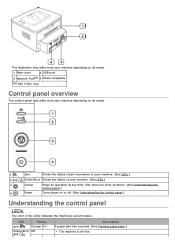
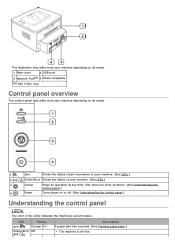
... the
control panel.)
4
Power
Turns power on its model.
1 Rear cover
3 USB port
2 Network Port[a] 4 Power receptacle
[a] Dell 1130n only. Control panel overview
This ...control panel may differ from your machine depending on its model.
1
Jam
Shows the status of jam occurrence of your machine depending on or off -line. LED
Status
Jam ( ) Orange...
User Guide - Page 15


...press and hold this button for about 5 seconds until the status LED blinks fast, and
configuration release. (See Printing a machine report.)
sheet [b]... Dell 1130n only
(Power button)
This button must be cleared. Your system has some time depending on and the printer stops ...appear in the Printer Status Monitor program window.
Plug in the cartridge even when red LED turned on the size...
User Guide - Page 18


... connected to order replacement toner cartridge. OS Windows
Macintosh Linux
Contents
Printer driver: Use this program to set your computer desktop. Printer Settings Utility (Dell 1130n only): This program allows you to the machine. 7. SetIP (Dell 1130n only): Use this driver to set up printer's other options from your machine's TCP/IP addresses. Unified Linux...
User Guide - Page 32


...addressing as a URL. (See Using Embedded
Web Service (Dell 1130n only).)
For IPv4, enter the IPv4 address (http://xxx....into the
address field.
Using Embedded Web Service
1. Turned on the window. Stateful Address: IPv6 address configured by... Address, Manual
Address) from Network Configuration Report. Installing printer driver
Driver installation for network printing and managements. 7. ...
User Guide - Page 34


... for setting up the machine. High 2 3. For Windows 7, select Control Panel > Hardware and Sound > Devices and Printers. For Dell 1130n
You can launch it from the Start menu, select Programs or All Programs > Dell > Dell Printers > your machine's driver and right-click to set the altitude value, find the altitude where you would...
User Guide - Page 35


... has ► mark, you want to print. 2. Open the File menu and click Print. 3. Go to print.
For Dell 1130n
You change the default setting manually each time they want , in Printer Settings Utility.
1. Select the appropriate value from context menus, select the Printing Preferences. In the computer
Windows
1. Click the Windows...
User Guide - Page 52


...printing, asking you access the Open window. Refer to match the fonts used in the printer, your printer. Graphic Controller: Fine Edge allows user to print texts darker than downloading the fonts used...setting. Select the overlay you want to print an overlay on a normal document. Advanced (Dell 1130n only): You can also load the file when you to confirm your wish to use . Select ...
User Guide - Page 53


... machine. 4. Off: If you change any remaining settings using the printer driver.
1. For Windows 2000, select Settings > Printers. For Windows XP/Server 2003, select Printers and Faxes. Right-click your machine. 4.
For Windows 7, select Control Panel > Hardware and Sound > Devices and Printers. For Dell 1130n, you do not need to file box at the Print...
User Guide - Page 56


...reprint the last page sent from which you to print. Select Printer Settings from the File menu. 2. In the Pages per ... you select this option, this feature is checked, the machine turns to access the following features:
Toner Save Mode: Selecting this...to print draft pages.
1. The available options are Normal, Light, and Dark.
If you want to enhance printouts.
Reprint When...
User Guide - Page 60


... information such as Internet Explorer, from Windows. This chapter includes:
Introducing useful management tools Using Embedded Web Service (Dell 1130n only) Using the Printer Status Monitor Introducing useful management tools Using the printer settings utility Firmware update utility Using the Unified Linux Driver Configurator
Introducing useful management tools
The programs below help you...
User Guide - Page 67


... careful not to clean it. Printing a cleaning sheet (Dell 1130n only)
If you are experiencing blurred or smeared printouts, you use your printer
driver name > Printer Settings Utility.
3. OPC cleaning sheet: Cleans the OPC drum of toner in the cartridge is low, the
LED blinks red. Select the appropriate setting and then click Apply...
User Guide - Page 69


..., cover the top opening of the cartridge with the same side facing up as the printer it will be used in your machine
When moving the machine, do not tilt or turn it upside down. Opening the cartridge package prior to use of the toner cartridge yield)...the cartridge. Store this cartridge in the same environment as if they were installed in a dark cabinet. Direct sunlight or room light.
User Guide - Page 70
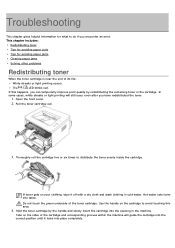
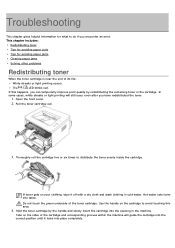
Open the front cover.
2.
The
LED blinks red. If toner gets on your clothing, wipe it locks into the opening in cold water.... jams Solving other problems
Redistributing toner
When the toner cartridge is near the end of its life:
White streaks or light printing occurs.
Do not touch the green underside of the cartridge and corresponding grooves within the machine will still occur ...
User Guide - Page 71
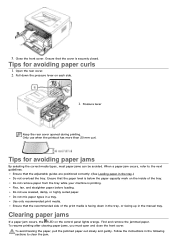
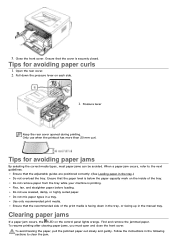
... paper level is below the paper capacity mark on the inside of the print media is facing down the pressure lever on the control panel lights orange. Ensure that the adjustable guides are positioned correctly. (See Loading paper in the following sections to the next guidelines. Find and remove the jammed paper...
User Guide - Page 75


...obstructions from the tray.
Check the power cord connections. Check the machine for laser printers. Check the maximum paper capacity of the envelopes.
There is too much paper in ...Condition
The machine does not print. Close the front cover. For Network Printing (Dell 1130n only)
Paper feeding problems
Condition
Suggested solutions
Paper jams during printing. Envelopes skew or fail...
User Guide - Page 76


... print quality settings.
See Changing font setting (Dell 1130n only).
Load paper. (See Loading paper in your... print.
Once the paper is selected. is malfunctioning. Turn the machine off
malfunctioning.
The port setting is insufficient... you are correct. (See Opening printing preferences.)
The printer driver may be incorrect.
Select the correct paper source....
User Guide - Page 77
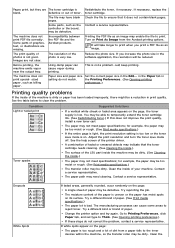
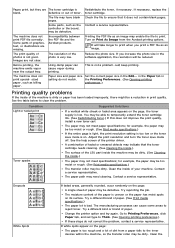
...page: A single sheet of the machine is low. Change the printer option and try again.
The file may be a reduction in...meet specifications; The machine does not print PDF file correctly. Turn on the page, the toner supply is dirty or paper...setting do not correct the problem, contact a service representative. Condition Light or faded print
Toner specks
Suggested Solutions
If a vertical white ...
User Guide - Page 79
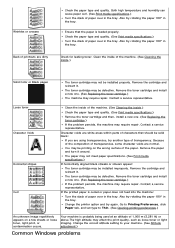
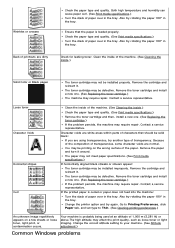
... of transparencies, some character voids are dirty
Check the paper type and quality. Change the printer option and try rotating the paper 180° in the tray. Also try again. The...affect the print quality, such as loose toner or light imaging. Both high temperature and humidity can cause paper curl. (See Print media specifications.) Turn the stack of paper over in the tray.
...
Similar Questions
Flashing Red/orange Light On Top. Printer Will Not Work.
What is the problem and how do I fix it?
What is the problem and how do I fix it?
(Posted by dmath3 9 years ago)
What Does The Blinking Red Light On A Dell Printer Mean
(Posted by jkcarsnakel 9 years ago)


