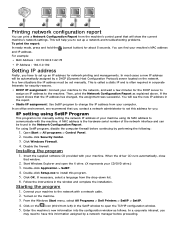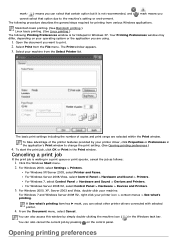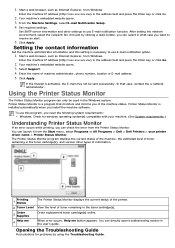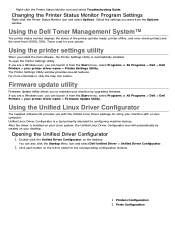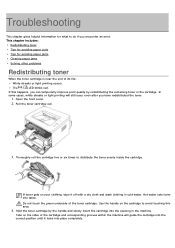Dell 1130N Support Question
Find answers below for this question about Dell 1130N.Need a Dell 1130N manual? We have 1 online manual for this item!
Question posted by jkcarsnakel on April 24th, 2014
What Does The Blinking Red Light On A Dell Printer Mean
Current Answers
Answer #1: Posted by RaviCatDell on April 24th, 2014 1:36 PM
I'm a part of Dell Social Media Team. Below are the two reasons you may see a Red Blinking light on the Printer:
- A minor error has occurred and the machine is waiting for the error to be cleared. When the problem is cleared, the machine resumes.
- Toner is low. Replace the cartridge. The estimated cartridge life of toner is close. Prepare a new cartridge for replacement. You may temporarily increase the printing quality by redistributing the toner.
You can find more information on the same in User's Guide "Understanding the control panel" page 15.
User's Guide: http://dell.to/1l8Y8zW
Hope that helps.
Dell-Ravi C
#IWorkforDell
Follow me on Twitter: @RaviCAtDell
Social Media & communities Professional
Related Dell 1130N Manual Pages
Similar Questions
I have a dell 1130 printer and it now has a flashing red light. What does this mean?
WHAT IS THE PROBLEM WITH PRINTER DELL 1130 WHEN GREEN LIGHT CHANGE TO RED AND FLASHING?