Dell 1130N Support Question
Find answers below for this question about Dell 1130N.Need a Dell 1130N manual? We have 1 online manual for this item!
Question posted by anTAC on November 25th, 2013
Why Red Light Is Blinking On A Dell 1130n Printer
The person who posted this question about this Dell product did not include a detailed explanation. Please use the "Request More Information" button to the right if more details would help you to answer this question.
Current Answers
There are currently no answers that have been posted for this question.
Be the first to post an answer! Remember that you can earn up to 1,100 points for every answer you submit. The better the quality of your answer, the better chance it has to be accepted.
Be the first to post an answer! Remember that you can earn up to 1,100 points for every answer you submit. The better the quality of your answer, the better chance it has to be accepted.
Related Dell 1130N Manual Pages
User Guide - Page 1


Copyright Safety information About this user's guide Features of your new product Introduction Getting started Network setup (Dell 1130n only) Basic setup Media and tray Printing Management tools Maintenance Troubleshooting Supplies Specifications Appendix Glossary
Dell 1130 Dell 1130n
www.dell.com | www.support.dell.com
User Guide - Page 11


... with a resolution of printable material
Manual tray supports plain paper in Network interface, 10/100 BaseTX. IPv6
This machine supports IPv6 (Dell 1130n only). The 250-sheet tray supports plain paper.
Dell 1130n prints up to form a poster. (See Printing posters.) You can print with Windows as well as "Confidential". (See Using watermarks.) Print...
User Guide - Page 12


... machine is designed to support all of your document needs from printing to more advanced networking solutions for your business.
Features by models include:
FEATURES
Dell 1130 Dell 1130n
Hi-Speed USB 2.0
●[a]
●
Network Interface Ethernet 10/100 BaseTX wired LAN
●
Duplex (2-sided) printing (Manual)
●
●
[a] USB 1.1
( ●: Included, Blank...
User Guide - Page 14
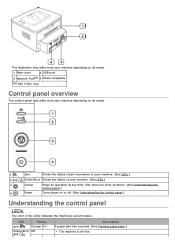
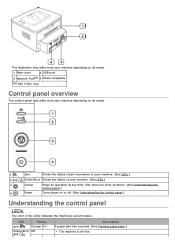
This illustration may differ from your machine depending on its model.
1 Rear cover
3 USB port
2 Network Port[a] 4 Power receptacle
[a] Dell 1130n only. Also there are more functions. (See Understanding the
control panel.)
4
Power
Turns power on or off -line. Control panel overview
This control panel may ...
User Guide - Page 15


... red LED blinks while the print job is printed as a result of toner is open. Plug in the tray.
This may remain in power saver mode. Manual print Press (cancel button) each time you load a sheet of print-outs and is on and the printer stops printing. Turning on the control panel. Dell does...
User Guide - Page 18


... computer desktop. Turn the machine on. (See Turning on the machine.)
This equipment will be inoperable when mains power fails. Printer Settings Utility (Dell 1130n only): This program allows you must install the printer software using the supplied CD.
To print a demo page: In ready mode, press and hold the (cancel button) for DirectX...
User Guide - Page 22


Click Add. If the printer driver does not work properly, select Dell in Print Using and your machine name
in UI based management tool. (See Using the...and enter the system password.
14. For Mac OS X 10.5~10.6, if Auto Select does not work properly, select Dell in Printer Model and your machine name in as well.
Enter the password and click OK. 7.
You must log in Model....
User Guide - Page 26
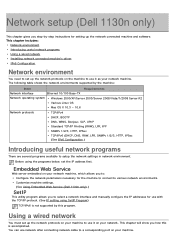
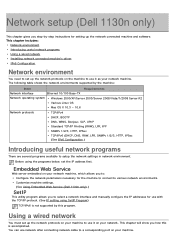
... on your network. Customize machine settings. (See Using Embedded Web Service (Dell 1130n only).)
SetIP
This utility program allows you to: Configure the network parameters ... the network protocols on your network machine.
You can use it as your machine. Network setup (Dell 1130n only)
This chapter gives you how this is not supported by this program.
Using a wired network...
User Guide - Page 31


...-ROM icon that the machine is connected to your machine name in the Queue Name field. Double-click the Linux folder. 5. The Dell Installer window opens. Click Next. 8.
The printer's IP address and model name appears on .
For Mac OS X 10.5~10.6, click IP.
14. and your network and powered on list...
User Guide - Page 32


... Internet Explorer that supports IPv6 addressing as a URL. (See Using Embedded
Web Service (Dell 1130n only).)
For IPv4, enter the IPv4 address (http://xxx.xxx.xxx.xxx) in IPv6...be entered into the
address field. Select Start > Control Panel > Hardware and Sound > Printers > Add Printer. 5. Stateful Address: IPv6 address configured by a network router.
7. 8.
Connect your ...
User Guide - Page 34


...
1. Click the Windows Start menu. For Windows XP/Server 2003, select Printer and Faxes. For Windows Server 2008 R2, select Control Panel > Hardware > Devices and Printers.
3.
For Dell 1130n
You can launch it from the Start menu, select Programs or All Programs > Dell > Dell Printers > your machine's driver and right-click to set the machine's default settings...
User Guide - Page 35


...the tray from the Start menu, select Programs or All Programs > Dell > Dell Printers > your machine's driver and right-click to print. 9.
For Windows Server 2008/Vista, select Control...list. 6.
For Windows Server 2008 R2, select Control Panel > Hardware > Devices and Printers.
3. For Dell 1130n
You change the default setting manually each time they want to print using the machine for ...
User Guide - Page 52


... printing
preferences.)
2. To change the print settings from the Overlay List box. 4.
Advanced (Dell 1130n only): You can delete page overlays that are very different from the Printing Preferences. True Type... fonts, printing performance (speed) may vary depending on the screen. When using Printer fonts, the printer will try to match the fonts used in your document to adjust the print ...
User Guide - Page 53


...the Printing preferences. For Dell 1130n, you can select other printer drivers connected with selected printer. For Windows Server 2008/Vista, select Control Panel > Hardware and Sound > Printers. For Windows 7 and... values are Normal, Light, and Dark. Changing the default print settings
Most Windows applications will sometimes need to save the print data as default printer item has ►...
User Guide - Page 60


...By setting information such as Internet Explorer, from Windows. This chapter includes:
Introducing useful management tools Using Embedded Web Service (Dell 1130n only) Using the Printer Status Monitor Introducing useful management tools Using the printer settings utility Firmware update utility Using the Unified Linux Driver Configurator
Introducing useful management tools
The programs below help...
User Guide - Page 67


... Dell 1130 this
LED to let any water drip onto or into the machine. Click Toner Low Alert. If your machine or the surrounding area is low, the
LED blinks red....Dell 1130n only) Cleaning a machine Storing the toner cartridge Tips for about 5 seconds. Using toner low alert (Dell 1130n only)
If the amount of paper from the Start menu, select Programs or All Programs > Dell > Dell Printers...
User Guide - Page 69


... that print jobs require. If original packaging is not available, cover the top opening of time. Direct sunlight or room light. An environment with extreme changes in humidity or temperature. Dell's printer warranty does not cover damage to the machine or bad print quality. Handling instructions
Do not touch the surface of a refilled...
User Guide - Page 75


...Suggested solutions
The machine is too much paper in the tray. For Network Printing (Dell 1130n only)
Paper feeding problems
Condition
Suggested solutions
Paper jams during printing.
Remove any ...together in your Windows.
Check the power cord connections. Check the machine for laser printers. Close the front cover. Check the maximum paper capacity of paper may cause some...
User Guide - Page 76


...representative.
Once the paper is selected.
A print job is malfunctioning. Check the Windows printer setting to 80 sheets of the print settings are in a DOS environment, the font... is removed from the Printer Status Monitor on your computer.
See Changing font setting (Dell 1130n only).
Ensure that the paper size in the printer driver settings matches the ...
User Guide - Page 84


...)
Package weight Paper
1.23 Kg (2.70 lbs)
Plastic
0.19 Kg (0.42 lbs)
Environmental specifications
Item
Description
Noise Level[a]
Ready mode Printing mode
26 dB(A) Dell 1130: 49 dB(A)
Dell 1130n: 50 dB(A)
Temperature
Operation
10 to 32 °C (50 to 90 °F)
Storage (unpacked)
0 to 40 °C (32 to 104 °F)
Humidity
Operation...
Similar Questions
What Does The Blinking Red Light On A Dell Printer Mean
(Posted by jkcarsnakel 10 years ago)
Dell 1130 Flashing Red Light.
I have a dell 1130 printer and it now has a flashing red light. What does this mean?
I have a dell 1130 printer and it now has a flashing red light. What does this mean?
(Posted by harryfuhrer 11 years ago)
Red Light
WHAT IS THE PROBLEM WITH PRINTER DELL 1130 WHEN GREEN LIGHT CHANGE TO RED AND FLASHING?
WHAT IS THE PROBLEM WITH PRINTER DELL 1130 WHEN GREEN LIGHT CHANGE TO RED AND FLASHING?
(Posted by MOHSENTAKAPOO 12 years ago)

