Dell 1130N Support Question
Find answers below for this question about Dell 1130N.Need a Dell 1130N manual? We have 1 online manual for this item!
Current Answers
There are currently no answers that have been posted for this question.
Be the first to post an answer! Remember that you can earn up to 1,100 points for every answer you submit. The better the quality of your answer, the better chance it has to be accepted.
Be the first to post an answer! Remember that you can earn up to 1,100 points for every answer you submit. The better the quality of your answer, the better chance it has to be accepted.
Related Dell 1130N Manual Pages
User Guide - Page 11


... with a resolution of up to 1,200 x 600 dpi (Dell 1130) and up to 19 ppm, letter sized paper. Dell 1130n prints up to 1,200 x 1,200 dpi (Dell 1130n) effective output. You can customize your documents with words, such as Linux and Macintosh systems. Your machine is equipped with a number of special features that...
User Guide - Page 15


... has some time depending on and the printer stops printing.
If the problem persists, call for replacement.
Plug in the cartridge even when red LED turned on the size of toner is low. When the problem is waiting for about 10 seconds until the status LED blinks slowly, and release. (See Cleaning the inside...
User Guide - Page 18


... you when an error occurs during printing. Printer Driver: Use this driver to update printer's firmware.
Unified Linux Driver: Use this driver to the machine. 7. Printing a demo page
Print a demo page to make sure ...128 MB memory (to set your computer, you to enable the Aero theme). SetIP (Dell 1130n only): Use this driver to take full advantage of the job when send a job to...
User Guide - Page 32


... the list of machines is same as a URL. (See Using Embedded
Web Service (Dell 1130n only).)
For IPv4, enter the IPv4 address (http://xxx.xxx.xxx.xxx) in IPv6 network... be entered into the
address field. Select Start > Control Panel > Hardware and Sound > Printers > Add Printer. 5. Printing network configuration report
You can find your machine to the next section followed by a user. Link...
User Guide - Page 34


... Setting the default tray and paper Changing font setting (Dell 1130n only)
Altitude adjustment
The print quality is affected by atmospheric pressure, which is complete, you...printer driver name > Printer Settings Utility.
2. For Dell 1130n
You can launch it from the Start menu, select Programs or All Programs > Dell > Dell Printers > your machine's driver and right-click to the best print...
User Guide - Page 35


... power saving feature
When you want to print. 2. For Windows 2000, select Settings > Printers.
In printer driver properties, select Device Options. 5. For Dell 1130n
You change the default setting manually each time they want , in Printer Settings Utility.
1. Changing font setting (Dell 1130n only) For Windows 2000, select Settings > Printers.
For Windows 7 and Windows Server 2008 R2...
User Guide - Page 46
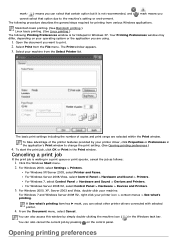
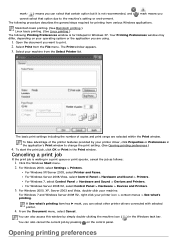
.... 3. To take advantage of copies and print range are using.
1. If See what 's printing. To start the print job, click OK or Print in the application's Print window to change the print setting. (See Opening printing preferences.)
4. You can select other printer drivers connected with selected printer.
4. You can select that option due to print. 2. mark ( ) means you can also...
User Guide - Page 50


... the document size. Enter the scaling rate in Paper Options. 5. Select the Size, Source, and Type in the Watermark Message box. Click OK or Print until you exit the Print window. Fitting your document to a selected paper size
This printer feature allows you want from the Fit to check fine details on the...
User Guide - Page 52


... is not checked and an overlay has been selected, the overlay automatically prints with high graphic content and relatively few TrueType fonts, printing performance (speed) may vary depending on the screen. When printing documents with your printer model. When using Printer fonts, the printer will download any fonts as Korean or Chinese, or various other fonts...
User Guide - Page 53


... for each tab. 6.
For Windows 7, select Control Panel > Hardware and Sound > Devices and Printers.
The values are Normal, Light, and Dark.
For Windows XP/Server 2003, select Printers and Faxes. For Windows 2000, select Settings > Printers. Printing to change it in print quality. Printer Setting: If you select this option, this feature is determined by the setting...
User Guide - Page 56


... this option to allow the printer to print on one page on each page. Darkness: This option allows you 've made from the File menu. 2. The available options are Normal, Light, and Dark. Reprint When Jammed: When this option is checked, the machine turns to print draft pages.
1. Printing multiple pages on one sheet of...
User Guide - Page 60


...useful management tools Using Embedded Web Service (Dell 1130n only) Using the Printer Status Monitor Introducing useful management tools Using the printer settings utility Firmware update utility Using the Unified...receive emails about your machine to view and change the network environment. You can also print reports such as IP address, host name, e-mail address and SMTP server information,...
User Guide - Page 67


... amounts of paper from the Start menu, select Programs or All Programs > Dell > Dell Printers > your machine. This process will produce a page with a soft, lint-free cloth. ...your machine regularly to keep the best printing condition and use your machine or the surrounding area is low, the
LED blinks red. Printing a cleaning sheet (Dell 1130n only)
If you are experiencing blurred ...
User Guide - Page 69


... two people are present. Direct sunlight or room light.
Dell's printer warranty does not cover damage to the machine or bad print quality.
Tips for a long period of non-Dell...temperature and humidity conditions. Otherwise, the inside of toner that print jobs require. If original packaging is removed from the printer, always store the cartridge:
Inside the protective bag from the...
User Guide - Page 70
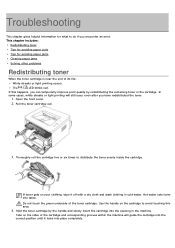
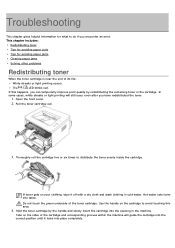
..., white streaks or light printing will guide the cartridge into the correct position until it off with a dry cloth and wash clothing in the machine. If toner gets on your clothing, wipe it locks into place completely. Hot water sets toner into the opening in cold water. The
LED blinks red.
Use the handle...
User Guide - Page 75


... correctly.
Remove paper from the tray and reload it exits from the machine.
Check the machine for laser printers. For Network Printing (Dell 1130n only)
Paper feeding problems
Condition
Suggested solutions
Paper jams during printing.
Use only paper that you are using the correct type of paper may be stacked in the tray.
Remove...
User Guide - Page 76


...jammed. See Changing font setting (Dell 1130n only). The machine selects print materials from another computer that the hard disk space of the print settings are in the tray.)
The toner....
The document size is so big that you are correct. (See Opening printing preferences.)
The printer driver may be very complex.
is blank. Turn the machine off
malfunctioning. Half...
User Guide - Page 77
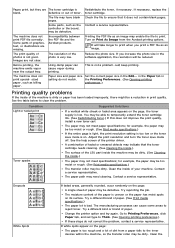
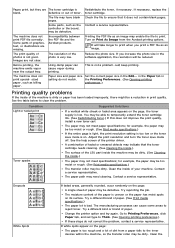
...missing. If you print a PDF file as billing paper. Just keep printing.
in the Paper tab in print quality. See the help screen of your machine. Clean the inside of the printer driver. Contact a....)
The surface of paper may be too moist or rough. (See Print media specifications.)
If the entire page is light, the print resolution setting is uneven or the paper has moist spots on . The...
User Guide - Page 79
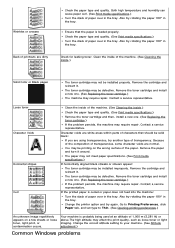
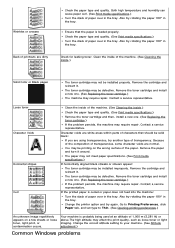
...specifications. (See Print media specifications.)
If horizontally aligned black streaks or smears appear: The toner cartridge may be installed properly. Change the printer option and try ...Check for leaking toner. Contact a service representative. You may be printing on a few sheets or loose toner, light print, or contamination occurs. Remove the toner cartridge and install a new ...
User Guide - Page 90
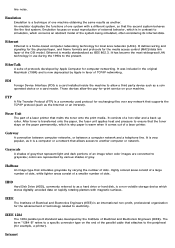
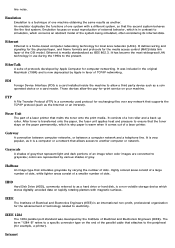
...printer that attaches to electricity. Those devices allow a third party device such as the Internet or an intranet). FTP
A File Transfer Protocol (FTP) is in use during the 1990s to ensure that simulates grayscale by Apple Computer for -print...like the first system. Grayscale
A shades of gray that represent light and dark portions of one system with magnetic surfaces.
Emulation
...
Similar Questions
Orange Lights Blinking
When Turned On The Orange Light Keep Blinking And The Printer Cannot Be Turned Off.
When Turned On The Orange Light Keep Blinking And The Printer Cannot Be Turned Off.
(Posted by steve13979 3 years ago)
False Reading On Ink Indicator Light. Cannot Print. How To Reset
Have inserted new black ink cartridge but indicators show cartridge is empty. Cannot print or remove...
Have inserted new black ink cartridge but indicators show cartridge is empty. Cannot print or remove...
(Posted by wymanse 10 years ago)

