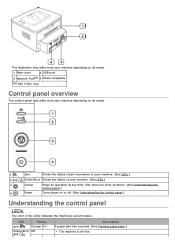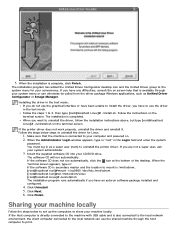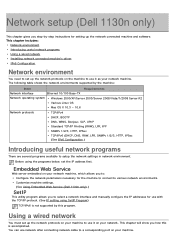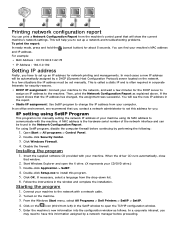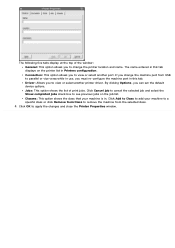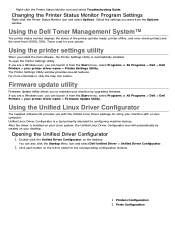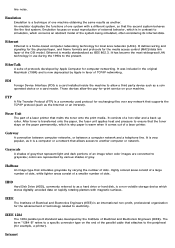Dell 1130N Support Question
Find answers below for this question about Dell 1130N.Need a Dell 1130N manual? We have 1 online manual for this item!
Question posted by dsmoyer on May 27th, 2015
Cable Ports
Current Answers
Answer #1: Posted by RajeshV2 on May 28th, 2015 1:40 AM
I work for Dell's Social Media Team and would like to you help with your question. Please find the link below for the printer setup manual. If you still have issues with the setting the printer please call our Dell technical support for more information.
Hope this helps!!! Write back in case if you have any questions.
Thanks,
Rajesh,
Social Media and Community Professional
Order Status: http://dell.to/1fgKSTr
Download Drivers: http://dell.to/1hcxG98q
Answer #2: Posted by TechSupport101 on May 27th, 2015 11:23 AM
Related Dell 1130N Manual Pages
Similar Questions
How can I correct this problem?