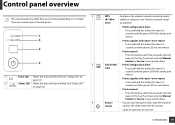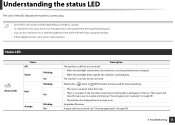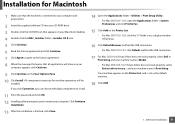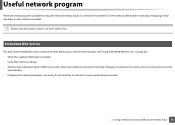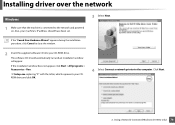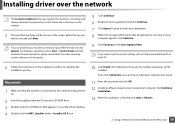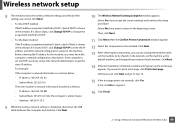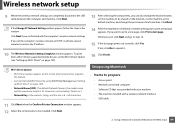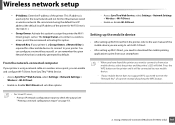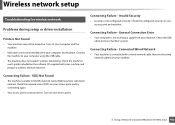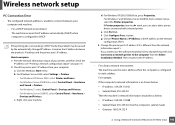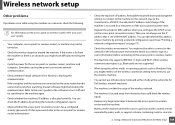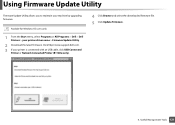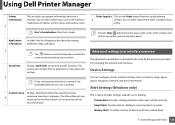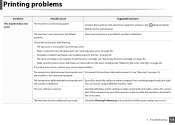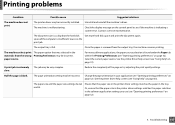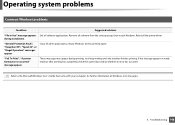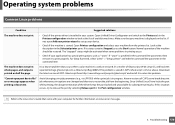Dell B1160W Support Question
Find answers below for this question about Dell B1160W.Need a Dell B1160W manual? We have 1 online manual for this item!
Question posted by rwhitley145 on October 21st, 2014
Error Message Port Not Connected!! How Can I Correct Problem?
How can I correct this problem?
Current Answers
Answer #1: Posted by TommyKervz on October 21st, 2014 9:52 PM
Follow the instructions below
http://www.justanswer.com/printers/7ely2-fix-problem-port-not-connected.html
Related Dell B1160W Manual Pages
Similar Questions
Paper Jam Error Message
The priinter ate the forst page I tried top print and after clearing the papaer I can't get rid of t...
The priinter ate the forst page I tried top print and after clearing the papaer I can't get rid of t...
(Posted by tfehmel 9 years ago)
Wireless Laser Printer B1160w - Printer - B/w - Laser Failure Error When
inputting wireless code
inputting wireless code
(Posted by MWHEXlil 10 years ago)
How Do You Turn Off An Error Message On A Dell V515w Printer
(Posted by rrluisg 10 years ago)
Need Print Drivers
Cant find compatable print drivers for a Dell B1160W Monochrome Laser (B/W) printer that is on a wir...
Cant find compatable print drivers for a Dell B1160W Monochrome Laser (B/W) printer that is on a wir...
(Posted by LaptopPoor 11 years ago)