Dell B1160W Support Question
Find answers below for this question about Dell B1160W.Need a Dell B1160W manual? We have 1 online manual for this item!
Question posted by tfehmel on August 26th, 2014
Paper Jam Error Message
The priinter ate the forst page I tried top print and after clearing the papaer I can't get rid of the "paper Jam" error message
Current Answers
There are currently no answers that have been posted for this question.
Be the first to post an answer! Remember that you can earn up to 1,100 points for every answer you submit. The better the quality of your answer, the better chance it has to be accepted.
Be the first to post an answer! Remember that you can earn up to 1,100 points for every answer you submit. The better the quality of your answer, the better chance it has to be accepted.
Related Dell B1160W Manual Pages
User Manual - Page 2
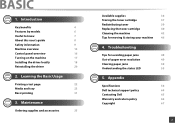
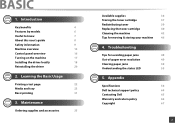
... toner
39
Replacing the toner cartridge
40
Cleaning the machine
42
Tips for avoiding paper jams
48
Out-of-paper error resolution
49
Clearing paper jams
50
Understanding the status LED
53
5. Learning the Basic Usage
Printing a test page
22
Media and tray
23
Basic printing
31
3. Appendix
Specifications
56
Dell technical support policy
64
Contacting Dell
65
Warranty...
User Manual - Page 24


...).
1 Open the tray. Learning the Basic Usage 24 Media and tray
2
Loading paper in the tray
2 Flex or fan the edge of -paper error resolution" on page 49 or "Clearing paper jams" on page 23).
3 Place the paper with the side you want to print facing up and
open and close the top cover to separate the pages...
User Manual - Page 27


... for paper weights for each sheet, refer to "Print media specifications" on page 58. Envelope
Printing successfully on page 58). Weight: should not exceed 90 g/m2 otherwise; Media and tray
When using special media, we recommend you select Envelope from the Printing Preferences window, but the printed images get easily erased, select Thick Envelope and try printing...
User Manual - Page 32
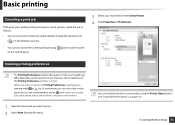
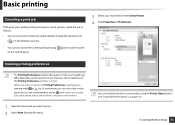
...; You can access this user's guide may see "Using Dell Printer Status" on the control panel.
(power/cancel) button
8
Opening printing preferences
3 Select your machine from the Select Printer. 4 Click Properties or Preferences.
• The Printing Preferences window that option due to print. 2 Select Print from the file menu. An mark means you can select that...
User Manual - Page 47


... helpful information for what to do if you cannot find a solution in the Advanced User's Guide (see "Troubleshooting" on page 133). 4. If you encounter an error.
• Tips for avoiding paper jams
48
• Out-of-paper error resolution
49
• Clearing paper jams
50
• Understanding the status LED
53
This chapter gives helpful information for service.
User Manual - Page 50


Clearing paper jams
• When the paper tray is a paper jam has occurred, open and close the top cover to resume printing after clearing the error. • To avoid tearing the paper, pull the jammed paper out slowly and gently.
1
In tray
2 1
4. Troubleshooting 50
User Manual - Page 51


Take care when removing paper from the machine. • Before opening the top cover, close the output support first.
4. Clearing paper jams
2
Inside the machine
• The fuser area is hot. Troubleshooting 51
User Manual - Page 52


Clearing paper jams
If you do not see the paper in this area, stop and go to next step:
4. Troubleshooting 52
User Manual - Page 53
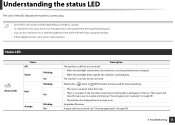
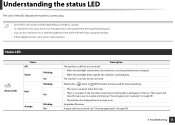
... a (Info) or (WPS) button to resume printing (see "Clearing paper jams" on -line and can be available depending on model or country. • To resolve the error, look at the error message and its instructions from the troubleshooting part. • You can also resolve the error with the guidelines from the Dell Printer Status program window. • If the...
User Manual - Page 80
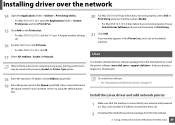
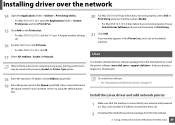
...try using the default queue first. If you cannot determine the queue name for Printer Type option.
20 For Mac OS X 10.4, if Auto Select does not work properly, select Dell in Print...Using a Network-Connected Machine (B1160w only) 80
When printing a document containing many pages, printing performance may be enhanced by choosing Socket for your machine name in Print Using.
21 Click Add.
...
User Manual - Page 112


... have a duplex unit, you want to 256 characters. It may cause a paper jam or damage the machine.
• None: Disables this feature with Letter, Legal, A4, US Folio or Oficio sized paper
• If your software
(Creating a watermark) application, access Printing Preferences.
The message
displays in the preview window.
• Short Edge: This option is...
User Manual - Page 121
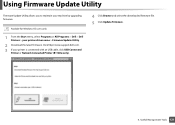
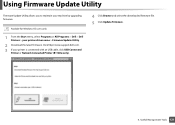
... Start menu, select Programs or All Programs > Dell > Dell Printers > your printer is connected with an USB cable, click USB Connected
Printer or Network Connected Printer (B1160w only).
4 Click Browse and select the downloaded firmware file. 5 Click Update Firmware.
4. Click http://www.support.dell.com. 3 If your printer driver name > Firmware Update Utility.
2 Download the latest...
User Manual - Page 128


...'s Guide You can view the online User's Guide.
5 Close
Close the window. Useful Management Tools 128
Changing the Dell Printer Status Program Settings
Right-click the Dell Printer Status icon and select Options. Using Dell Printer Status
2 Option
You can order replacement toner cartridge(s) from the Options window.
4. Order Supplies You can set...
User Manual - Page 136
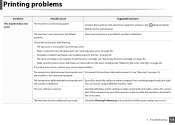
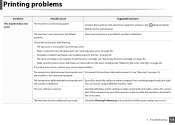
... toner cartridge is working properly and print a job. You can also try using a different machine cable. If a system error occurs, contact your default machine in the tray" on page 40). The port setting is not receiving power. If the computer has more than one . Troubleshooting 136 Load paper (see "Clearing paper jams" on the control panel.
(power...
User Manual - Page 137
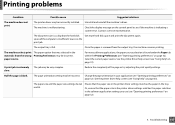
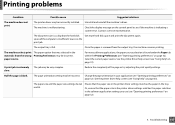
... page 33). Contact a service representative.
Ensure that the paper size in the printer driver settings matches the paper selection in the tray. space of the page or try adjusting the print quality settings. The output tray is malfunctioning. paper source. See the printer driver help " on page 32).
5. A print job is blank. The job may be incorrect.
Half...
User Manual - Page 138
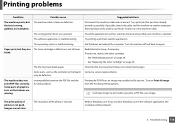
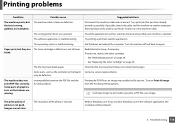
...may enable the file to print.
Try a print job that you have blank pages. Check the applicatinon's printer selection menu to another ...print when you increase the photo size in the software application, the resolution will be defective. The machine cable is selected.
Printing problems
Condition
Possible cause
Suggested solutions
The machine prints, but they are not clear...
User Manual - Page 143


... on the printed page.
• The paper may be damaged. Try printing with a different batch of the page, the problem will likely correct itself after
a few more pages. • The fusing assembly may be too damp.
For example: If Thicker Paper is selected. Do not open packages of paper.
• Change the printer option and try again. Troubleshooting...
User Manual - Page 148
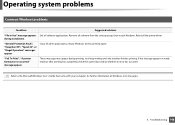
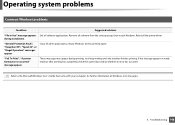
Troubleshooting 148 Remove all other applications, reboot Windows and try printing again. Reinstall the printer driver. during printing.
"Fail To Print", "A printer timeout error occurred" message appear. "General Protection Fault", "Exception OE", "Spool 32", or "Illegal Operation" messages appear. Close all software from the startup group, then restart Windows.
Just keep ...
User Manual - Page 153
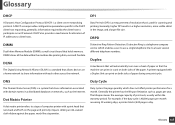
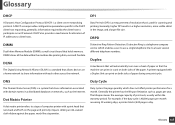
.... Duplex
A mechanism that will automatically turn over a sheet of paper during one print cycle. Dot Matrix Printer
A dot matrix printer refers to a type of computer printer with a Duplex Unit can print (or scan) on both sides of paper so that runs back and forth on the page and prints by the client host to participate on both sides...
User Manual - Page 154


...with a different system, so that fuses the toner onto the print media. After toner is transferred onto the paper, the fuser unit applies heat and pressure to the present.
... 1 fax machines or fax modems. It automatically detects and corrects errors in the original Macintosh (1984) and is a technique of a laser printer. Those devices allow a third party device such as a coin operated...
Similar Questions
Error Message Port Not Connected!! How Can I Correct Problem?
How can I correct this problem?
How can I correct this problem?
(Posted by rwhitley145 9 years ago)
Wireless Laser Printer B1160w - Printer - B/w - Laser Failure Error When
inputting wireless code
inputting wireless code
(Posted by MWHEXlil 10 years ago)
Does This Printer Have The Option For Double-sided Printing?
(Posted by emyers5 12 years ago)

