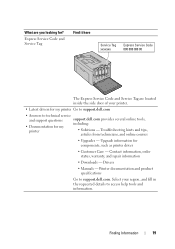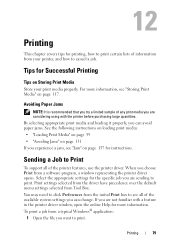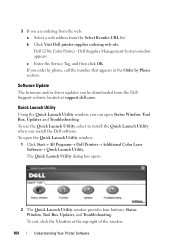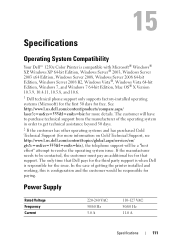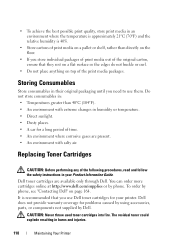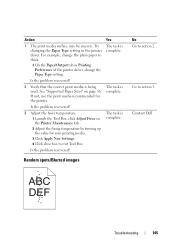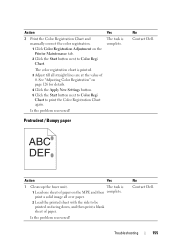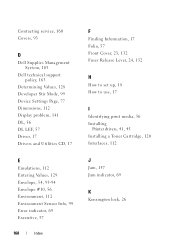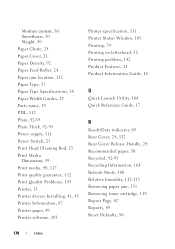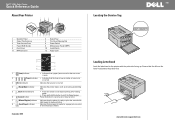Dell 1250C Support and Manuals
Get Help and Manuals for this Dell item

Most Recent Dell 1250C Questions
Error Message On Paper Loading Tray And Printing Only Single Page
I have paper on my loading tray. But still showing paper loading error and print only 1 or 2 pages i...
I have paper on my loading tray. But still showing paper loading error and print only 1 or 2 pages i...
(Posted by nicholaschoofookooi 6 years ago)
How To Fix Dell 1250c Paper Jam
(Posted by shukijorda 9 years ago)
How To Fix A Paper Jam Dell Printer 1250c
(Posted by jessedonn 9 years ago)
Where Can I Get A Manual For My Dell 1250c Printer
(Posted by jesstjbalk8 9 years ago)
How To Print Invitations On A Dell 1250c Printer
(Posted by MiKerr 9 years ago)
Dell 1250C Videos
Popular Dell 1250C Manual Pages
Dell 1250C Reviews
We have not received any reviews for Dell yet.