Dell 1250C Support Question
Find answers below for this question about Dell 1250C.Need a Dell 1250C manual? We have 3 online manuals for this item!
Question posted by jesstjbalk8 on September 7th, 2014
Where Can I Get A Manual For My Dell 1250c Printer
The person who posted this question about this Dell product did not include a detailed explanation. Please use the "Request More Information" button to the right if more details would help you to answer this question.
Current Answers
There are currently no answers that have been posted for this question.
Be the first to post an answer! Remember that you can earn up to 1,100 points for every answer you submit. The better the quality of your answer, the better chance it has to be accepted.
Be the first to post an answer! Remember that you can earn up to 1,100 points for every answer you submit. The better the quality of your answer, the better chance it has to be accepted.
Related Dell 1250C Manual Pages
User's Guide - Page 3


Contents
Before Beginning 11
A Notes, Notices, and Cautions 13
1 Dell™ 1250c Color Printer User's Guide . 15
2 Finding Information 17
3 Product Features 21
4 About the Printer 23
Front View 23 Rear View 24 Space Requirements 25 Operator Panel 26 Securing the Printer 26 Ordering Supplies 27
Setting Up Printer (Printer Setup 29
Contents
1
User's Guide - Page 17


...-click the icon on your desktop, follow the procedure below. 1
Dell™ 1250c Color Printer User's Guide
Click the links to x:\abc\Dell Printers\Additional Color Software\Reorder,
where x:\abc is the location where the printer software is installed. For information on other documentation included with your printer, see "Finding Information" on your desktop. For best service...
User's Guide - Page 21
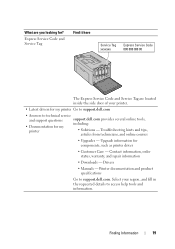
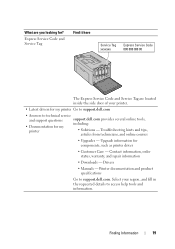
....
Drivers
• Manuals - Upgrade information for ? Contact information, order status, warranty, and repair information
• Downloads - Finding Information
19 What are located inside the side door of your region, and fill in the requested details to support.dell.com. Select your printer.
• Latest drivers for my printer Go to support.dell.com
• Answers...
User's Guide - Page 25
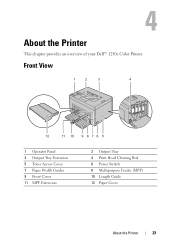
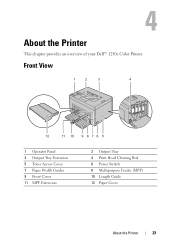
4
About the Printer
This chapter provides an overview of your Dell™ 1250c Color Printer. Front View
1
2
3
4
12
11 10 9 8 7 6 5
1 Operator Panel 3 Output Tray Extension 5 Toner Access Cover 7 Paper Width Guides 9 Front Cover 11 MPF Extension
2 Output Tray 4 Print Head Cleaning Rod 6 Power Switch 8 Multipurpose Feeder (MPF) 10 Length Guide 12 Paper Cover
About the Printer
23
User's Guide - Page 29
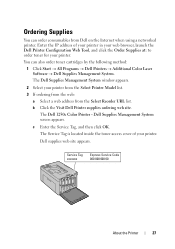
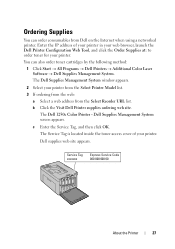
... Tag xxxxxxx
Express Service Code 000 000 000 00
About the Printer
27 The Dell 1250c Color Printer -
Enter the IP address of your printer from the Select Printer Model list. 3 If ordering from the web:
a Select a web address from Dell on the Internet when using a networked printer. Ordering Supplies
You can also order toner cartridges by the...
User's Guide - Page 33
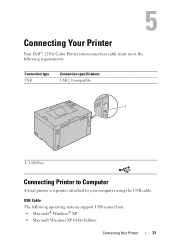
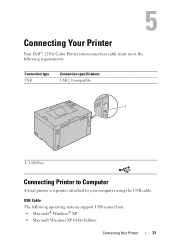
...Cable The following requirements:
Connection type USB
Connection specifications USB 2.0 compatible
1
1 USB Port
Connecting Printer to Computer
A local printer is a printer attached to your computer using the USB cable. 5
Connecting Your Printer
Your Dell™ 1250c Color Printer interconnection cable must meet the following operating systems support USB connection: • Microsoft®...
User's Guide - Page 47


... on Computers Running Macintosh
Download and install the printer drivers and software for Macintosh operating system at support.dell.com/support
Installing the Drivers and Software
1 After downloading the drivers and software, double-click the Dell 1250c Installer icon, and then click Continue.
2 Click Continue on the Introduction screen. 3 Select a language for the Software...
User's Guide - Page 72


...when Dell toner cartridges are used (Non-Dell Toner is set to print.
A fatal error occurred. The printer is loaded or a paper jam occurred in the non-Dell toner mode (Non-Dell ...
• Press this button to cancel a job or clear an error.
7
(Manual Duplex) indicator
• Indicates that the printer is ready to print the second side (odd) pages for duplex printing.
8
(Load...
User's Guide - Page 75
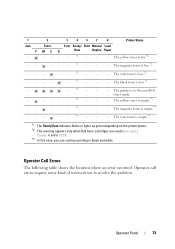
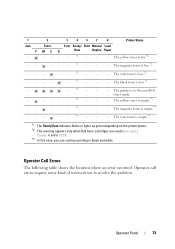
...is low.*2
-
*1
-
-
- Operator call errors require some kind of intervention to Off).
*3 In this case, you can continue printing in the non-Dell toner mode.
- 1 Jam
Y ----
---
2 Toner MC --
--
--
-
3
4
5
7
8
Printer Status
Error Ready/ Start Manual Load
K
Data
Duplex Paper
--
*1
-
-
- The cyan toner is empty.*3
--
*1
-
-
- The black toner is in black and white. The...
User's Guide - Page 78


... Panel
A ROM erasing error occurred. Fatal Errors
Contact Dell if this error occurs repeatedly. A fatal error occurred. Firmware Errors
Contact Dell if this error occurs repeatedly.
Turn off the printer, and then on page 164.
1
2
3
4
5
7
8
Cause/Remedy
Jam Toner Error Ready/ Start Manual Load
Data
Duplex Paper
-
-
-
-
-
-
Toner MC --
-
3
4
5
7
8
Cause...
User's Guide - Page 85


... hold the (Start) button for different countries. To select a new value as a setting:
1 Click Start All Programs Dell Printers Dell 1250c Color Printer Tool Box. Printing
83 In this step, when multiple printer drivers are restored. These settings are active until new ones are selected or the factory defaults are installed on...
User's Guide - Page 86
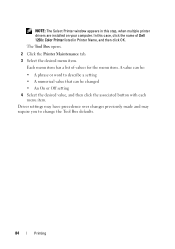
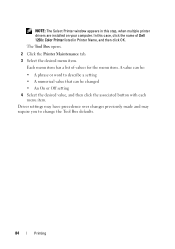
...; An On or Off setting 4 Select the desired value, and then click the associated button with each menu item.
Each menu item has a list of Dell 1250c Color Printer listed in this case, click the name of values for the menu item. A value can be :
• A phrase or word to change the Tool...
User's Guide - Page 102
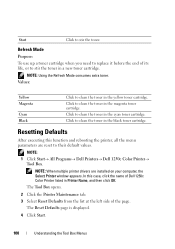
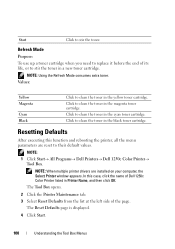
...cyan toner cartridge. Resetting Defaults
After executing this case, click the name of Dell 1250c Color Printer listed in a new toner cartridge. The Reset Defaults page is displayed.
4...NOTE: 1 Click Start All Programs Dell Printers Dell 1250c Color Printer
Tool Box.
The Tool Box opens.
2 Click the Printer Maintenance tab. 3 Select Reset Defaults from the list...
User's Guide - Page 106
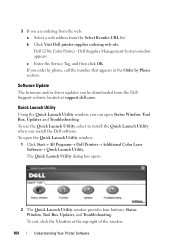
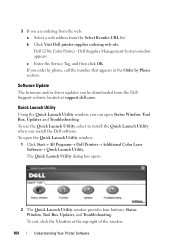
Dell 1250c Color Printer - If you install the Dell software. Quick Launch Utility
Using the Quick Launch Utility window, you can be downloaded from the Select Reorder URL list. Software Update
The firmware and/or driver updates can open the Quick Launch Utility window:
1 Click Start All Programs Dell Printers Additional Color Laser Software...
User's Guide - Page 107


... Disk Creating Tool
The User Setup Disk Creating Tool program located in the Make Disk folder of work required when installing the printer driver. • Install the Dell™ 1250c Color Printer driver in a server on which the disk
was created or computers running on the same operating system, create a setup disk in a floppy...
User's Guide - Page 113
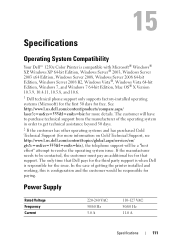
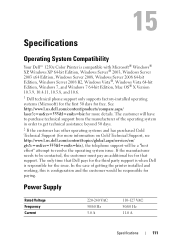
The customer will be a "best effort" attempt to be responsible for paying. The only time that support. 15
Specifications
Operating System Compatibility
Your Dell™ 1250c Color Printer is compatible with Microsoft® Windows® XP, Windows XP 64-bit Edition, Windows Server® 2003, Windows Server 2003 x64 Edition, Windows Server 2008, ...
User's Guide - Page 129
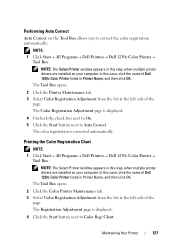
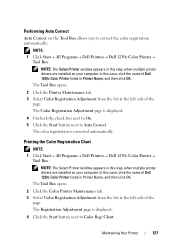
... computer. NOTE: 1 Click Start All Programs Dell Printers Dell 1250c Color Printer
Tool Box. NOTE: The Select Printer window appears in Printer Name, and then click OK.
Printing the Color Registration Chart
NOTE: 1 Click Start All Programs Dell Printers Dell 1250c Color Printer
Tool Box.
The color registration is displayed...
User's Guide - Page 131
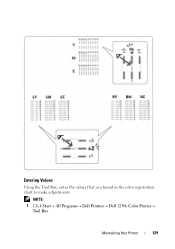
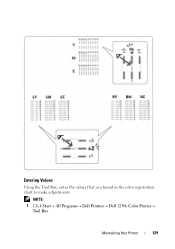
NOTE: 1 Click Start All Programs Dell Printers Dell 1250c Color Printer
Tool Box. Entering Values
Using the Tool Box, enter the values that you found in the color registration chart to make adjustments.
Maintaining Your Printer
129
User's Guide - Page 132
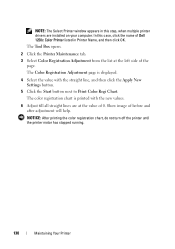
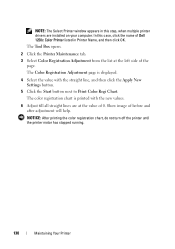
... with the straight line, and then click the Apply New Settings button.
5 Click the Start button next to Print Color Regi Chart. Show image of Dell 1250c Color Printer listed in this case, click the name of before and after adjustment will help. The Tool Box opens.
2 Click the...
Quick Reference
Guide - Page 1
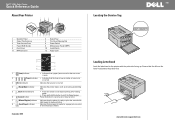
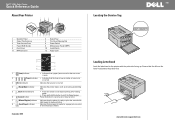
...
Indicates that the title on the letter head enters the printer first. www.dell.com | support.dell.com
Dell™ 1250c Color Printer
Quick Reference Guide
About Your Printer
1
2
3
4
12
1 Operator Panel 3 Output Tray... or clear an error.
7
(Manual Duplex) indicator Indicates that the printer is loaded or a paper jam occurred
in the printer with the print-side facing up....
Similar Questions
How Can I Fix Or Replace The Ctd In A Dell 1250c Printer?
How can I fix or replace tghe CTD sensor? My 15 Mo. old Dell 1250c color laser printer came down wi...
How can I fix or replace tghe CTD sensor? My 15 Mo. old Dell 1250c color laser printer came down wi...
(Posted by abcsol 10 years ago)

