Dell 1250C Support Question
Find answers below for this question about Dell 1250C.Need a Dell 1250C manual? We have 3 online manuals for this item!
Question posted by jessedonn on September 12th, 2014
How To Fix A Paper Jam Dell Printer 1250c
The person who posted this question about this Dell product did not include a detailed explanation. Please use the "Request More Information" button to the right if more details would help you to answer this question.
Current Answers
There are currently no answers that have been posted for this question.
Be the first to post an answer! Remember that you can earn up to 1,100 points for every answer you submit. The better the quality of your answer, the better chance it has to be accepted.
Be the first to post an answer! Remember that you can earn up to 1,100 points for every answer you submit. The better the quality of your answer, the better chance it has to be accepted.
Related Dell 1250C Manual Pages
User's Guide - Page 6


... Tips on Storing Print Media 79 Avoiding Paper Jams 79
Sending a Job to Print 79
Canceling a Print Job 80 Canceling From the Operator Panel 80 Canceling a Job From the Computer Running Windows 80
Manual Duplex Printing (Windows Printer Driver Only) 81
Printing a Report Page 82 Printing a Printer Settings Page 82 The Operator Panel 83...
User's Guide - Page 9


... 127 Printing the Color Registration Chart 127 Determining Values 128 Entering Values 129
17 Clearing Jams 131
Avoiding Jams 131 Identifying the Location of Paper Jams 132 Clearing Paper Jams From the Front of the Printer . . . 133 Clearing Paper Jams From the Back of the Printer . . . 134 Clearing Paper Jams From the Output Tray 136
Troubleshooting 139
18 Troubleshooting 141
Basic...
User's Guide - Page 17


... features, options, and operation of your printer.
Dell™ 1250c Color Printer User's Guide
15 d Choose Send To from Dell:
1 Double-click the icon on your printer, see "Express Service Code and Service Tag" on your Dell printer Service Tag ready.
If you cannot find the icon on page 19. 1
Dell™ 1250c Color Printer User's Guide
Click the links to...
User's Guide - Page 29
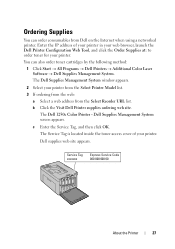
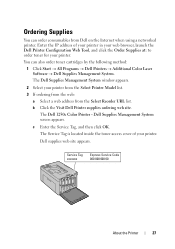
... Code 000 000 000 00
About the Printer
27
You can order consumables from the Select Reorder URL list. The Dell 1250c Color Printer - Dell Supplies Management System screen appears. The Service Tag is located inside the toner access cover of your printer in your web browser, launch the Dell Printer Configuration Web Tool, and click the Order...
User's Guide - Page 43


For installing XML Paper Specification (XPS) printer driver
NOTE: Download and install the XPS printer driver at support.dell.com/support NOTE: XPS driver is supported on Computers Running Windows Installing Printer Drivers on the following operating systems: Windows 7, Windows 7 64-bit Edition, Windows Vista, Windows Vista 64-bit Edition, Windows Server 2008 R2, Windows Server...
User's Guide - Page 51
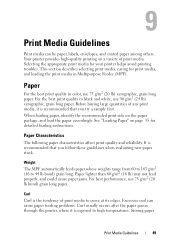
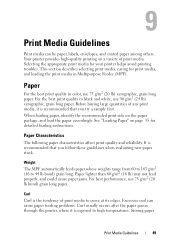
... Guidelines
49 See "Loading Paper" on the paper package, and load the paper accordingly. Paper lighter than 60 g/m2 (16 lb) may not feed properly, and could cause paper jams. For best performance, use 75 g/m2 (20 lb) xerographic, grain long paper. Excessive curl can be paper, labels, envelopes, and coated paper among others. Your printer provides high-quality printing...
User's Guide - Page 54


...
When selecting preprinted media and letterhead paper for the printer: • Use grain long paper for best results. • Use only forms and letterhead printed using an offset lithographic or
engraved printing process. • Select paper that the paper is acceptable for use in the fuser. This may result in a paper jam.
• Ensure that absorb ink...
User's Guide - Page 55


... manufacturing techniques.
Ensure that the title on the paper. Print Media Guidelines
53 However, it may result in a paper jam. • Pre-punched paper can include more frequent cleaning and feed reliability may not be punched at the paper manufacturer and not drilled into
paper already packaged in the printer with the print side facing up. Loading...
User's Guide - Page 61


Do not use ink jet paper in this printer. 1 Open the front cover. Capacity
Multipurpose Feeder (MPF) can hold: • 150 sheets of standard paper • 16.2 mm (0.64 inches) of thick paper • One sheet of coated paper • 16.2 mm (0.64 inches) of post cards • Five envelopes • 16.2 mm (0.64 inches) of...
User's Guide - Page 67


... envelopes are still not fed correctly, add some bending to the printer. Loading Print Media
65 To avoid jams, flatten them as shown in the MPF right after they have been removed from the packaging, they may bulge.
These lead to paper jams and can cause damage to the flap of the bending shall...
User's Guide - Page 71
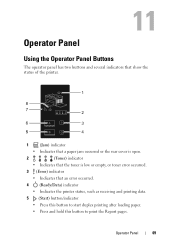
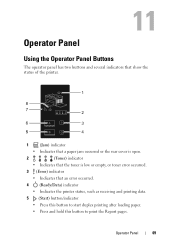
...
11
Operator Panel
Using the Operator Panel Buttons
The operator panel has two buttons and several indicators that show the status of the printer.
1
2
3
5
4
1
(Jam) indicator
• Indicates that a paper jam occurred or the rear cover is open.
2
(Toner) indicator
• Indicates that the toner is low or empty, or toner error occurred.
3 (Error...
User's Guide - Page 72


... clear an error.
7
(Manual Duplex) indicator
• Indicates that the printer is ready to print the second side (odd) pages for duplex printing.
8
(Load Paper) indicator
• Indicates that no paper is loaded or a paper jam occurred in the non-Dell toner mode (Non-Dell Toner is set to On).
The printer is in the power saver mode.
User's Guide - Page 85


... tab. 3 Select Reports from the Tool Box.
Printing
83 The Tool Box
NOTE: 1 Click Start All Programs Dell Printers Dell 1250c Color Printer
Tool Box.
NOTE: The Select Printer window appears in Printer Name, and then click OK.
These settings are active until new ones are selected or the factory defaults are installed...
User's Guide - Page 102
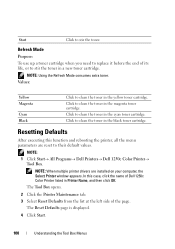
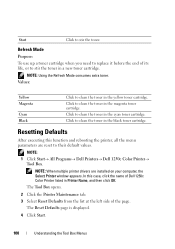
... the toner in the magenta toner cartridge. NOTE: 1 Click Start All Programs Dell Printers Dell 1250c Color Printer
Tool Box. In this function and rebooting the printer, all the menu parameters are installed on your computer, the Select Printer window appears. Click to clean the toner in the yellow toner cartridge.
Refresh Mode...
User's Guide - Page 105
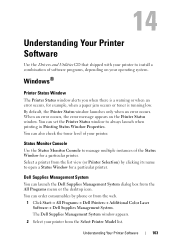
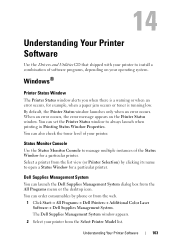
... Console
Use the Status Monitor Console to manage multiple instances of your printer. You can also check the toner level of the Status Window for example, when a paper jam occurs or toner is a warning or when an error occurs, for a particular printer.
The Dell Supplies Management System window appears.
2 Select your operating system. You can...
User's Guide - Page 106
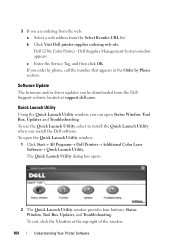
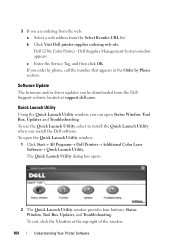
... Utility window provides four buttons; If you install the Dell software. Status Window, Tool Box, Updater, and Troubleshooting. b Click Visit Dell printer supplies ordering web site.
To exit, click the X button at support.dell.com. To open Status Window, Tool Box, Updater and Troubleshooting. Dell 1250c Color Printer - 3 If you are ordering from the web: a Select a web...
User's Guide - Page 129
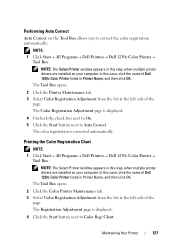
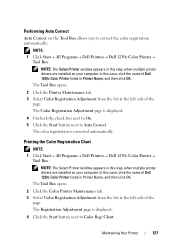
... from the list at the left side of Dell 1250c Color Printer listed in Printer Name, and then click OK. Maintaining Your Printer
127
Performing Auto Correct
Auto Correct on your computer. NOTE: 1 Click Start All Programs Dell Printers Dell 1250c Color Printer
Tool Box. NOTE: The Select Printer window appears in this case, click the name...
User's Guide - Page 131
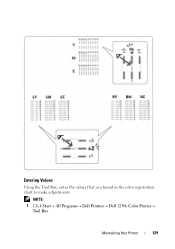
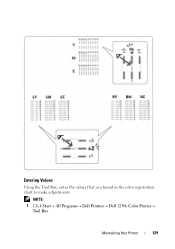
NOTE: 1 Click Start All Programs Dell Printers Dell 1250c Color Printer
Tool Box.
Maintaining Your Printer
129 Entering Values
Using the Tool Box, enter the values that you found in the color registration chart to make adjustments.
Quick Reference
Guide - Page 1
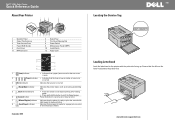
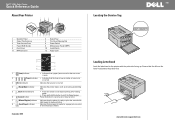
...8482; 1250c Color Printer
Quick Reference Guide
About Your Printer
1
2
3
4
12
1 Operator Panel 3 Output Tray Extension 5 Toner Access Cover 7 Paper Width Guides 9 Front Cover 11 MPF Extension
11 10
9 8 76 5
2 Output Tray 4 Print Head Cleaning Rod 6 Power Switch 8 Multipurpose Feeder (MPF) 10 Length Guide 12 Paper Cover
1
2
3
5
4
1
(Jam) indicator
• Indicates that a paper jam...
Quick Reference
Guide - Page 2
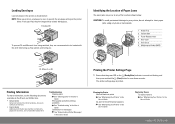
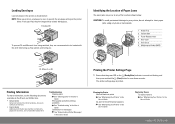
... Guide
Setup instructions for the CTD sensor appears
Æ See "Maintaining Your Printer" in the
User's Guide
Replacing Toners To replace toners
Æ See "Maintaining Your Printer" in the
User's Guide
support.dell.com Access to clear paper jams using any of Paper Jams
The paper jams may occur at any tools or instruments.
1
3
1 Output Tray
2
2 Transfer Belt
3 Fuser...
Similar Questions
Cannot Fix Paper Jam Because Paper Is Wrapped Around Roller Inside Printer.
how do I get to the roller?
how do I get to the roller?
(Posted by bjfolkart 11 years ago)
Printer Paper Jam
why does printer keeps have a paper jam after printing one paper?
why does printer keeps have a paper jam after printing one paper?
(Posted by cmatthews248 11 years ago)
How To Clear Paper Jams
how to clear small paper jams in Dell printer 1250
how to clear small paper jams in Dell printer 1250
(Posted by Anonymous-56110 12 years ago)

