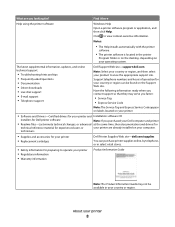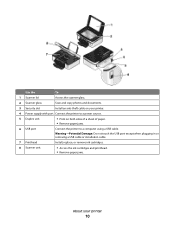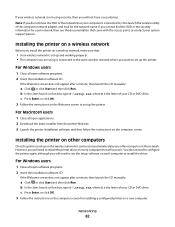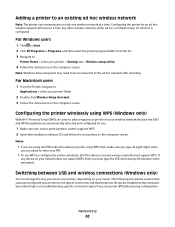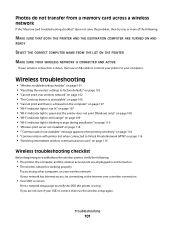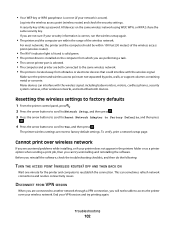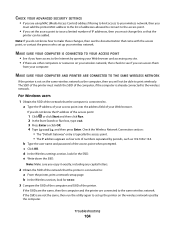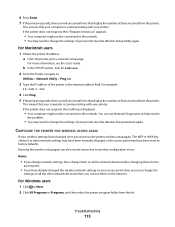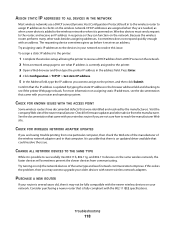Dell P513W Support and Manuals
Get Help and Manuals for this Dell item

Most Recent Dell P513W Questions
Just Changed Print Cartridge (both Blk/color, Printer Will Not Print.
(Posted by hmuld43 9 years ago)
Windows 7 Will Not Print To Wireless Printer Dell 513
(Posted by fucredd0 9 years ago)
Why Does My Dell P513w Keep Jamming
(Posted by HSCIQAL 9 years ago)
How To Connect A Dell P513w Printer To A Mac
(Posted by camarycr 9 years ago)
Dell P513W Videos
Popular Dell P513W Manual Pages
Dell P513W Reviews
We have not received any reviews for Dell yet.