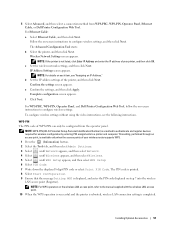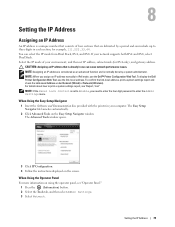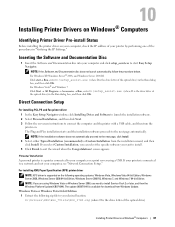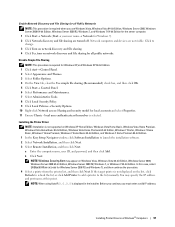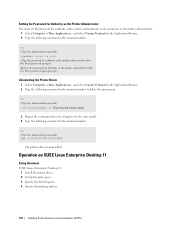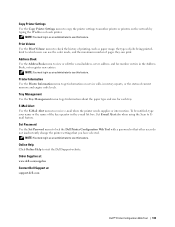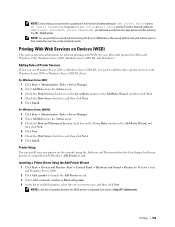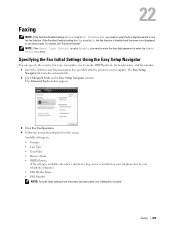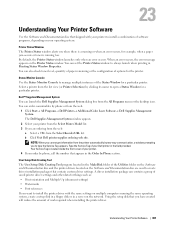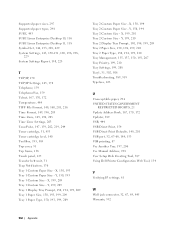Dell C3765dnf Color Laser Support and Manuals
Get Help and Manuals for this Dell item

View All Support Options Below
Free Dell C3765dnf Color Laser manuals!
Problems with Dell C3765dnf Color Laser?
Ask a Question
Free Dell C3765dnf Color Laser manuals!
Problems with Dell C3765dnf Color Laser?
Ask a Question
Most Recent Dell C3765dnf Color Laser Questions
How To Setup Scan To Email On Dell C3765dnf
(Posted by amorjeffm 9 years ago)
How To Set Up Scanning On Dell C3765dnf
(Posted by bradicd7 9 years ago)
Setting Single Sided Printing
even though our new C3765dnf is set up for single printing, it automatically prints double sided whe...
even though our new C3765dnf is set up for single printing, it automatically prints double sided whe...
(Posted by srodriguez 10 years ago)
My Dell Laser C3765 Printer Prints Faded Image??
(Posted by Moonjin 10 years ago)
Popular Dell C3765dnf Color Laser Manual Pages
Dell C3765dnf Color Laser Reviews
We have not received any reviews for Dell yet.