Dell P513W Support Question
Find answers below for this question about Dell P513W.Need a Dell P513W manual? We have 1 online manual for this item!
Question posted by slquinn7 on September 21st, 2014
Not Printing!
The printer will not connect to wireless network.
Current Answers
Answer #1: Posted by TheWiz on September 21st, 2014 7:38 AM
This answer was accepted by the poster of the original question.
Related Dell P513W Manual Pages
User's Guide - Page 60


... characters are A-F, a-f, and 0-9. Note: If your printer has an IEEE 802.11g wireless print server and you are Wi-Fi certified.
WEP
WEP (Wired Equivalent Privacy) is connected to your network from the street or from unauthorized access. WPA2 uses a more complex encryption method and is compatible with your wireless network is the most basic and the...
User's Guide - Page 63
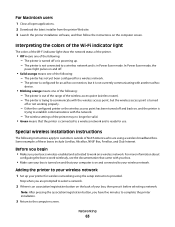
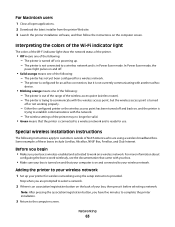
...off or is powering up your wireless network. Adding the printer to a wireless network and is ready for wireless networking using a wireless broadband box. Stop when you are using the setup instructions provided. The printer is turned off .
• Solid orange means one of the following : - Networking
63 The printer is not connected to your printer for use. Either the configured...
User's Guide - Page 64
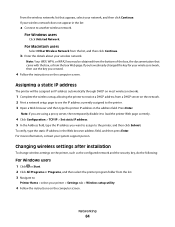
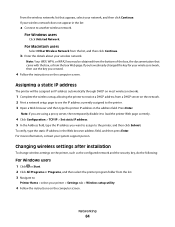
For Windows users
Click Unlisted Network. For Macintosh users
Select Other Wireless Network from a DHCP server on the network. 2 Print a network setup page to see the IP address currently assigned to another wireless network. To verify, type the static IP address in the list:
a Connect to the printer. 3 Open a Web browser and then type the printer IP address in the address field...
User's Guide - Page 70
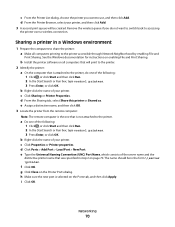
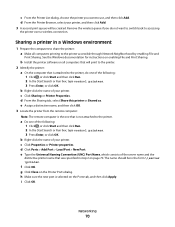
... on page 70. b Install the printer software on all computers printing to accessing
the printer over a wireless connection. e Assign a distinctive name, and then click OK. 3 Locate the printer from the remote computer:
Note: The remote computer is the one of your printer, and then click Add. 3 A second print queue will print to the printer. 2 Identify the printer:
a On the computer that...
User's Guide - Page 73
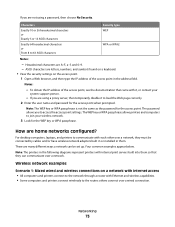
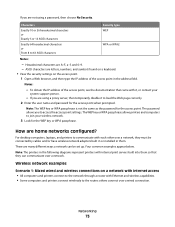
...printers to communicate with internal print servers built into them . ASCII characters are A-F, a-f, and 0-9. - Note: The printers in them so that came with Ethernet and wireless capabilities. • Some computers and printers connect wirelessly... passphrase allows printers and computers to the router; Wireless network examples
Scenario 1: Mixed wired and wireless connections on the ...
User's Guide - Page 77
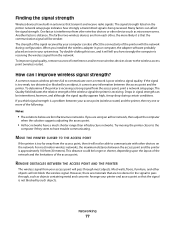
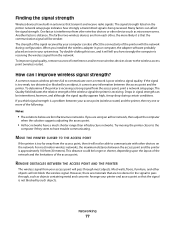
... following:
Notes:
• The solutions below are for the signal to have a much shorter range than infrastructure networks. To determine if the printer is poor wireless signal quality. Drops in signal strength can also affect the connectivity of the signal received by such objects. This distance could be weaker. One factor is a problem between...
User's Guide - Page 78
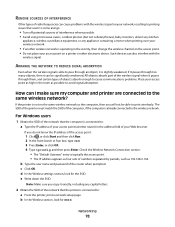
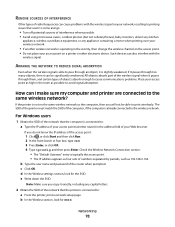
...point on the same wireless network as 192.168.2.134.
How can I make sure my computer and printer are connected to print wirelessly. If you will not be significantly weakened. e Write down the SSID.
ARRANGE THE NETWORK TO REDUCE SIGNAL ABSORPTION
Even when the wireless signal is connected to : a From the printer, print a network setup page.
b In the Wireless section, look for SSID...
User's Guide - Page 82
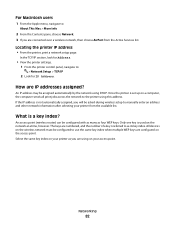
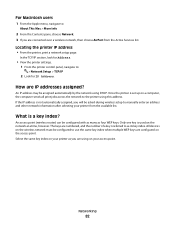
... list. Select the same key index on your printer as you are using on a computer, the computer sends all print jobs across the network to the printer using DHCP.
How are configured on the wireless network must be asked during wireless setup to manually enter an address and other network information after selecting your access point. An IP...
User's Guide - Page 99


...Cannot print documents from a memory card or flash drive" on page 100 • "Photos do not transfer from a memory card across a wireless network" on the computer. Note: If you continue to have connected to a computer over a network
... one.
2 Firmly plug the square end of the USB cable into the back of the printer.
3 Firmly plug the rectangular end of the USB cable into the USB port of the ...
User's Guide - Page 101
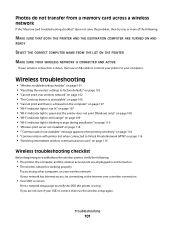
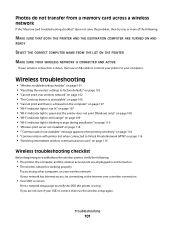
... cable to connect your printer to your SSID is using. Photos do not transfer from a memory card across a wireless network
If the "Memory card troubleshooting checklist" does not solve the problem, then try connecting to the Internet over wireless network" on page 102 • "The Continue button is unavailable" on page 106 • "Cannot print and there is...
User's Guide - Page 102
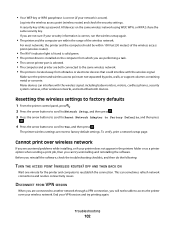
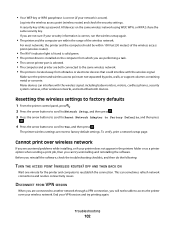
... computer and printer are both connected to access the printer over wireless network
If you encountered problems while installing, or if your printer does not appear in the printers folder or as a printer option when sending a print job, then you can try printing again. Make sure the printer and wireless access point are reset to another network through a VPN connection, you are connected to...
User's Guide - Page 104
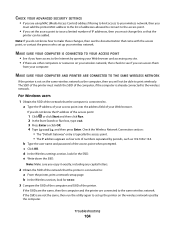
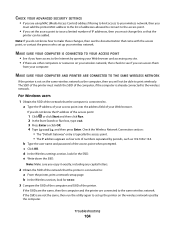
... SSID of the computer and SSID of the printer. MAKE SURE YOUR COMPUTER AND PRINTER ARE CONNECTED TO THE SAME WIRELESS NETWORK
If the printer is connected to make these changes, then see if you will not be added. Check the Wireless Network Connection section:
• The "Default Gateway" entry is connected to print wirelessly.
Troubleshooting
104 Note: If you copy it exactly...
User's Guide - Page 105


... X version 10.4
1 From the Finder, navigate to:
Applications > Internet Connect > AirPort The SSID of the network that the computer is connected to is displayed in the Network menu.
2 Write down the SSID.
MAKE SURE YOUR OS IS COMPATIBLE WITH WIRELESS PRINTING THROUGH AIRPORT (MACINTOSH ONLY)
The printer supports wireless printing only through AirPort base stations for the SSID. 4 Write...
User's Guide - Page 107
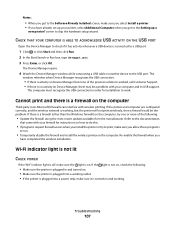
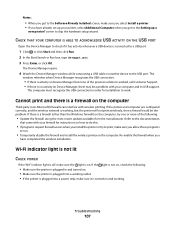
... the printer and computer are configured correctly, and the wireless network is working, but none of the following :
• Make sure the printer is ...print and there is activity on Device Manager but the printer will not print wirelessly, then a firewall could be a problem with wireless printing. Troubleshooting
107 The
window refreshes when Device Manager recognizes the USB connection...
User's Guide - Page 109


... wireless device • Not connected to print again. ASCII characters in the Printer column to make an ad hoc connection to another network near you are using WPA security
A valid WPA passphrase is :
• Exactly 10 or 26 hexadecimal characters.
CHECK SECURITY KEYS
If you select the right printer port.
8 Click OK, and then try to a wireless network
The printer...
User's Guide - Page 110


... or more than 100 feet apart.
The range of your access point is 300 feet, while the wireless network range potentially doubles in 802.11n networks. Hexadecimal characters are having trouble printing, try placing the computer and printer no more than 100 feet apart. Troubleshooting
110 MOVE YOUR ACCESS POINT TO MINIMIZE INTERFERENCE
There may...
User's Guide - Page 113
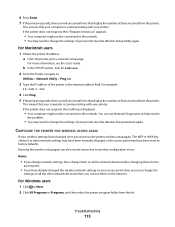
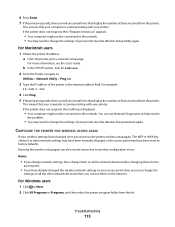
... settings have been manually changed the wireless network settings on the network. CONFIGURE THE PRINTER FOR WIRELESS ACCESS AGAIN
If your printer.
If the printer does not respond, then nothing is displayed.
• Your computer might not be connected to change the settings of the printer in the network address field. If the printer does not respond, then "Request timed out...
User's Guide - Page 114
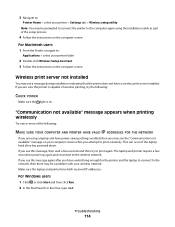
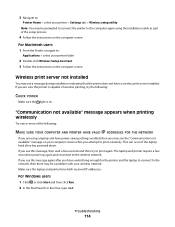
... the network, then there may be prompted to connect the printer to the computer again using a laptop and have power-saving settings enabled, then you are sure the printer is capable of the setup process.
4 Follow the instructions on . Make sure the laptop and printer have a wireless print server installed. 3 Navigate to:
Printer Home > select your printer > Settings tab > Wireless...
User's Guide - Page 115


... IP address appears as four sets of 169.254.x.y (where x and y are connected over a wireless network, choose AirPort from the Active Services list. In the TCP/IP area, look for IP Address.
Locating the printer IP address • From the printer, print a network setup page.
If you are not sure how to :
About This Mac > More Info...
User's Guide - Page 131


... 6 ink cartridges
ordering 11 replacing 11 ink levels checking 83 inserting a memory card or flash drive 36 installation cable 75 installing network printer 82 installing optional software 22 interference wireless network 77 internal wireless print server resetting to factory default
settings 102 IP address 81
configuring 64 IP address, assigning 82 iron-on transfers 28
J
jams...
Similar Questions
My Dell V515w Wireless Printer Is Connected To Network, But Will Not Print
(Posted by arwrig 9 years ago)
Cannot Set Up Dell V715w Printer Via Wireless Network Network Card Not
connected
connected
(Posted by tjcobge 10 years ago)
How Can I Make The Print Larger On My P513w Printer?
When printing anything type is very small and not easy to read for a senior citizen Is there any way...
When printing anything type is very small and not easy to read for a senior citizen Is there any way...
(Posted by butchsolo 12 years ago)


