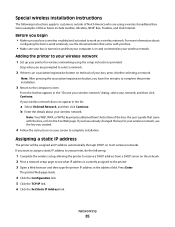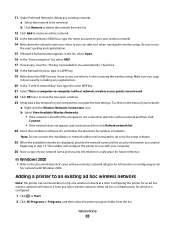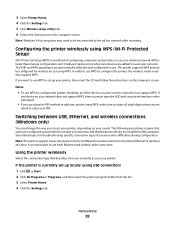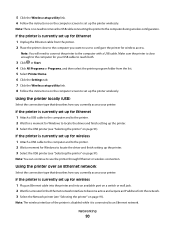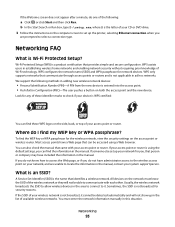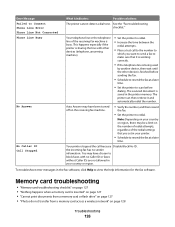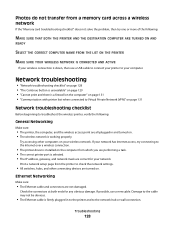Dell V715W Support Question
Find answers below for this question about Dell V715W.Need a Dell V715W manual? We have 1 online manual for this item!
Question posted by tjcobge on February 4th, 2014
Cannot Set Up Dell V715w Printer Via Wireless Network Network Card Not
connected
Current Answers
Answer #1: Posted by DellJesse1 on February 4th, 2014 7:42 AM
tjcobge,
For step by step instructions setting up your wirless printer to your computer you can click the link below and download the online users manual.
Thank You,
Dell-Jesse1
Dell Social Media and Communities
email:[email protected]
Dell Community Forum.
www.en.community.dell.com
Dell Twitter Support
@dellcares
Dell Facebook Support
www.facebook.com/dell
#iwork4dell
Related Dell V715W Manual Pages
Similar Questions
How To Change The Wireless Network Setting On Dell V715w
(Posted by kumar230ch 9 years ago)
How To Change Wireless Network Settings On Dell 1350cnw Printer
(Posted by Troraven 9 years ago)
How To Connect Dell V313w Printer Wireless Network To An Imac
(Posted by sidorzp 10 years ago)