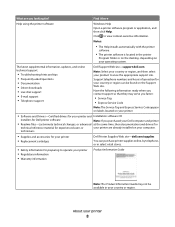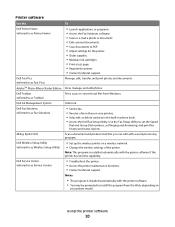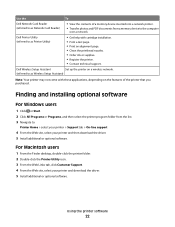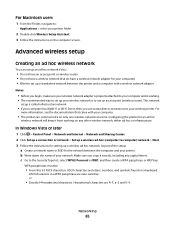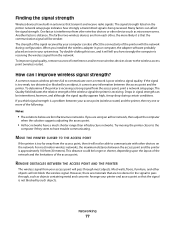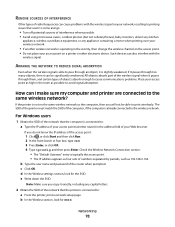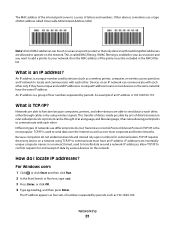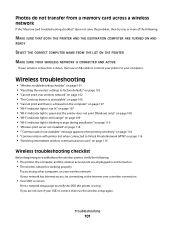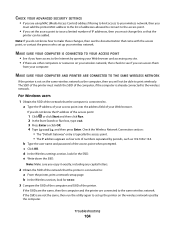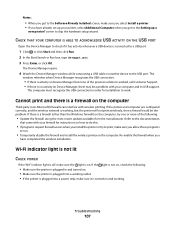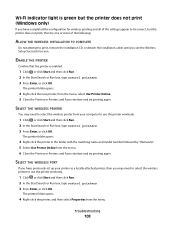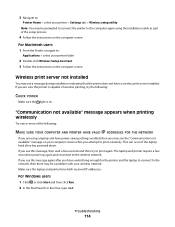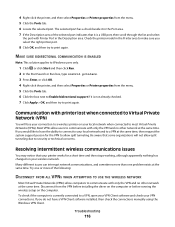Dell P513W Support Question
Find answers below for this question about Dell P513W.Need a Dell P513W manual? We have 1 online manual for this item!
Question posted by fucredd0 on October 10th, 2014
Windows 7 Will Not Print To Wireless Printer Dell 513
Current Answers
Answer #1: Posted by BusterDoogen on October 10th, 2014 11:37 AM
I hope this is helpful to you!
Please respond to my effort to provide you with the best possible solution by using the "Acceptable Solution" and/or the "Helpful" buttons when the answer has proven to be helpful. Please feel free to submit further info for your question, if a solution was not provided. I appreciate the opportunity to serve you!
Related Dell P513W Manual Pages
Similar Questions
In January 2013, we purchasedDELL V525W printer. using the included diskette we installed wireless p...
How do I connect a Dell V525w [wireless] printer to a 2004 Dimension 4600 base system??