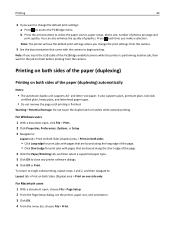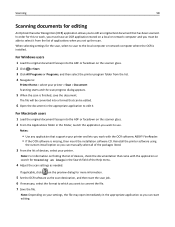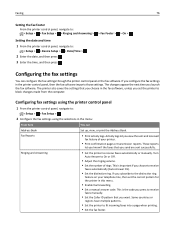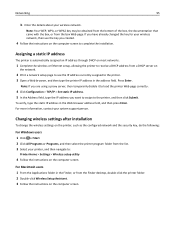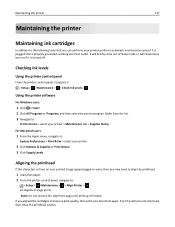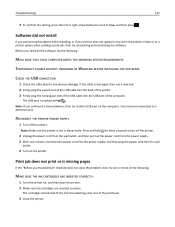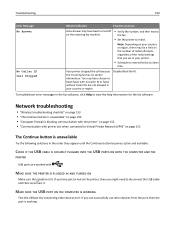Dell V525W Support Question
Find answers below for this question about Dell V525W.Need a Dell V525W manual? We have 1 online manual for this item!
Question posted by ericwangmtl on May 19th, 2013
Setting Up Wireless Printer Software On Additional Laptops.
Current Answers
Answer #1: Posted by RathishC on May 19th, 2013 6:23 PM
Please click the link mentioned below to download the printer drivers:
http://dell.to/16BU0mL
Select the Operating System you are using and then download printer drivers. Follow the on screen instructions to install the printer.
Please reply for any further assistance.
Thanks & RegardsRathish C
#iworkfordell
Related Dell V525W Manual Pages
Similar Questions
How do I connect a Dell V525w [wireless] printer to a 2004 Dimension 4600 base system??
It worked when I first got it. I then took laptop out of house and now neither my laptop or my wife'...