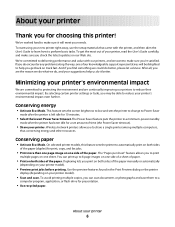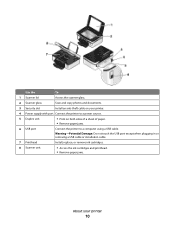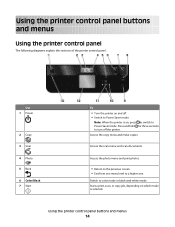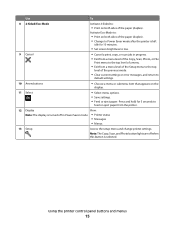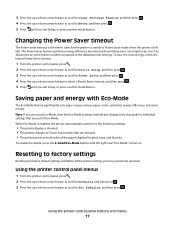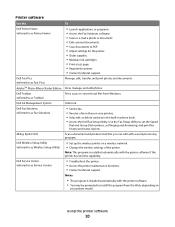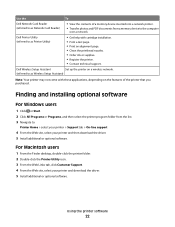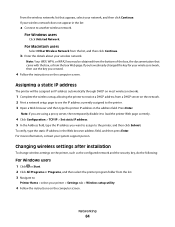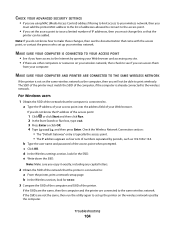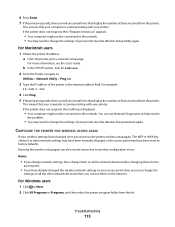Dell P513W Support Question
Find answers below for this question about Dell P513W.Need a Dell P513W manual? We have 1 online manual for this item!
Question posted by hmuld43 on December 15th, 2014
Just Changed Print Cartridge (both Blk/color, Printer Will Not Print.
The person who posted this question about this Dell product did not include a detailed explanation. Please use the "Request More Information" button to the right if more details would help you to answer this question.
Current Answers
Answer #1: Posted by waelsaidani1 on December 20th, 2014 9:36 PM
I suggest you do a troubleshoot of the printer, here is the instuctions: http://www.dell.com/support/article/us/en/19/SLN149160/EN
Related Dell P513W Manual Pages
Similar Questions
Dell Printer P513w Cannot Communicate With Computer Windows 7
(Posted by megaauct 9 years ago)
Change Language
How do i change the language on the printer because it is in czech and i dont understand anything it...
How do i change the language on the printer because it is in czech and i dont understand anything it...
(Posted by delicia2005 11 years ago)
Printhead
My printer P513w show the message on the screen that there is the problem with printhead , check pri...
My printer P513w show the message on the screen that there is the problem with printhead , check pri...
(Posted by minfel1 12 years ago)
Where Is The Configuration Page Of The Dell 1350 Color Printer?
Where is the configuration page of the Dell 1350 Color Printer?
Where is the configuration page of the Dell 1350 Color Printer?
(Posted by lr247star 12 years ago)