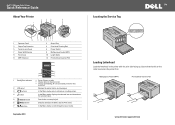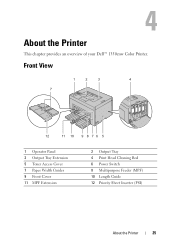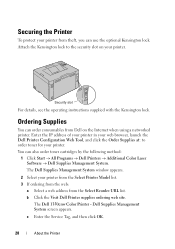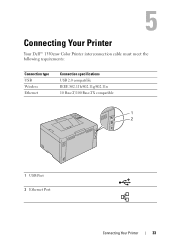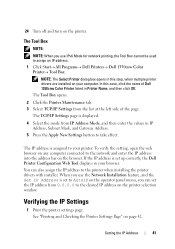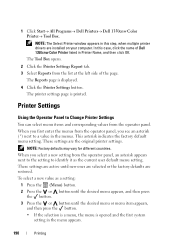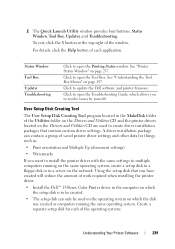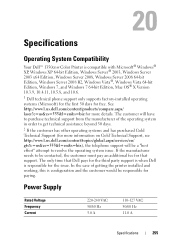Dell 1350 Color Support Question
Find answers below for this question about Dell 1350 Color.Need a Dell 1350 Color manual? We have 3 online manuals for this item!
Question posted by lr247star on September 22nd, 2011
Where Is The Configuration Page Of The Dell 1350 Color Printer?
Current Answers
Answer #1: Posted by kcmjr on September 22nd, 2011 4:01 PM
- Press the (Menu) button.
- Ensure that Report/List appears, and then press the button.
- Ensure that Printer Setting appears, and then press the button.
The printer settings page is printed.
This is explained on page 42 of the user manual which can be downloaded here: https://support.dell.com/support/edocs/systems/prn1350cnw/en/1350c_UG_EN.pdf
Licenses & Certifications: Microsoft, Cisco, VMware, Novell, FCC RF & Amateur Radio licensed.
Related Dell 1350 Color Manual Pages
Similar Questions
My Dell 1350cnw printer acknowledges that the yellow toner cartridge is inserted, but thinks it's em...
My son has moved into his dorm and the network has changed. How can he link the printer to his schoo...
I am trying to change the number rings on my printer for anincoming fax. Ido undertand I must chang...