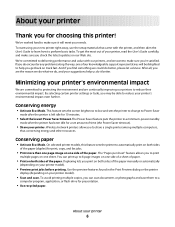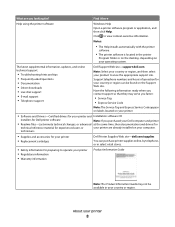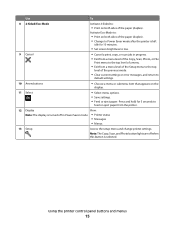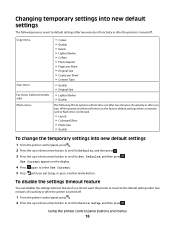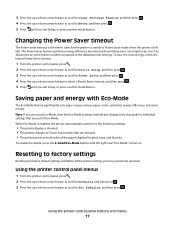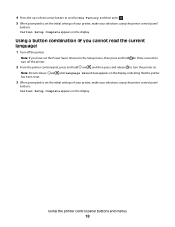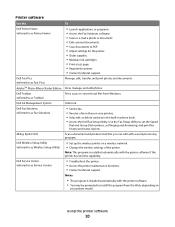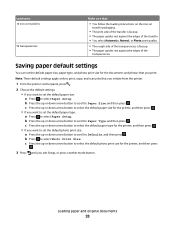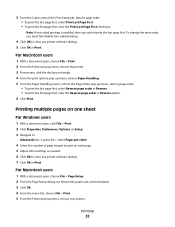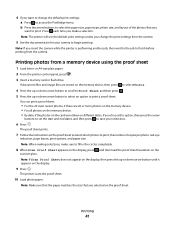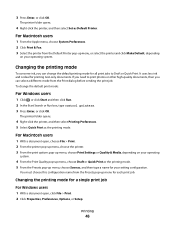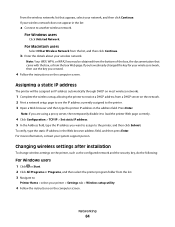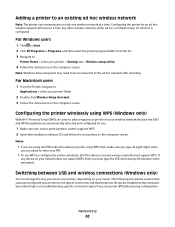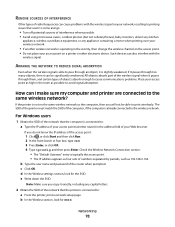Dell P513W Support Question
Find answers below for this question about Dell P513W.Need a Dell P513W manual? We have 1 online manual for this item!
Question posted by delicia2005 on April 9th, 2013
Change Language
Current Answers
Answer #1: Posted by RathishC on April 9th, 2013 5:53 AM
Here is the link, which would show you the steps to change the language. Once you click on the link, please navigate to page Number – 18:
Hope this helps.
Thanks & RegardsRathish C
#iworkfordell
Related Dell P513W Manual Pages
Similar Questions
My Dell 1350cnw has always worked well. Lately, it often quits mid-job or right after one and says "...