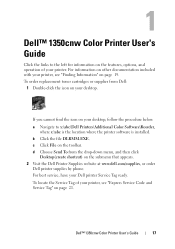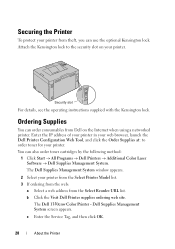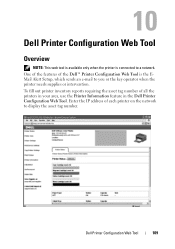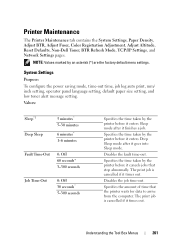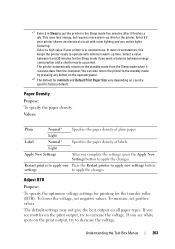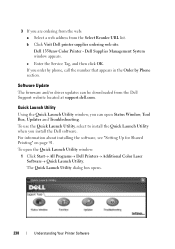Dell 1350cnw Color Support Question
Find answers below for this question about Dell 1350cnw Color.Need a Dell 1350cnw Color manual? We have 3 online manuals for this item!
Question posted by marthamcg on December 5th, 2016
My Printer Often Quits And Says 'broken Pipe'
My Dell 1350cnw has always worked well. Lately, it often quits mid-job or right after one and says "broken pipe". Usually work on network, but have hooked it up directly via USB and get the same result. Any help would be appreciated! I love this printer!
Current Answers
Answer #1: Posted by TommyKervz on December 5th, 2016 7:58 PM
See the fix given here http://www.justanswer.com/printers/3lpji-printer-will-not-print-indicates-broken-pipe.html
Related Dell 1350cnw Color Manual Pages
Similar Questions
Hi My Name Is Bongi I Have A Problem With My Dell Printer It Says Prepare Belt U
What is a belt unit?How to replace it ?Can we replace it ourselves or must we get a technician?
What is a belt unit?How to replace it ?Can we replace it ourselves or must we get a technician?
(Posted by bongi82725 6 years ago)
My 1350cnw Printer Is Giving Trouble
The dell printer says paper jam. How can I fix this
The dell printer says paper jam. How can I fix this
(Posted by frankouto 10 years ago)
We Are Not Able To Get Anything To Print And Printer Keeps Saying Paper Jam,
we have checked everything and there is no paper jam!
we have checked everything and there is no paper jam!
(Posted by rachel95064 11 years ago)